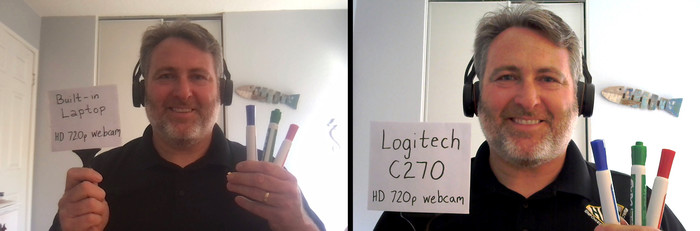Webcams have come a long way. In the early days of webcam technology, it seemed that only nonprofits with big donors could justify purchasing fancy technology such as high-end webcams. I remember taking my sixth-grade students on a virtual field trip in the mid-2000s to see giant pandas, elephants, lions and mole-rats on animal cams streaming live, 24/7 from the Smithsonian’s National Zoo. Back then, I had to look for ways to integrate a webcam into my instruction. Now, hardly a day goes by when I don’t use my webcam. Whether I’m teaching virtually, recording a lesson for asynchronous instruction or streaming a big event on campus, my webcam is almost always in service.
Thanks to advancements in technology, widespread adoption and competition in the marketplace, a consumer webcam is not only affordable, it’s also indispensable as a tool for hybrid and remote learning. The Logitech C270 HD webcam’s plug-and-play operability, combined with its 5-foot cable, tough chassis and brilliant picture quality, makes the C270 an easy choice for districts looking to outfit their staff or students with a quality yet affordable HD webcam.
Built-In Audio and Video Quality
Logitech’s addition of a microphone with built-in noise reduction was a great decision. The user’s voice comes across clearly to everyone, even in busy homes and classrooms. As for the camera quality, the C270 adjusts to lighting conditions well, producing brighter, contrasted images to help subjects look their best on conference calls and video recordings.
In a side-by-side comparison, I recorded two video clips under identical conditions: indoors, with moderate noise (TV on in the living room and a bathroom fan on) and a 60-watt lamp to my left. I recorded the first video clip using the laptop’s built-in 720p HD camera and internal microphone. For the second clip, I used the same laptop, but instead used the C270 webcam mounted to the left of the laptop’s webcam and the C270’s built-in microphone.
Although the sound quality was similar, the difference in video quality was immediately apparent. Most striking was how much more vivid and accurate the colors appeared in the clip captured with the C270 — a difference that can pay big dividends for K–12 schools. For example, when teaching art at the lower elementary level, having a webcam that more accurately depicts colors means less confusion, especially when teaching color recognition to primary students for the first time. In science, where observations play a critical role, teachers can share more vibrant and clear images with their students, leading to greater understanding.
Near the end of a recent Zoom meeting, I asked a colleague to participate in a video quality test. Without telling her which camera I was switching to, I asked if she noticed a difference in video quality. Each time I switched to the C270, she said, “That one looks better.” If given the choice between using my laptop’s built-in webcam or the C270, I would choose the latter every time.
Flexible Clip Allows You to Mount Your Webcam Wherever
Logitech designed the C270’s universal clip to provide endless mounting options. For example, users can attach the camera securely to a computer monitor or laptop, or they can fold the clip and set the webcam on a shelf. Since the C270 is attached to a 5-foot-long USB cable, teachers can capture video from different angles, helping them create more compelling content, whether streaming, snapping photos or recording video to share later.
Logitech’s C270 Is Durable, Deployable and Disinfectable
Because the C270 is a portable device, multiple students and teachers are likely to adjust it throughout an average school day. With that in mind, Logitech designed and tested the C270 to withstand cleaning and disinfecting with alcohol for up to 2,700 wipe cycles. The designers also knew it would need to withstand drops. So, Logitech made sure the C270 can still function after being dropped from roughly the height of any school desk.
Logitech makes deployment a snap. District IT administrators will appreciate how much faster they can deploy C270s, thanks to Logitech providing serial numbers on the top of each box. An IT staffer can simply scan the QR code with the Transparency app, and the C270’s unique serial number will display on the screen. The number can then be copied and pasted into a spreadsheet or database for easy tracking.
SPECIFICATIONS
DIMENSIONS: 2.87x1.26x2.62 inches
MAX RESOLUTION: 720p
FRAME RATE: 30 fps
FOCUS TYPE: Fixed focus
LENS TYPE: Plastic
BUILT-IN MIC: Mono
FIELD OF VIEW: 60 degrees
KEEP READING: What do K–12 leaders need to know when spending federal funds?