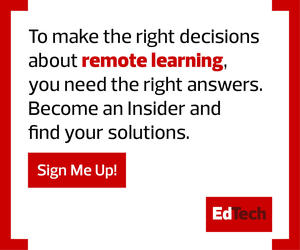Identifying Customer Targets and District Needs
App virtualization and VDI both cater to a specific target audience and yield an array of benefits for students, teachers and administrators.
While VDI is most commonly used in higher education, it also has viable and beneficial use cases in K–12 settings. This technology focuses on desktop replication and allows users to connect to their desktop environments from any device and location. VDI gives teachers and administrators enhanced flexibility, allowing schools to quickly adapt when the unexpected occurs.
Application virtualization, often referred to as app delivery, gives students access to one or multiple applications through their personal devices. It’s more targeted and more cost-effective for students and eliminates the need to purchase new hardware. Teachers can stream content that students can easily access from any internet-connected device.
Critical factors schools should prioritize include the number of connected devices, the estimated time spent on devices and the most common uses of those devices. Often, device usage directly affects operating costs. With VDI, users must pay anytime they access their machine. Application virtualization only charges for the time they’re using that specific application, whether it’s two hours in a remote classroom or 30 minutes spent on homework.
MORE ON EDTECH: The state of educational technology in a post-pandemic world.
Comparing the Benefits of VDI and Application Virtualization
Choosing between VDI and app delivery requires analyzing which is best for your school district. Whether you choose VDI, like Microsoft’s Azure Windows Virtual Desktop, or application virtualization, like Amazon’s AppStream 2.0, each option can yield significant benefits for your school district.
VDI extends the lifespan of your hardware, safeguards sensitive data and amplifies management efficiency. Application virtualization has several cost advantages, such as reducing maintenance fees and licensing costs.
Looking toward the future, these applications could offer significant benefits for lab-based courses by allowing students to access tools outside of the classroom, including in the face of a disaster or other major event. Following in the footsteps of their higher education peers, some school districts are already building out curriculums to support this infrastructure.
In 2017, for example, the Biloxi Public School District used desktop replication to create a cloud classroom and boost its STEM program. With VDI and application virtualization, we could start to see K–12 schools follow the example of higher education and foster more accessible educational opportunities for the students who depend on them.
This article is part of the “ConnectIT: Bridging the Gap Between Education and Technology” series. Please join the discussion on Twitter by using the #ConnectIT hashtag.
![[title]Connect IT: Bridging the Gap Between Education and Technology](http://www.edtechmagazine.com/k12/sites/default/files/articles/2014/05/connectit.jpg)