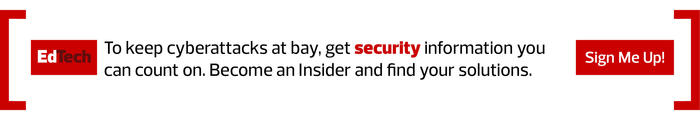The 9,900-student, 22-school district also previously deployed Cisco’s Duo multifactor authentication tool, which strengthens security by requiring employees to verify their identity a second time by texting them a one-time code on their smartphones.
When the coronavirus pandemic forced employees to telecommute, Larsen increased the number of VPN and multifactor authentication licenses from 50 to 500 to support the influx of users needing remote access.
“We still have a lot of local storage in our environment,” he says. “Our users need access to file systems, whether they are shared drives or user folders.”
Securing the Cloud Environment Amid Increased Use
As school districts increasingly rely on the cloud, their IT departments are deploying new cloud security apps to gain better visibility into cloud resources and better manage user behavior and prevent data breaches.
Some cloud solutions have protections baked in. In fact, Bremerton School District in Washington state is less worried about getting hacked during online learning because students and teachers use Chromebooks, which offer built-in security features, says Justin Feltus, the district’s system administrator.
The Chromebooks’ web-based Chrome OS automatically updates with the latest security fixes, while open tabs are “sandboxed” or isolated so threats are contained. Google’s web-based administrative tool also allows Bremerton’s IT department to centrally configure the devices and manage policies, such as the types of apps or extensions students can access.
“Students can’t get to stuff they are not supposed to get to,” Feltus says.
The 5,000-student, 14-school district also deploys additional cloud-based security tools to filter web content, protect data and ensure students are safe. The tools monitor for keywords, such as cyberbullying and suicide, and immediately alert IT staff who notify school administrators.
GoGuardian allows for off-campus web content filtering to prevent students from accessing objectional content, while ManagedMethods, a cloud access security broker tool, protects against malware and phishing attempts, scans for suspicious login attempts and makes sure sensitive data, such as credit card numbers and individualized educational program information for students with disabilities, doesn’t leave the district, Feltus says.
“If there’s an email with personally identifiable information, we flag it and don’t let it go out,” he says.
ECCS takes a similar approach. The district used cloud resources before COVID-19, but since the pandemic its cloud usage has skyrocketed, Larsen says. District employees use Microsoft 365, while students and teachers work on Google apps for education, including the Google Classroom learning management system, the Google Meet videoconferencing service and Google Workspace for productivity.
Larsen also previously deployed two cloud security tools to manage the cloud environment: Securly, a web content filter that also uses algorithms to monitor online activity for bullying, thoughts of suicide and depression; and ManagedMethods, which manages both the Microsoft 365 and Google environments.
“Before ManagedMethods, we had zero visibility into files. Now, it scans emails and stored documents, and stops phishing and whaling attacks,” he says. “We also have rules in place for data loss prevention.”