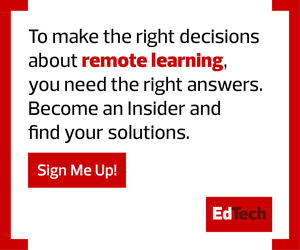Create a Virtual Blackboard with Screen Sharing
The screen share feature lets teachers easily share anything on their computers with their students. “It’s really powerful for exemplars — for the teacher to be able to model what the ideal state is,” Aguilar says. “If you are teaching how to write a topic sentence, you want students to see what a great topic sentence looks like. It is critical to be able to share your screen so your students can see that thinking in real time.”
Screen share likewise allows teachers to broadcast instructions to the group, just as they would on a traditional blackboard.
Promote Collaboration and Spark Discussion with the Chat Feature
Remote learning can present hurdles to simple, fundamental acts of communication. A chat feature in Teacher empowers communication in both synchronous and asynchronous environments.
“Teachers are using this feature as a way to stay connected with students during remote learning. In synchronous learning, a teacher can chat with students if they need additional support or if a student has questions,” Aguilar says.
“We’ve also enabled the chat feature to send messages to students who are offline, in support of asynchronous learning. Now, if one student has a question, the teacher can answer that question for all the other students as well, even if those students aren’t online at that moment,” she says.
MORE FROM EDTECH: See the technologies that empower hybrid learning.
Monitor Activity and Redirect Attention with Screen Viewing
Classroom management also depends in part on a teacher’s ability to monitor and control student activities. That can be difficult in a remote setting, with students engaged in a range of tasks. When those activities are screen-based, GoGuardian Teacher’s Screen View feature empowers teachers to manage activities more effectively.
The ability to see what a student is working on is especially helpful in remote learning. “It enables the teacher to identify when a student might be struggling and step in to assist, which is what a great teacher does: responding to the needs of the student in real time,” Aguilar says.
“In a remote setting, that’s a major challenge, and the ability to view students’ screens can be incredibly powerful in supporting that,” she says.
When students go off-task, GoGuardian Teacher also enables teachers to redirect their behavior. “This includes closing tabs when a student is on something that is not relevant, or opening tabs to expedite the learning process, which can save a lot of time,” Aguilar says. “Our data shows that just opening tabs, saving students from typing or mistyping those long URLs, can save a week’s worth of instructional time in a year.”
Set Up Virtual Study Halls with the Scenes Feature
Teachers can also use time more efficiently with the Scenes feature, which enables them to predefine scenarios for specific learning activities. “In study hall, you might want students on just three websites, so you limit the access in that Scene, defining it as ‘study hall’ so you don’t have to re-create it every time,” Aguilar says.
Celebrate Student Success with Announcements
Remote learning also can challenge a teacher’s ability to celebrate student successes. With GoGuardian Teacher’s announcement feature, educators can broadcast a message to the class to mark a special milestone or achievement. “It praises that individual, it creates recognition from their peers, and it becomes an exemplar for other students engaged in that same work,” Aguilar says.
Taken together, this suite of powerful tools can enable teachers to be active and effective leaders, both in physical classrooms and in the more complex remote learning environment. The effectiveness of these tools helps demonstrate the importance of technology in an ever-changing educational landscape.
“School districts, teachers and students all are relying on technology as their forum for communication, for creating clarity around the assignments and ultimately for being able to take action — to actually learn the material,” Aguilar says.
DISCOVER: Learn how to create flexible hybrid classrooms with audiovisual tools.