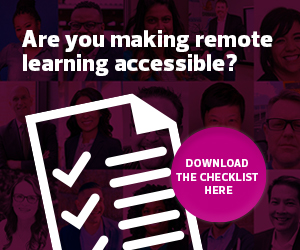Welcome Opportunities to Innovate
At Ector County Independent School District in Texas, educators are harnessing technology as the “driver for the learning process,” says CIO Jason Osborne.
Expanded remote learning pushed his district to explore new opportunities for innovation. For example, his office is working with colleges to develop new courses that would allow students to contribute to real-world research outside of a traditional classroom environment, he says.
“We create opportunities for remote access for students to view live scientific data provided by our university partners,” Osborne says. “We are also designing hands-on labs for distance learning that include personal data acquisition and instrumentation for students to design experiments.”
READ MORE: Educators are rethinking how they’re using technology because of the pandemic.
Professional Development Is Key to Technology Integration
The shift to remote learning emphasized the need for strong professional development experiences. But for PD to be effective, educators must understand the purpose behind the technology they’re using, explains Desiree Alexander, founder and CEO of Educator Alexander Consulting.
“I realized that you have to know what you want to do before what you’re going to do,” Alexander says. Determining that allows for a more intentional and meaningful use of a specific tool or platform.
A consultant and technology facilitator, Alexander says that the pandemic also pushed her to change how she runs her PD sessions. “I’m learning how to use presentation tools in a whole new way, learning way more about Zoom and Google Meet and how to take a tool and stretch it to work the way I want it to,” she says. “I’m really taking the time to look at all of the settings to create an environment for my teachers to come learn in safe and engaging ways.”
Educators are also helping each other learn how to use new technologies outside of formal PD. Esther Park, a high school teacher who works with English language learners, says she always reminds her colleagues to go slow and to learn and apply one tool at a time rather than adopting too many at once.
“Even with one technology tool, there are multiple ways you can utilize it in a digital setting,” Park says. “For example, there are 1,409 ways to use Google Slides to promote student-to-student interaction, student-to-content interaction and engagement.”
DISCOVER: How are educators supporting each other during online learning?
Create Accessible and Inclusive Educational Experiences
Christopher Bugaj, an assistive technology specialist at Loudoun County Public Schools in Virginia, says moving to remote learning also forced general educators to consider accessibility needs for all learners.
“Educators are now using technologies that were originally used by students with disabilities for all students, such as screen sharing, on-demand video, touch screens, text to speech, speech to text, word prediction and many more,” he says.
Bugaj adds that remote learning has shown educators that a classroom is just one place where learning happens. “Maybe it’s better to think in terms of learning spaces,” he says. “Experiences should be designed by choice, as should the learning environment. Invite learners to discover what works best for them and invite them to reflect on their choices. The individual learner has the power to make their places of learning what they choose them to be.”