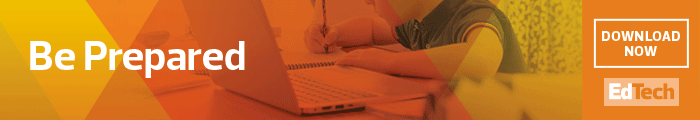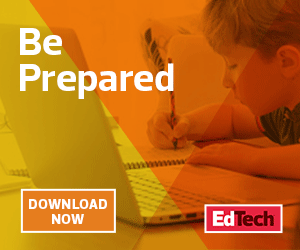How to Incorporate Digital Citizenship into Remote Learning
It’s necessary for schools to create an environment of internet safety, especially during remote learning. Before rolling out devices for e-learning, schools should have digital citizenship resources available to students.
For example, Fort Bend Independent School District in Texas shared an infographic that lists the do’s and don’ts of digital etiquette when they launched their online learning plan. The infographic also notes that “the same rules and expectations that apply to campus also apply in the digital world,” reiterating how students should behave online.
With Fort Bend ISD launching online learning, it is more important than ever that students continue to uphold the high standards of the District by exhibiting good digital citizenship. Here's some do's and don'ts of digital etiquette. pic.twitter.com/swRufL5Qg2
— Fort Bend ISD (@FortBendISD) April 15, 2020
Meanwhile, Valley View School District 365U in Illinois posted links to digital citizenship lessons on their remote learning hub. The school district uses Common Sense Education’s free digital citizenship curriculum, which features videos, slideshows and other activities for all grade levels. The curriculum touches on important topics such as digital footprint and identity, news and media literacy and privacy and security.
Professional development is also crucial to effectively teaching digital citizenship and safety. Google for Education has training modules that teach educators to recognize potential phishing and other scams and guide them in showing students how to critically evaluate sources online. ISTE also offers a virtual digital citizenship course for K–12 teachers, IT directors and tech coaches which covers the framework of teaching digital citizenship and how to design learning activities that advance them.
Content filtering and monitoring tools also help students become more aware of their online behavior. GoGuardian Admin, for example, lets educators choose which websites students can access. “You define the high-level policy around what you are trying to achieve, and the filter does the rest for you,” Tyler Shaddix, chief product officer at GoGuardian, tells EdTech. And if students try to access blocked content, they’ll receive a customized message that encourages better digital behavior. Educators can also monitor students’ well-being from a distance with GoGuardian Beacon, a suicide and self-harm prevention tool that detects and alerts administrators of mental health warning signs.
Similarly, Lightspeed Systems’ Relay, a cloud-based platform, makes it easy for educators to see what sites students are visiting and what they’re searching for online, even when they’re outside the school network. IT teams can set up Relay on any device they deploy for e-learning and keep students safe from inappropriate content.
By teaching and encouraging digital citizenship, schools can better engage students in safe and productive remote learning environments.