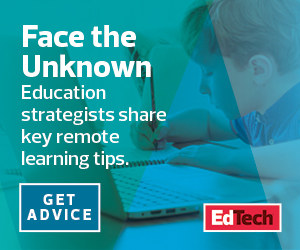When schools shuttered in Sonoma County, Calif., due to the novel coronavirus pandemic, thousands of teachers had to adjust lesson plans for remote learning for 70,000 students in one week, reports Yousef Baig for The Press Democrat. Yet that adjustment wasn’t so easy for older or more traditional teachers, he writes.
The county offered webinars and professional development sessions on remote learning, but some teachers still had to help out their less tech-savvy colleagues, Baig writes.
At El Molino High School in Forestville, Calif., Spanish teacher Jerod Brown held tech tutorials and answered questions from teachers on Zoom. While he’s a younger teacher who has grown up with technology, some teachers in his district were less familiar with it, Brown tells The Press Democrat. They did not know where to begin with using Google Classroom or other digital tools for remote learning.
MORE ON EDTECH: Watch how Microsoft Teams can facilitate remote learning.
Professional Development Is Crucial to Successful Remote Learning
In a remote learning guide published last March, leaders from the Consortium for School Networking (CoSN) noted that teacher readiness and preparation is a key consideration for districts that are contemplating moving classrooms online.
“Teaching online requires specialized skill sets including an understanding of how to conduct classes in a virtual environment, knowing when and how to use videoconferencing, share content, respond to students’ submissions and more,” according to the guide.
CoSN also listed out other questions districts must answer as they prep teachers for remote learning, such as how and when they should deliver classroom content and how to best prepare teachers who have never taught in an online environment before.
“While some districts have successfully scrambled to get into place the devices needed to reach students now stuck at home, effective online instruction doesn’t magically happen once we surmount the technology hurdles,” says Shawn Smith, CEO of Modern Teacher, an ed tech company that provides leadership support for teachers in today’s digital world, in a press release.
READ MORE: Discover what administrators should know about enabling e-learning.
Ways to Remotely Prepare Educators for E-Learning
Most state education departments and school districts have their own hub of resources for teachers to access as they prepare for and engage in remote learning with their students.
Many teachers have also stepped up to lead professional development sessions on remote learning despite schools being closed.
On Twitter, countless teachers and school leaders nationwide share how they’re keeping current with remote learning strategies and addressing bigger challenges like the digital divide and providing special education online. They use tools such as Zoom, Microsoft Teams, Cisco Webex and G Suite for Education to host virtual meetings and create remote learning plans as a group. In St. Vrain Valley (Colo.) School District, for example, Learning Technology Coach Courtney Groskin uses Cisco Webex to run teachers through the learning management systems they’ve adopted.
Watch how Microsoft Teams helps schools facilitate remote learning.
Education nonprofits and other professional organizations also offer a plethora of free remote learning resources for educators. Common Sense launched a video series where educators talk about how they’re approaching remote learning and touch on key topics such as protecting student privacy. The International Society for Technology in Education (ISTE) and EdSurge also launched a website that features webinars and podcasts where experts answer questions about moving to e-learning, along with a help desk where educators can share digital tools and advice with each other.
However, educators may feel overwhelmed by the number of resources available out there. For those looking for how-to’s on using a specific platform or digital tool, vendors have their own guides as well. These guides typically address how teachers can use what they already have for remote learning.
For example, Microsoft has a set of free webinars that cover best practices using Office 365 and Microsoft Teams for distance learning. There’s also an option for school leaders to create a professional learning community on Teams where educators can collaborate and share ideas about effective online teaching. Staff can also facilitate live professional development sessions using Teams and record them using Microsoft Stream for future access.
Meanwhile, Google has a hub of information for educators using their G Suite applications to teach from home. The information is organized by questions — from “How do I teach remotely with video calls?” to “How do I keep students engaged?” Even though the website is temporary, they offer a downloadable “Teach from Home Toolkit” that educators can refer to at any time.
Rolling out remote learning plans — including training educators who are not familiar with using digital tools — is hard. But school leaders must remember that there are still ways to provide teachers with professional development opportunities amid school closures.