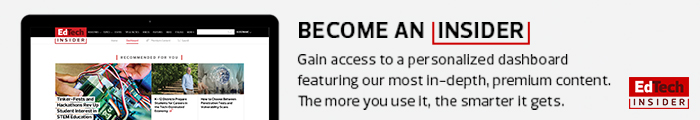DaaS generally consists of a service provider who is responsible for delivering desktop or laptop computers at the direction of the IT manager, ensuring correct software versions and patch levels, linking to central Active Directory, taking trouble tickets and handling required software and hardware upgrades. DaaS is a much more customized service, requiring the IT team to specify different types of desktop and laptop hardware, what software should be loaded, and how and when upgrades and updates will occur. DaaS usually includes some shared responsibilities, such as local Ethernet and Wi-Fi networks and Active Directory, both of which require a strong integration and good cooperation between the service provider’s team and the local IT team.
The main difference: DaaS is fundamentally an outsourcing exercise, while VDI changes how applications are delivered to end users, replacing the model of distributed computing with a more centralized approach.
DaaS Offers Budget Clarity — at a Cost
With DaaS, the IT manager replaces the uncertainty and drudgery of managing desktops — both hardware and software — with a simpler subscription model, delivering desktop services to teachers, administrators and students with predictable costs, easy justification, and the expertise of a service provider that specializes in DaaS for day-to-day service.
Small K–12 districts or those with limited IT staff can get a big leg up in providing better service by using DaaS. That’s because the task of handling (typically Windows) desktops and laptops will get serious attention from a knowledgeable service. IT managers who haven’t had the time or resources to exploit the power of Microsoft’s desktop deployment tools, for example, now have an organization working for them that can take full advantage of everything Microsoft and other desktop management vendors have to offer.
DaaS makes budgeting simpler by replacing unpopular cost recovery models with a monthly invoice from the DaaS vendor.
But DaaS, like most outsourcing, can be a hard sell. If the goal is to be budget neutral, administrators may have to offset the DaaS outsourcer’s monthly service charges by downsizing staff — a move likely to hurt moral and reduce institutional memory. K–12 IT managers considering DaaS need to balance the technical and support advantages service providers offer with the complex dynamics that come from peeling one part of the IT mission away from permanent staff.
CHECK IT OUT: Learn more about the virtualization solutions CDW offers.
VDI Can Help IT Teams Think ‘Small’
VDI is a pretty generic tool, and IT managers can take advantage of the technology in several ways, from replacing desktops for entire groups of users to deploying special applications without the burden of desktop management.
The most radical approach is to replace standard desktop PCs with VDI terminals and shift the end-user desktop’s computing and storage resources back into a data center. In this type of VDI, users no longer have a normal PC but use a much simpler device that has a single goal: to act as the user interface to the VDI service. The devices cost a fraction of what a traditional PC costs, often as little as $100 to $200, plus the cost of the screen, keyboard and mouse. They are small, silent and fanless, require less power and are more stable. Some smartphones, such as Samsung’s recent Galaxy S8 smartphones with DeX desktop software built in, can act as VDI terminals.
IT leaders who have struggled with in-classroom PCs for students will find that VDI desktop replacement delivers resilient hardware, virus-proof software, at a significantly lower cost per device.
Of course, VDI is accompanied by an upsizing of data center resources to replace the end-user desktop. At first glance, this can seem like a poor trade-off. The IT team still has to provide computing resources, configure desktops and manage software upgrades and updates.