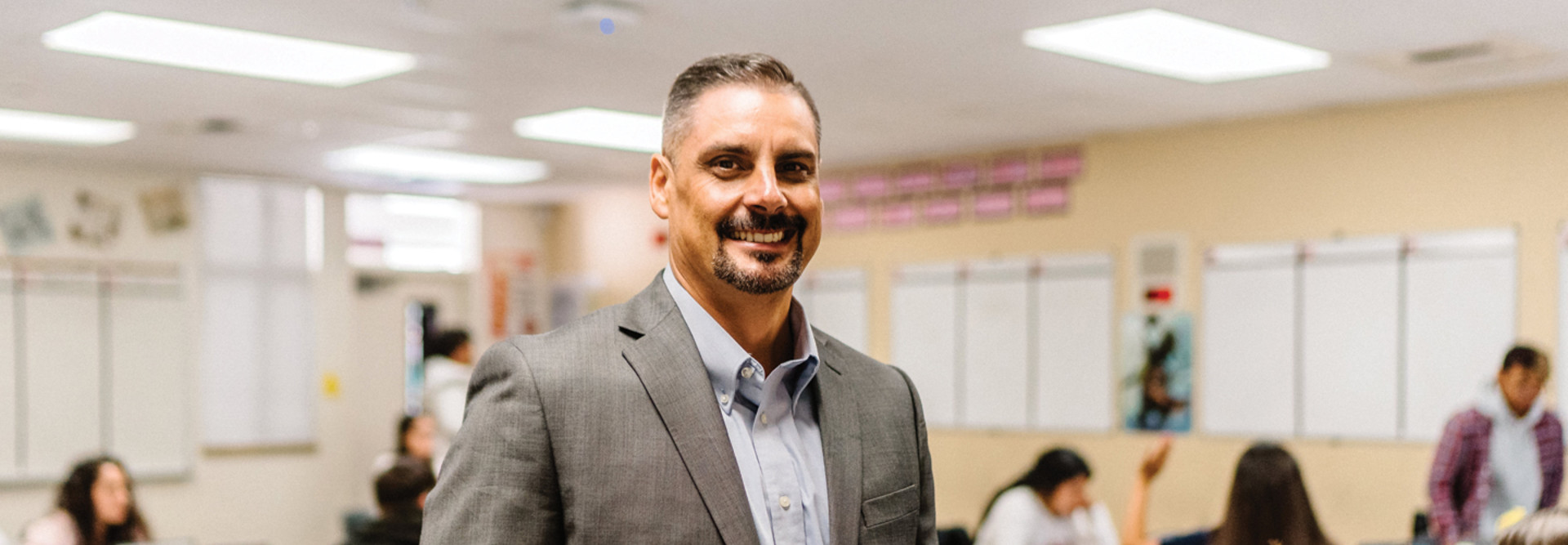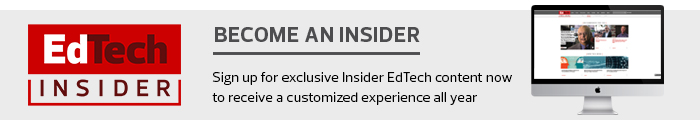Struggling to Meet Steadily Growing Network Demands
It’s a never-ending cycle: Schools and districts boost network capacity to accommodate new devices and applications, only to find that use cases rapidly expand to eat up the available capacity.
This forces IT professionals to constantly manage the lifecycle of network equipment and to plan out hardware refreshes long before bottlenecks begin to hamper instruction.
Here’s an example of how quickly things move: In the 2014-15 school year, the Federal Communications Commission set an external internet connectivity goal of at least 100 kilobits per second, per student, with a WAN connectivity goal of 1 megabit per second, per student.
By 2017-18, the FCC had moved the per-student goalposts to 1Mbps of internet connectivity and 10Mbps of WAN connectivity.
“When you talk about the network, you’re talking about something that is the foundation of so many other services,” says Amy McLaughlin, project lead for the Smart Education Networks by Design Initiative at the Consortium for School Networking. “You pull one string over here, and something over there moves.”
McLaughlin notes that schools are not only adding devices for teachers and students but also are using their networks to support more Internet of Things equipment, such as security cameras and classroom doors that can be locked down with the press of a button from the main office.
Seven years ago, during its last network refresh, Merced Union supported about 12,000 devices, Thomas says. Today, the district’s network supports roughly 30,000 devices, including cameras, HVAC equipment, smartwatches and connected TVs.
Those devices also do far more on the network than they used to.
“Everybody is on G Suite now, everybody is using a digital curriculum,” Thomas says. “In the beginning, student devices were more of a replacement for pencil and paper.”
In Washington state, Highline Public Schools is replacing its 1 Gigabit fiber network with a 100 Gigabit fiber ring. CTO Mark Finstrom anticipates the number of networked devices will grow from 27,000 to nearly 50,000.
“By the end of this school year, we’ll get our cameras on there, we’ll get our connected door locks, we’ll be adding additional student devices,” Finstrom says. “And then you have any personal device that students or teachers have. The device-to-student ratio is moving from 1-to-1 to 2-to-1 or even 3-to-1.”
MORE FROM EDTECH: See how hyperconvergence has become mainstream for K–12 schools.
After Upgrades, Network Performance ‘Like Night and Day’
Highline Public Schools is installing a multidirectional fiber ring with two points of entry into the district, which provides additional resiliency.
“We’ve had outages with the current setup due to people hitting utility poles, or where the power company has temporarily dropped service to a location,” Finstrom says. “With the new setup, we’re working on two separate power grids. Everything becomes replicable.”
The district is also replacing its core and closet networking infrastructure with 10Gbps switches from Ruckus and upgrading its wireless access points.
In Tennessee, McMinn County School District undertook a multiyear effort to upgrade and future proof its network. It previously had performance issues big enough to hamper a planned one-to-one device rollout.