Review: LittleBits’ Code Kit Makes Programming Fun
For years, computer science experts have been pushing K–12 schools to teach coding as early as kindergarten. Now, more teachers are finding creative ways to integrate coding into their curriculum, whether it’s in after-school programs, lunchtime clubs or through the Hour of Code, an annual international event.
Code Kit by littleBits cleverly combines the popular littleBit modules with an intuitive computer programming interface in a kit that’s easy to teach and engages students through creating and playing games.
MORE FROM EDTECH: Five steps to creating a successful K–12 STEM program
Code Kit Is Easy to Use and Simple to Understand
Simply put, littleBits are electronic building blocks. Each component does something different and can be connected with a magnetic snap. They are so easy to assemble, in fact, that if bits don’t easily snap together, one of them is probably backwards or upside down.
Each module is an electronic circuit or switch, grouped into one of four categories: power, input, output and wire. Each category is color-coded. For example, the connectors on input modules, such as buttons and dimmers, are pink; the connectors on output modules, such as buzzers and lights, are green.
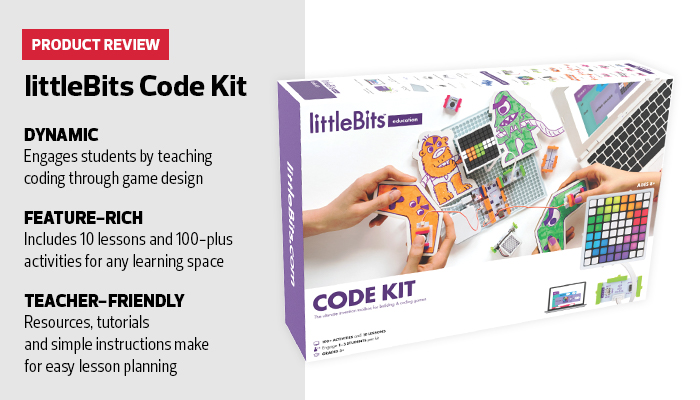
During testing, I had one of my seventh-grade computer students try the first tutorial: “Your Very First Game Controller.” First, the student is shown a photograph of how each module should be connected. Once that step is complete, the student moves to the coding step, which is drag-and-drop.
LittleBits unique coding software is based on Google’s Blockly, which makes programming more intuitive. Upon connecting the modules and completing the coding step, my student tapped the pressure sensor module and, to our delight, the LED matrix displayed the same colorful pattern he had programmed on the computer — almost like magic.
LittleBits Is Equipped with Abundant Resources
The software is available for all major operating systems and installs quickly. There are some great tutorials and four superengaging activities right out of the box. Code Kit comes with an inventors quick-start guide for students, plus a quick-start guide for teachers.
Made for educators, by educators, Code Kit has created an abundance of resources, such as customizable lessons, video tutorials, and other tools, all available for free and accessible online.
With the need for more experienced coders in the future, Code Kit by littleBits will be a useful addition to the K–12 classroom.
MORE FROM EDTECH: How teachers can integrate robotics and coding into their classrooms
Code Kit Can Be Used in a Variety of Grades and Spaces
I’ve been using littleBits kits since 2013, when the company first released the Base, Premium and Deluxe Kits. I’ve used them with students as young as first grade during summer intersession, and on up to eighth grade in a design and engineering course — all with great success. The electronic building blocks are perfect to pull out on a rainy day, as a hands-on center rotation activity or as a key component of a lesson on basic circuits. One thing is for sure: They always pique my students interest and spark creativity.
When my Code Kit arrived for evaluation, I tore into it like a kid at Christmas. Code Kit requires just one computer for running code. Although the kits can be used in a one-to-one environment, I prefer to have two students share one kit. That way, one student can be responsible for the building and the other student can be in charge of the software. Of course, as a classroom management technique (and to keep things fair), students’ roles can switch every 10 to 15 minutes.
The resources are extremely visual. From the full-color, 36-page Bit Index that outlines how to use littleBits (and illustrates and describes how each Bit works) to the littleBits application with its tutorials and links to resources, the kit makes coding seem so easy.
LittleBits Code Kit
Number of Bits: 16, including Codebit, Servo, LED Matrix and Synth Speaker
Power Supply: Rechargeable battery for portability
Standards Compliance: Aligns with Next Generation Science Standards and CSTA Computer Science Standards
Digital Resources: Tutorials, instructional videos and invention instructions
Connectivity: CodeBit dongle wirelessly uploads code from computer to codeBit









