Review: Epson DC-21 Document Camera Goes to the Next Level
Opaque projectors have been a part of classrooms for years. They were large boxes that housed a bright spotlight and bounced an image through mirrors before shining it onto a wall or screen. Unfortunately, these projectors were also big, hot and inflexible.
The Epson DC-21 Document Camera is like the Space Shuttle of opaque projectors compared with the Wright Brothers’ Flyer models of old. The tiny, 6-pound unit folds down into a purse-sized carrying case.
Setting the camera up involves telescoping the arm up to a height of 12 inches and then automatically focusing in on the document you want to project. It works just as well with 3D objects as it does with book pages. The camera arm can rotate 90 degrees, vertically and horizontally.
It takes about two minutes for a full setup, and that includes attaching the DC-21 to a projector using the included VGA or HDMI cable. When attaching the DC-21 to an Epson projector using the HDMI cable, the unit is smart enough to configure the best possible settings for the display, including the projector’s aspect ratio. You also can use a computer and the included software to get everything working. The camera and the included LED spotlight can then be activated with a single switch. The zoom controls are likewise manipulated with a single button or by using the included remote control.
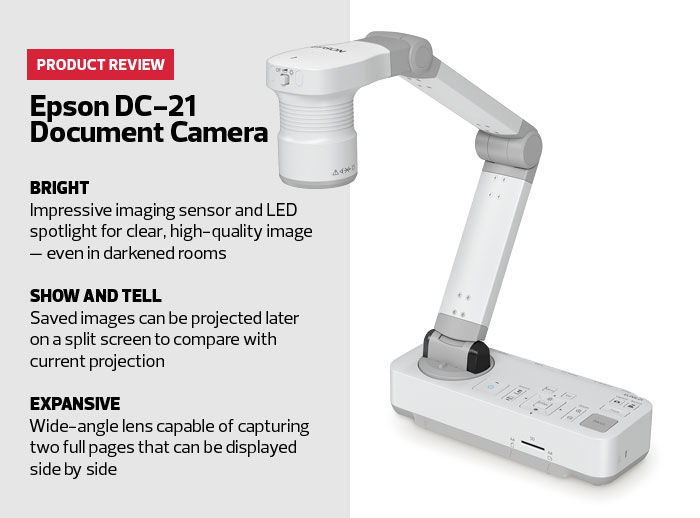
Images captured using the DC-21 are bright and colorful. And, based on testing with the DisplayMate visual benchmarks, they also are extremely accurate.
In addition to capturing images, the DC-21 has a microphone for recording sound. Captured movies also can be saved using the SD card slot. The DC-21 can project movies loaded into it using that same slot. Finally, the DC-21 also doubles as a webcam. With the camera pointed out instead of down at an image, it can be used as a video conferencing tool or classroom monitoring device.
There are so many classroom options for the Epson DC-21 Document Camera that it easily justifies the $579 price. Once installed, teachers and students probably will come up with even more innovative uses for this advanced learning tool.
The Epson DC-21 Can Get Up Close — Super Close
Most Epson DC-21 document cameras likely will be used to display the pages of books, or perhaps to show someone solving an equation or giving notes for a presentation. But this camera is a powerful tool, so I wanted to dive into one of the most advanced and lesser used features for our online extra.
Every DC-21 comes with a microscope adapter included with the peripherals. Attaching the adapter and then setting the unit into Microscope Image mode allows for the projection of very small things onto a very large wall or screen.
The adapter has three adjuster pins, so tightening it down onto almost any microscope is possible. I attached our test unit to an older Elenco model I had lying around and it worked great after making a few minor adjustments to eliminate wobble.
All Focus and No Fuzz
Once placed in microscope mode, the DC-21 can focus on any image under the slide. It’s not unlike the macro modes found in most digital cameras, just far more powerful.
Looking at a magnified piece of fabric placed under the microscope, suddenly blown up to be 20-feet across, was pretty amazing. In fact, it was a lot easier to see all the fine details, crossed fabrics and miniscule stains when examining the slide on a big screen compared to squinting with one eye through a tiny illuminated hole.
Besides being able to better see the whole picture, using the DC-21 allowed me to share those results in real time with others in the same room. Additionally, I could record or even film live images happening under the microscope for later uploading or sharing.
Some of the other features of the DC-21 can come into play when using microscope mode to further enhance the experience. When experimenting with something like moving cells or living organisms, this would allow for the live monitoring of the culture as well as historical comparisons to look for changes over time.
It’s nice that Epson included a microscope adapter and a microscope mode in the DC-21 Document Camera. It really enhances its use as a multipurpose classroom tool, whether the lessons for the day are huge — or very, very small.









