How to Integrate Google Apps with the Rigor Relevance Framework
Educators like us across the globe are big fans Google Apps in the classroom. Through our work, we have seen Google Apps make learning more rigorous, relevant and engaging for students. We’ve watched Google Apps introduce and improve the digital skills that today’s learners need for successful, sustainable careers in our digitized world — with one significant caveat: As with any technology used in the classroom, its power to transform is only as good as its strategic implementation.
If the goal is for students to learn digital skills, then strategic implementation is what’s needed to advance that goal. Too often, there is cursory, slapdash technology use in the classroom. Without strategic implementation, technology becomes just a distraction.
The Substitute-Augmentation-Modification-Redefinition model, or SAMR, has become a common tool to guide technology in instruction. Any effort to maximize technology use is a valiant one; to that end, we appreciate discussions about SAMR. But it stops short of providing a means to consider its impact on rigorous and relevant learning. Relying on it means we cannot know if our technology use is doing anything more than putting technology in student hands.
The Rigor/Relevance Framework®, a robust tool that guides, vets, monitors and personalizes technology implementation, provides a better alternative. It is a simple, dynamic tool to examine curriculum, instruction and assessment. It provides a common language for teaching and learning using two dimensions — critical thinking (rigor) and application (relevance) — made possible by strong relationships among students, teachers, parents and community.
The vertical continuum is the Knowledge Taxonomy, derived from the six levels of the Revised Bloom’s Taxonomy, which describes increasingly complex thinking.
The horizontal continuum is the Application Model, which captures how knowledge can be put to use — a limitation of SAMR. At the low end, knowledge is acquired for its own sake. At the high end, knowledge is put into action to solve complex, real-world problems and create works for real-world use.
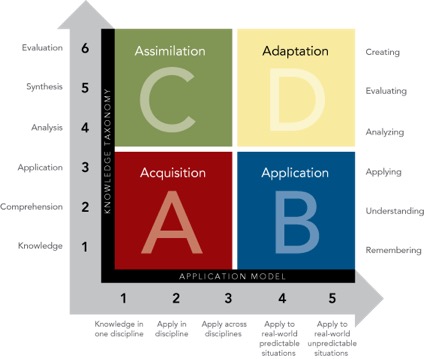
SOURCE: International Center for Leadership in Education
When combined, the four quadrants of the Framework provide a strategic lens through which to consider, plan and adapt instruction and technology use that is rigorous and relevant.
Let’s consider an example of what technology use, specifically Google Apps for Education, looks like in each quadrant.
| Quadrant C — Assimilation:
Students extend and refine acquired knowledge to automatically and routinely analyze information, solve problems and create unique solutions. Science students research the impact of bleaching on the surrounding natural habitat, such as sea life that relies on reefs for sustenance and shelter. They analyze theories to reverse or prevent it. Math students analyze geographic distances between bleached and nonbleached reefs and consider other factors, like distance from the Equator, to analyze patterns. The students use Google Hangouts to discuss information and solutions. |
Quadrant D — Adaptation:
Students think with complexity and apply knowledge and skills to unpredictable situations. Science and math students retreat to discuss what they’ve learned from their counterparts. They use Google Sheets to evaluate data and evidence and determine an original proposition to prevent bleaching. They reconvene to settle on a solution. The teams collaborate in Google Slides to create a presentation to share with classmates. A Google Hangouts session is then scheduled to present findings to both the local and scientific communities. |
| Quadrant A — Acquisition:
Student tasks require simple recall and basic understanding of knowledge. Science students record research about and locations of coral bleaching in Google Docs. Math students use Google Sheets to track the changing water temperatures for each year that bleaching has happened, per location. |
Quadrant B — Application:
Students use acquired knowledge to solve problems, design solutions and complete work. Science and math students share information using Google Drive. Science students use Google Earth to locate bleached and nonbleached reefs and consider geographic patterns. Math students use Google Sheets to calculate the rate at which coral goes from healthy, to stressed, to bleached, and at what temperatures. |
See another example of this model in action here.
Reflecting on the Quality of Student Learning
Are we using technology in our classroom merely to say we’re using technology in our classroom? Or are we using it to advance learning goals and arm our students with technology skills necessary to thrive in the 21st century? When planning Google Apps for Education lessons, the Rigor/Relevance Framework is the most comprehensive tool educators can use to ensure technology implementation is of real-world, skill-enhancing value to students.










