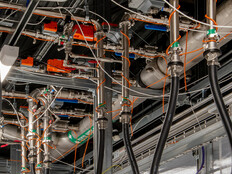4 Steps to Improving Efficiency and Reducing Costs in K–12 IT Environments
It is no secret that the public school system in the United States has, over the past several years, been under increased pressure as financial needs rise, even while budgets remain either flat — or worse — shrink in response to an uncertain economic environment. In a time where increasing amounts of parental, state and federal scrutiny is being placed on test scores, retention, matriculation and graduation rates, educational institutions are being forced to do more with less.
Making changes to IT or facility budgets has become a (relatively) easy decision as administrators weigh the potential alternatives: athletic or art program cuts or staff reductions, to name a few. To create efficiencies within these areas, personnel responsible for a school’s IT infrastructure often must resort to extreme tactics that can leave computer and IT equipment vulnerable, threatening disruptions to productivity and opening doors to potentially large future financial losses. Such actions may include:
- Shutting off uninterruptible power supplies (UPSs) for critical IT equipment, leaving systems susceptible to loss or damage via power disturbances
- Dramatically reducing data center personnel during off-peak hours, making it difficult, if not impossible, for IT administrators to deal with an overnight or weekend emergency
- Eliminating redundancy measures, which again, leaves IT systems open to loss
But there are several easy and less dramatic solutions that management can consider to lower costs and ensure continuity.
1. Virtualization and Server Consolidation
The typical one-server-per-application approach deployed within many IT systems means most servers within a given IT environment are drastically underutilized. By not being used to their full capacity, they not only decrease the overall efficiency of the system, but waste space and dollars. Virtualization, which makes it possible to run multiple workloads on the same server, can increase overall utilization of the ‘at-work’ server while also enabling IT staff to consolidate non-essential IT equipment. According to the Uptime Institute, decommissioning a single 1U rack server can reduce energy costs by $500, operating system licensing by $500 and hardware maintenance costs by $1,500 — saving nearly $2,500 annually per rack.
2. Cooling
IT systems are incredible generators of heat. In fact, more than 99 percent of the electricity used to power IT equipment is converted into heat. While the proper removal of heat within the IT environment is essential to lengthening the lifespan and increasing the availability of IT equipment, cooling remains one of the least understood of all critical IT environment processes. Because of this, avoidable mistakes, such as lowered fault tolerance, hot spots and reduced cooling capacity, often are made when installing cooling systems and racks in data centers and IT rooms, resulting in decreased efficiency and increased costs. According to separate studies from Lawrence Berkeley National Laboratories and from Schneider Electric, “a typical data center exhibits electrical power consumption … where the electrical power consumed by the cooling system is comparable to the power consumed by the entire IT load. A 20 percent loss of cooling efficiency translates to an increase in total electrical power consumption of 8 percent, which over the 10-year life of a 500kW data center translates to a cost of wasted electricity of approximately $700,000.” To ensure proper cooling functionality, and thus avoid efficiency hiccups or financial black holes, IT and facility managers should spend time gaining a clear understanding of the following: * Basic airflow requirements * Airflow in the rack cabinet * Rack layout * Distribution of loads * Layout of air delivery and return
3. Lithium-Ion Battery UPSs
While valve-regulated lead-acid (VRLA) batteries remain the dominant energy storage technology today, the use of Lithium-ion (Li-ion) batteries in UPSs is growing and worth consideration when IT departments look to alleviate financial strain. Li-ion batteries are smaller in size and weight and have a dramatically faster recharge time. Additionally, while Li-ion batteries do constitute a larger upfront cost, declining prices and a life span nearly two times (or more) longer than traditional VRLAs have made Li-ion a viable option for those willing to realize savings over the long haul. Consider this: over a 15- year period, VRLAs would likely have to be replaced at least twice (perhaps three times) whereas Li-ion batteries may need at most a single replacement, which saves significant amounts of money and reduces the amount of maintenance. Research has shown that “Li-ion–based UPS systems have a total cost of ownership (TCO) that is 10 to 40 percent less (as of 2016) than that of a VRLA system over a 10-year period.”
4. Economizer Mode for UPSs
Modern UPS systems often include an energy-saving economizer mode, also known as “eco-mode.” In eco-mode, the UPS is operated at a reduced power protection in order to improve electrical efficiency and save energy. While not appropriate in all instances, findings from Schneider Electric note “a pickup of between 2 to 5 percent in UPS efficiency when eco-mode is used.” It should be noted, however, that in certain scenarios eco-mode can potentially effect reliability, and thus should be used with discretion.
While many IT-specific budget-balancing measures may be unavoidable within the public school system, IT and facility managers should consider these suggested steps to reach increased efficiency and lowered costs without putting equipment in danger.