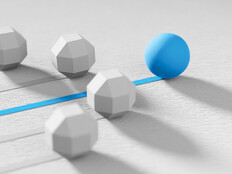Time’s Up: Districts Prepare for Life After Windows Server 2003
If you haven't been watching the official Microsoft countdown clock, on July 14, the company will officially cease support for Windows Server 2003, a much-loved operating system.
After that date, although the operating system will still function, Microsoft will no longer issue security updates, leaving many districts vulnerable to malicious digital attacks and to data loss from fresh computer viruses.
Microsoft advises those still using the aging operating system to begin executing a migration strategy promptly if they want their infrastructures to remain secure. For those who want to migrate to a newer, more secure platform, many options are available.
"By migrating to Windows Server 2012 R2, Microsoft Azure or Office 365, you can achieve concrete benefits, including improved performance, reduced maintenance requirements, and increased agility and speed of response to the business," according to Microsoft.
EdTech: Focus on K–12 has covered the Windows Server 2003 migration on several fronts. Our feature story "The Great Migration from Windows Server 2003," from the Summer 2014 issue, highlighted three districts that chose different migration solutions.
Of the three districts, one chose the latest solution, Windows Server 2012; another went with the older Windows Server 2008 R2, along with a cloud solution; and a third chose a Google Apps solution to complement its recent acquisition of Chromebooks.
4 Steps to Ease OS Migration
To assist those making the move, the company laid out four steps recommended before migrating to a new Microsoft platform:
-
Determine which applications still run on Windows Server 2003 by using the Microsoft Assessment and Planning Toolkit.
-
Prioritize applications you intend to migrate by their importance and the complexity of migrating them.
-
Choose a future for those applications, whether it's one of Microsoft's cloud-based solutions or a data center. The company offers free trials of many of its comparable platforms, including Windows Server 2012 R2, Microsoft Azure and SQL Server 2015.
-
Build a migration plan, whether it's within your team or outsourced with specialists like CDW.
OS Migration Can Be a Time of Renewal
This can be a time of tough decisions for districts that are running on tight budgets. For many, it means deciding whether to upgrade or replace older machines and software. However, these end-of-life milestones are an opportunity to transform aging data centers into modern powerhouses.
Windows Server 2003 was not built during an age of virtual machine dominance. Modern operating systems are far more capable. Windows Server 2012 RT Hyper-V can support 1,024 active virtual machines per host, and up to 8,000 virtual machines per 64-node cluster, according to Microsoft.
Looking for more resources? Register to download a white paper on making the most of Windows Server 2003’s end.