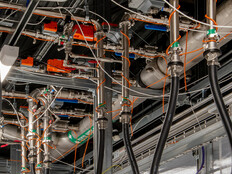VoIP Done Right
If you're embarking on a tech odyssey — such as overhauling your entire communications infrastructure — a little divine guidance never hurts.
When Valley Christian Schools (VCS) wanted to replace its aging phone network with a state-of-the-art Voice over Internet Protocol system, it needed all the help it could get. For years, the private school system of more than 800 preschool through 12th-grade students in Dublin, Calif., relied on two incompatible communication technologies — a 2000s-era Avaya digital phone switch with 24 outgoing lines and an even older Bogen intercom and paging system for communicating with classrooms.
"That thing was a dinosaur," says Eric Raasch, director of operations and technology since 1997. "Every time it needed work, it cost us a couple thousand dollars to have technicians come out. Both systems were at capacity and there was no upgrade path. We'd reached the point where, in order to grow our campus, we had to replace both systems at the same time."
So last October, Raasch and his team upgraded to Cisco Unified Communications Manager Business Edition 6000, an IP-based UC system from Cisco Systems that brought VCS into the 21st century of modern messaging — and then some.
Lori Umidon, administrative assistant for Valley Christian's junior high/high school, says the Cisco system opened new lines of communication to all VCS stakeholders. "That old paging system was the only way we had to contact each classroom," she says of the previous infrastructure. "When teachers wanted to call out, they had to come to the office or send us an e-mail so we could make the call on their behalf. Now, when parents call in, we can route them directly to the classroom or to the teacher's voicemail. The new phones have made everyone's jobs a lot smoother."
They also enhance safety across the campus, Raasch says. When someone dialed 911 using the old phone system, for example, dispatch operators saw only Valley Christian's main address; arriving police or fire department personnel then had to roam the 50-acre campus looking for the person in need of help. With the Cisco phones, first responders can home in on a caller's exact location.
Integrating Singlewire Software's InformaCast emergency response system into the network ensures that all VCS personnel receive an alert when help is on the way. During emergencies, InformaCast also broadcasts instructions to each phone, telling teachers and students what they need to do to remain safe.
"Before installing Singlewire, I would be sitting at my desk watching a fire truck race past my office and have no idea where it was going," Raasch says. "Now, I know immediately."
He adds that one of the key things VCS needed was an IP notification system that worked across the entire campus. "One of the reasons we went with Cisco Business Edition 6000 is because we really liked the many benefits of Singlewire, which only works with Cisco phones."
Devilish Complexity
But moving to an IP-based phone system involved a lot more than just flipping a switch, Raasch says. It required a total overhaul of the campus's aging network.
Over a four-month period, VCS replaced half of its switches and upgraded its network to gigabit speeds. IT staff split its old flat network into four virtual local area networks: one dedicated to voice traffic, one for closed-circuit security cameras, one for general Internet traffic and one that will eventually serve as a Wi-Fi network for students.
To save money on data center hardware, VCS virtualized its new Cisco UCS C200 VoIP and application servers using VMware, and centralized its storage with a 6-terabyte VNXe 3100 storage area network from EMC. All of that new gear required new power backups, so it added Smart-UPS uninterruptible power supply units from APC, as well as the necessary routers, cables, power cords and interface cards.
And of course, it added around 150 Cisco Unified IP Phone 7945G handsets, along with Cisco Unified Communications Software Subscription licenses and Cisco SMARTnet Service for technical support.
"It was the domino effect," Raasch says. "You touch one thing, you end up touching a lot of other things. It's easier to produce a list of the things we didn't change — it would be much shorter."
For example, the new system can push voicemail directly to teachers' inboxes, so they can listen to messages as they read their e-mail. But enabling that feature required upgrading to Microsoft Exchange Server 2010 and changing e-mail clients.
Implementing so many changes over a short time frame proved to be challenging for VCS staff. "All of our teachers moved to Microsoft Office 2010 for Mac with Outlook, which is radically different from the Entourage e-mail they were familiar with," Raasch explains. "They had to learn how voicemail integrates with that, and how the phone system behaves with that integration. And they jumped straight from beige analog phones with keypads to Cisco handsets with full-color screens, lights and buttons. It was a bit overwhelming."
There were other unexpected challenges as well, says Paul Jones, a VCS IT support technician who worked with Raasch and Valley Christian's systems integrator, Akins Consulting, to implement all the changes. For example, Jones says he tried to deploy a 48-port Power over Ethernet switch, only to have it stop working after plugging in phone number 31.
"It wasn't until I dug into the esoteric details that I found out we'd maxed out the power capacity of the switch," Jones says. "Once you exceed 1,000 watts, you're done — you've got to find power from somewhere else. We had to buy another 8-port PoE for that building."
Jones adds that he and his CDW•G account manager went over the numbers carefully to figure out where they could shave a little money off the cost of the networking gear, while making sure all the phones and access points had the connections they needed.
Rapturous Results
Next year, Raasch hopes to add a Layer-3 switch to route network traffic more efficiently, as well as more storage and additional Internet bandwidth. In the end, though, VCS got almost everything it needed.
Happily, these massive changes came in on time and on budget — even though Raasch essentially made a wild guess as to what they should cost. (Because of the way school budgets are planned, he had to forecast the cost of the project almost two years ahead of time, before anyone knew what kind of system they'd end up with.)
"I stuck my finger into the wind and came up with $160,000," he explains. "We landed within $1,000 of that, and still managed to get just about everything we needed. Around here we call that 'a God thing.' He really must have wanted it all to work."
Going to School on Unified Communications
Overhauling a network while simultaneously adding a unified communications system taught the Valley Christian Schools team a few things. Here are some of the lessons they learned.
- Budget a bit more for services so you can get the installer's undivided attention. This will reduce downtime caused by waiting for them to finish jobs for other clients, says IT Support Technician Paul Jones.
- When possible, spread major system upgrades over time instead of doing them all at once. Upgrading and virtualizing a network, ripping and replacing a phone system, and training users on how to deal with all of the above in the space of four months was an enormous challenge, admits Eric Raasch, director of operations and technology.
- If your budget allows, factor in time and money for training. This is especially important when swapping out core productivity applications, such as e-mail.
- Prioritize. You probably can't get everything you want and stay within your budget, so you need to decide ahead of time what the system must have and what you can live without, Raasch says.
- Play around. Raasch says he's barely scratched the surface of what his new phone system can do. For example, he's just implemented a feature that forwards calls from his work phone to his cell phone, but only if they arrive before 5 p.m. After that, they go to voicemail. Eventually he plans to roll out these features to other users.