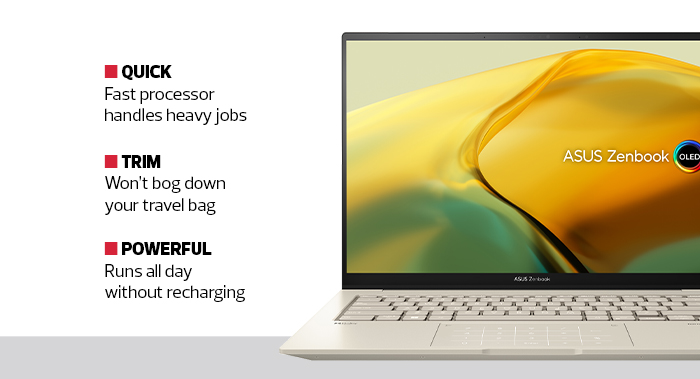An Ideal Notebook Has Two Characteristics
Technology has always been crucial to higher education. It drives the ability to deliver value to students and helps institutions attract and retain the best talent. Well-qualified faculty and staff want to join universities that provide updated technology to their employees, with all the features they need to perform their jobs.
The notebook computer, especially, is of great service to higher education users. This became clear over the past few years during the widespread embrace of digital work, a trend that’s here to stay.
Beyond a notebook’s raw specifications, there are two factors that generally separate average or good devices from great ones.
1. Great Form Factor for Many Roles
Unlike desktop computers, which generally stay in one place and perform the same functions and duties every day, a notebook can be flexible. It might anchor a home office, act as a bridge to a main office for travelers, or be used for in-person or remote lectures.
In general, a notebook must be light yet powerful and have a good form factor, like the ASUS Zenbook Pro, whose slim form and intuitive design can accommodate nearly every type of user. Along with a large, well-designed keyboard, the Zenbook Pro makes a hardy workhorse for almost any scenario.
Whether resting on your lap while you type vigorously (as I am doing while I write this), on a desk or on an airplane tray, the slim, light and powerful Zenbook Pro is capable of filling multiple roles for multitasking employees.
2. Reliable Speed and Battery Life
Processors often get the credit for computer speed when it’s the graphics card that adds to system performance.
The Zenbook Pro has a fast processor as well as a powerful integrated AMD Radeon Vega 7 GPU, with eight computing units and frequencies of up to 2 gigahertz. Whether used for word processing or presenting a multimedia extravaganza, the Zenbook Pro has the power to drive applications.
But all that power is worth very little if a notebook can’t last through a presentation or a few hours of typing. ASUS knows that great performance requires great battery life, which is why the Zenbook Pro has an ample battery that supports long runtimes — and quick charging features will have the device ready to go again in no time flat.