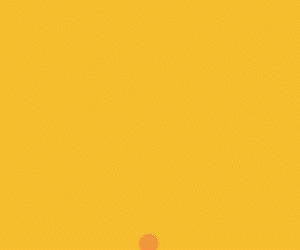1. Assess the Physical Environment
A site survey is much like a blueprint for architects. It starts with a map of the campus, which is essentially a bird’s-eye view of where all the buildings and open spaces are located. Knowing the campus layout offers a better understanding of where to set up Wi-Fi access points. Students working on assignments or faculty doing research can become frustrated by constant network disruptions. This can happen if the Wi-Fi signal is obstructed by physical structures like walls or metal objects.
Every university is unique, with varied architectural elements, building materials, and geographic layouts that can significantly impact Wi-Fi signal strength and coverage.
By conducting a site survey, network teams can identify potential obstacles and plan the correct placement of access points. This process ensures reliable Wi-Fi coverage and prevents signal interference, setting the stage for a seamless transition to Wi-Fi 6.
2. Evaluate Current Network Infrastructure
The site survey should include an in-depth assessment of the existing network infrastructure. This involves reviewing current devices, access point locations, cables and available network resources. It’s crucial to understand the current setup to identify any inefficiencies or bottlenecks that need to be addressed.
DIG DEEPER: Consider these design issues before upgrading to Wi-Fi 6E.
With such important information in hand, universities can make the necessary network upgrades. Determining the type and quantity of new equipment necessary depends on the campus layout, number of users and device types. The site survey helps map out these elements and allows universities to invest in the right equipment, such as access points, antennas and routers. It also ensures that the network can handle high traffic and provide robust coverage across campus.
3. Identify User Density and Application Requirements
Today’s universities are more than just physical spaces. They are data-dense environments with users running multiple devices and apps simultaneously. From videoconferencing tools to learning management systems, universities need a Wi-Fi network that can handle high-density use without affecting performance.
That’s why it’s important to evaluate user density, or how many people will be using the Wi-Fi and where they will be located. For example, will the Wi-Fi serve a large lecture hall with hundreds of students using connected devices or a small classroom with only 10 students?
Network teams must consider the kinds of devices people are using — laptops, smartphones or tablets — so they can tailor the Wi-Fi setup to handle them all. Additionally, universities should know what people are doing on the Wi-Fi. Some might just be browsing the internet, while others might be streaming high-definition video. Different apps have different Wi-Fi requirements, so universities need to plan for that too.
Click the banner below to learn more about how to get your campus network up to speed.