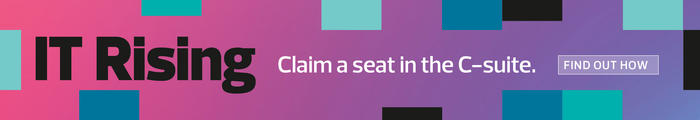2. Move “Cold” Data to a Lower Tier of Storage
As storage needs grow, IT shops tend to simply build out more capacity without giving much thought to the resources needed for the job. As a result, many companies are paying for tier 1 storage solutions to store files that they seldom access. By moving this “cold” data to a lower tier of storage, university IT teams can often cut costs without negatively affecting performance.
3. Use Cloud Backup and Disaster Recovery
Many places still do disk-to-disk backup and use tape for secondary purposes — costly, complex processes. With more cloud backup and Disaster Recovery as a Service options, schools can turn to the cloud. Cost analysis is tricky: Cloud options may appear to be more expensive, but a more modern backup solution can provide a better ROI.
RELATED: Data backup and recovery require speed and service.
4. Analyze the Cost of Running Workloads in the Cloud
Agencies are often skittish about moving too many resources to the public cloud too quickly, motivated by horror stories of peers that moved to the cloud only to come back in-house after the service proved costly. By analyzing the cost of running workloads in the public cloud and comparing that with the expense of managing onsite solutions, universities can pick cost-effective infrastructure models.