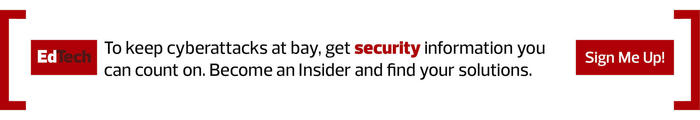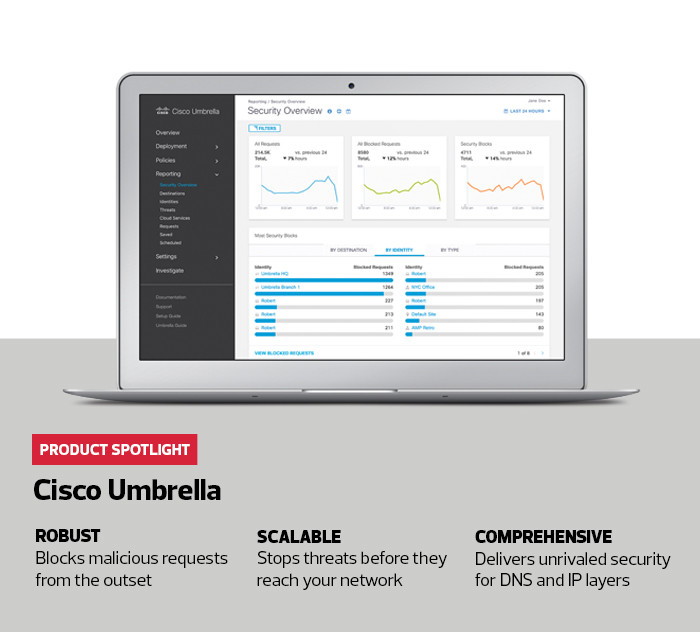New and Improved Version of the Cyber Tool
Several years ago, Cisco rebranded OpenDNS enterprise security products as Cisco Umbrella. Having reviewed the solution before as OpenDNS, and now as Umbrella, I was surprised by how it remains one of the most comprehensive security solutions for schools to administer, even as it adds new features, such as cloud-based deployment and management, and an improved user interface.
More important, the easy deployment of the solution and its simplicity to manage remain intact, placing it among the most crucial tools for keeping school networks safe. Also, by providing this solution in a cloud-delivered security architecture, Cisco adds the ability to provide security that scales with any changes to the academic environment. It’s no longer a problem to add students, classes or even whole campuses and expand the protection umbrella.
Another improvement is that Umbrella requires little maintenance after setting up the initial configuration and policies. It’s intuitively built to do most of the heavy lifting itself with little to no human intervention. Just under 10 minutes after configuration, Umbrella will be protecting any devices with access to a school’s internet.
RELATED REVIEW: Ensure advanced security with VMware Carbon Black Cloud.
My favorite feature on the new Umbrella-branded platform is the dashboard, which allows administrators to view the threats Umbrella thwarted and where those attacks were trying to land. You do not need an advanced degree to understand what is happening in terms of security. You get real-time access to a host of information about your network’s security posture right from the main interface.
Just like its older versions, Umbrella makes it simple to view and modify your threat protection. Users can even submit their own requests to the administrator to review a site they want unblocked, or something they think might be suspicious, making security more like a community endeavor.
Before the Umbrella branding, most of the OpenDNS tools that folded into this platform were highly accurate, but they weren’t always easy to use. You could also run into problems trying to monitor all of them at the same time. By folding everything under Umbrella and improving the interface, Cisco has created a security product that is much more than the sum of its parts. And that is just what busy schools and universities need in this increasingly hostile threat environment.
MORE ON EDTECH: Protect higher education with Bitdefender.
Cloud Security With Safer Navigation Features
Three key features of Umbrella are striking. First, Cisco provides a high number of predefined lists that are constantly updated for effectiveness, which can help institutions reduce overall costs.
Second, Umbrella empowers IT security teams with a platform that effectively blocks malware and phishing attempts from the web. This could allow schools to eliminate and consolidate some of their other security tools.
Finally, Cisco Umbrella provides real-time monitoring on all network devices, including roaming users within the network. This ensures that everyone operating a device on a school’s network is safely navigating the internet and remains protected.
SPECIFICATIONS
Hosted Service Type: Software as a Service
Model: Insights
On-Network: Connects to any network device (e.g., router, DHCP server)
Off-Network: Available for laptops that use Windows, macOS or Chrome OS, and Apple devices running iOS 11.3 or higher
Recommended Topology: Cisco AnyConnect, Cisco routers (ISR 1000 and 4000 series), Cisco Wireless LAN Controllers and Meraki MR or MX