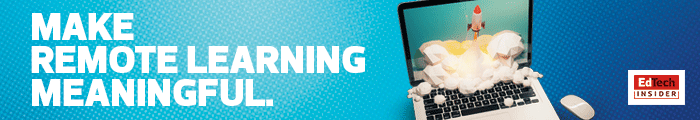If possible, faculty should assign caption editing to a teacher’s aide or a work-study student. There are also companies — such as Rev, 3Play Media, and Adobe Closed Captioning — that offer professional captioning services. But keep in mind these companies can take anywhere from 24 hours to four business days to complete the captions.
Of course, there are many small universities that may not have the resources to hire teacher’s aides or a budget for captioning services. A more economical approach may be to assign a student to take notes on Google Docs, or a similar platform, that can be shared with the class. This way, the note taker transcribes what the instructor says in real time for the class to see.
Ensure Your Tools are Compatible with Screen-Reading Software
Students with certain visual impairments — such as blindness — will often use screen-reading software that either verbalizes or translates print words into Braille.
But in order for this software to work, educators need to make sure the websites, learning management systems and documents they send students follow accessibility standards.
According to the National Federation of the Blind, documents should only contain one Level 1 heading, and the headings should be hierarchical. Otherwise, the content structure might not make sense to a Braille reader. “Headings should be relatively short, because short headings are easier to navigate with screen access software, and keep documents looking and feeling less cluttered for other readers,” NFB states.
To assist with concerns like this, many Microsoft 365 apps offer an Accessibility Checker tool that flags issues and offers suggestions on how to improve the accessibility of the document. NFB has also compiled a list of tips on how to ensure coursework is intelligible for the visually impaired.
MORE ON EDTECH: How the Remote Learning Pivot Could Shape Higher Education
Many professors may feel overwhelmed by the difficulties that arise with long-term remote learning. It’s important to remember that their classes can’t be perfect at first.
“It's a struggle to have to just flip the switch overnight and move your courses to a remote format,” Wiley says. “Remote distance learning is not the same as an actual online class that has been developed and vetted. Typically, development times are six to 18 months, depending on the complexity of an online course.”
“It does take time to make course materials accessible,” she says. “Do it in steps and phases. Ask what resources your institutions may have to help you along. One step at a time, these little changes can go a long way.”