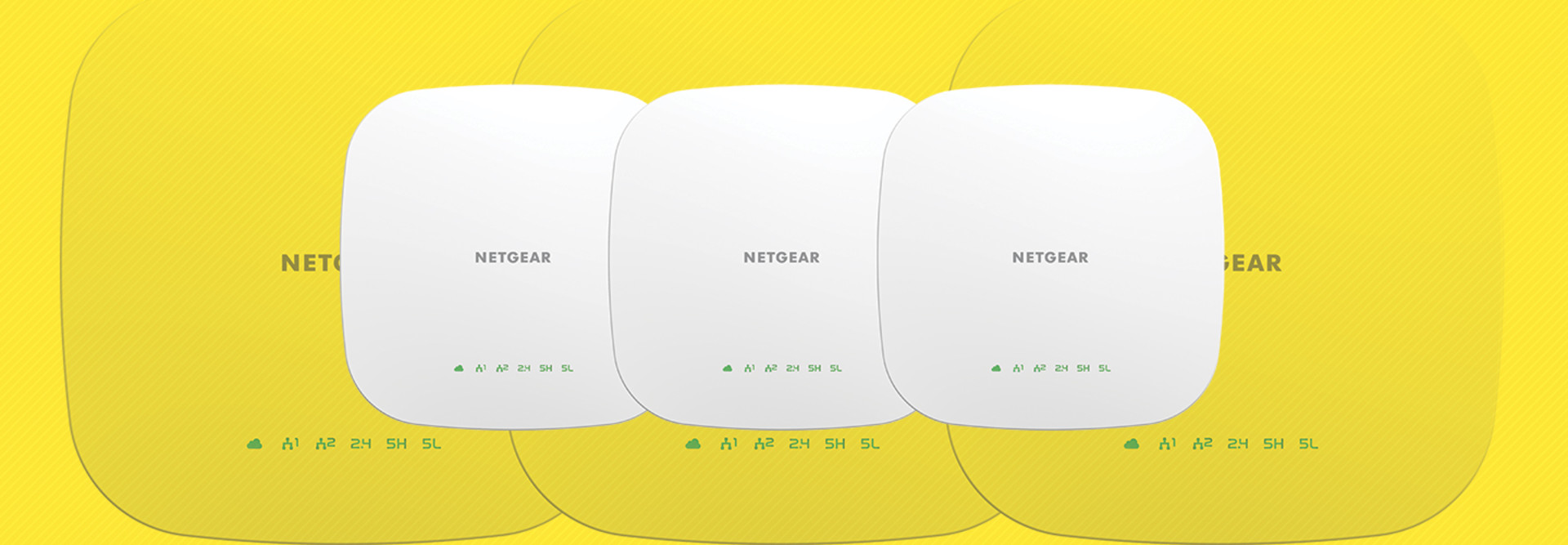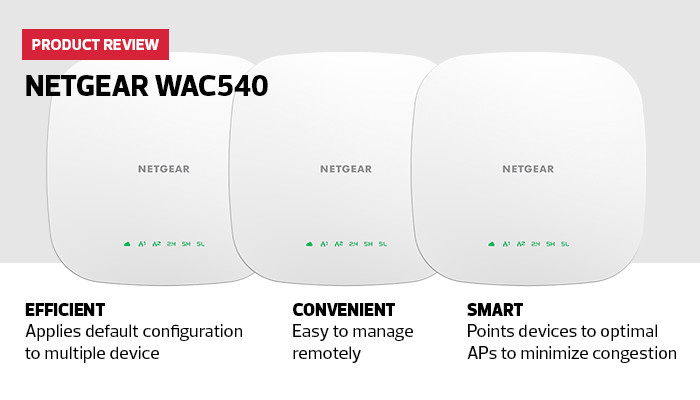Wi-Fi connectivity may be the biggest workhorse of the IT stable in higher education, and a well-planned, well-integrated set of high-performing access points is key to making it shine. The NETGEAR WAC540 Insight Managed Tri-Band AC3000 Wireless Access Point is sold individually or in packs of three, a clue to its intended use as a campuswide system.
Because the WAC540 is intended to be powered by Power over Ethernet, the standard model doesn’t include the usual AC adapter, but it does include a ceiling-mount bracket. The device is designed to be easy to install and manage through the Insight app, either onsite or remotely from any location.
NETGEAR also added all the institutional features needed to support a large wireless environment, from separate guest and user accounts to support for separating departments or classrooms into virtual local area networks to keep students from seeing the work of other classrooms or isolating a network that’s just for faculty.
SUBSCRIBE: Become an Insider for access to exclusive EdTech product reviews, videos and articles.
NETGEAR AP Offers a High-Quality User Experience
The mesh network capability makes it simple to ensure adequate network over a large area with up to 600 users. Port aggregation allows for more bandwidth between the WAC540 and the wired Ethernet network by connecting two wired gigabit ports per device.
To deliver the seamless connectivity that campus users expect, assisted roaming makes it easy for students, teachers and administrators to stay connected to the wireless network as they move from one area to another. The APs automatically pass wireless devices to the next AP as needed, without the user having to change a setting. The system will also minimize congestion by automatically connecting a user to the least-used WAC540.
Finally, since students will try to watch movies or other bandwidth-intensive apps over the campus network, bandwidth shaping can limit the bandwidth available to certain devices or apps, ensuring that official apps continue to work well.
The WAC540 is an ideal wireless AP for campuses. It’s remotely manageable from anywhere, easy to install without nearby electrical outlets via PoE and includes enterprise-class security and network features that ensure a high-quality experience for users. At a little over $200 per unit, it’s not the least-expensive AP on the market, but the features make it a good deal for institutions. Over time, the management and maintenance features will save more in administrator time than the extra cost over a basic unit.
Insight Management Tool Supports IT-Friendly Features
To achieve adequate wireless coverage throughout a campus, it’s necessary to deploy multiple wireless APs. With many consumer-grade products, it is necessary to configure each WAP separately, update the hardware and software for each separately, get mesh networking to work properly, and get all the WAPs to match the good configuration.
NETGEAR’s Insight Management tool lets the administrator create a default configuration and then add additional WAPs with the same configuration, apply software and hardware updates to all the devices on a site, and configure other NETGEAR devices such as network-attached storage devices and Ethernet switches.
In addition, setting up a mesh topology using the Instant Mesh feature is straightforward, as is creating separate groups of WAPs for security purposes — for instance, creating separate wireless networks for staff, students and guests. All the devices must be connected to NETGEAR’s website to be manageable through Insight, but once the account is created, the management can be done from any internet-connected device rather than requiring an administrator to visit each building or campus separately.
NETGEAR WAC540
WIRELESS: 802.11a/b/g/n/ac/Wave 2 protocols
NETWORKING: Total bandwidth: AC3000 (up to 3,000Mbps)
ANTENNA: Multiuser
MIMO: Dual-stream and quad-stream
SECURITY: PEAP, SSL, TLS WPA, WPA2 encryption
POWER: PoE, PoE+, AC adapter available
SEGEMENTATION: VLAN