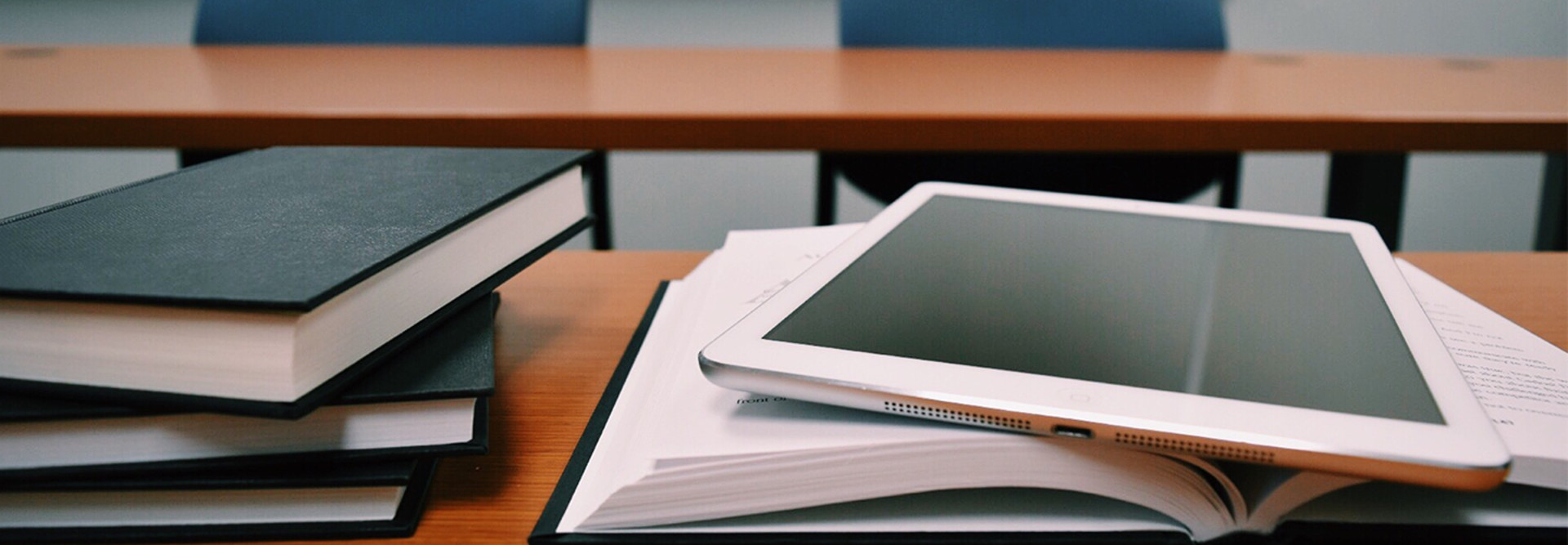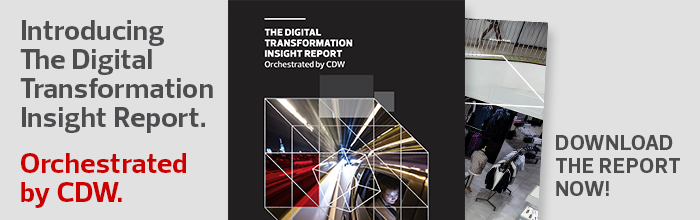How to Ensure IT Upgrades Achieve Long-Term Success
Implementing ambitious tech upgrades and enhancements creates both excitement and challenges for higher education IT departments. Once installation of the upgrade is complete, one of the biggest challenges begins: ensuring upgrades are infused into the curricula and the campus culture.
These best practices will ensure IT investments receive the ongoing support they need to be successful.
Be Transparent About the Scope and Impact of IT Initiatives
Any change, particularly regarding tools in the workplace, can induce fear and concern. For faculty, questions often focus on how any new technologies will affect their day-to-day work and, in some cases, their role on campus.
At LeMoyne-Owen College in Memphis, the installation of new software, AdvisorTrac, raised resistance among some member of the staff and faculty, says Terrell Strayhorn, vice president for academic and student affairs.
They “were afraid it would cost them their job, or it would be so complicated that their job would change dramatically and leave them stressed and overwhelmed,” he says. “We were transparent and helped the academic advisers know why we needed the upgrade and why the new software was the best solution.”
Ensuring transparency and offering a consistent message, periodic status updates and solid timelines with training, helped to ease fears.
Build Professional Development into Ed Tech Rollouts
Another strategy to ensure tech upgrades stick is to be explicit about the intended benefits of the changes.
“We included the staff from the beginning and sent them through rigorous professional development that we curated for faculty in-house in order to instill a sense of empowerment,” says Taylor Bell, a senior instructional technology specialist at Maryville University of Saint Louis. “In an environment where faculty feel supported and comfortable asking questions, they come to recognize the goal of the change is to enhance the learning experience, not to change the way teaching and learning work.”
Maryville’s objective was to facilitate the university’s one-to-one iPad device program, known as Digital World. Every incoming full-time undergraduate student receives a complimentary iPad and Apple Pencil. To help further the mission of creating an active-learning ecosystem, faculty were given the same tools.
Enlist Stakeholders in Pre- and Post-Implementation Evaluation
As the saying goes, seeing is believing. So, while communication is key, pulling the curtain back to bring stakeholders into the process can answer questions, allay fears and even create excitement.
“Vendors came to the school and offered demos,” says Strayhorn. “Staff got their hands on the software and saw it didn’t require a huge learning curve. They could see the value it would add to the advising process.”
Evidence of positive impact is also a way to ensure buy-in. At Maryville, the upgrade happened over an extended time period. Along the way, Bell says, the team “collected data that indicated improvement in engagement, student performance and retention.”
While a long implementation period is atypical, providing evidence of success can help to maintain momentum and ongoing buy-in. “At LeMoyne-Owen College, we provided compelling data that suggested the need,” says Strayhorn, “then we showed how the new system could provide significant improvement.”
In addition to getting educators on board, best practices like these can help to maintain post-deployment momentum. IT investments are an important part of any higher education budget, and thoughtful planning of technology implementations can help to ensure they achieve the desired returns.