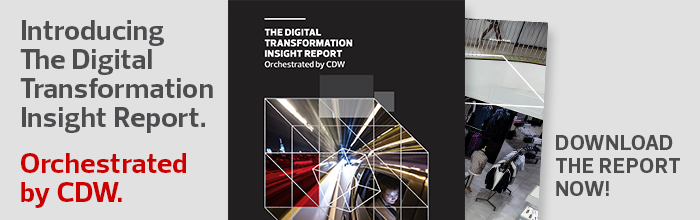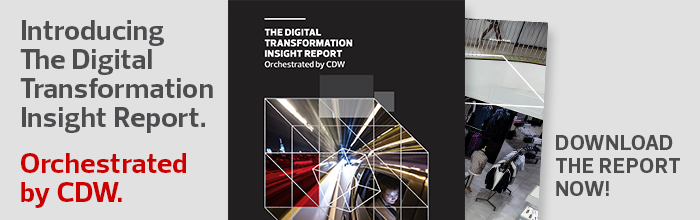At Midlands Technical College in Columbia, S.C., we have an older campus, mostly built in the early 1970s. In the nine years that I’ve been the manager of technology support in the Media Services Department, we’ve renovated about 12 classrooms a year and completed five major construction projects.
Those have ranged from a new engineering building with 21 classrooms and four labs to our newest building, the Advanced Manufacturing and Skilled Crafts Center.
On the Media Services team, we aim to ensure that students and teachers have easy access to technology and that the tech experience is consistent throughout our 250-plus classrooms. To achieve those goals, we have found that it’s critical for the IT department to get involved in building projects early and to stay involved during all phases of construction.
From the proper placement of power outlets, lighting systems and HVAC controls to mundane tasks such as vetting the size of the desks in each room, IT staff can help to ensure that construction jobs run smoothly.
Here are five best practices we’ve learned in doing construction projects over the years.
MORE FROM EDTECH: See how else universities can use collaboration to increase IT efficiency.
1. Encourage IT Teams to Work with the Architects
We meet with the architects as soon as possible, letting them know up front what we want in classrooms, shared labs and collaboration spaces. Early on, for example, we let the architects know that we don’t want to install windows behind projection screens, because too much light interferes with the image clarity.
We also work with the architects on the design and planning of controls for projectors, screens, lights, audiovisual equipment and computing sources. For example, we recommend wall-mounted lighting control so as not to overly complicate the instructor’s desktop control panel, and we want a redundant switch for the projector screen on the wall so it can be raised and lowered without having to turn on the AV control system.
We have that redundancy so that, if the touch screen is ever out of service, the instructor can raise the screen and use the whiteboard without interrupting teaching time. The goal is to enable instructors to work much as they did in the old building or classroom, without having to spend too much time learning a new equipment setup.
For the sake of consistency, make sure the same IT staff members attend these meetings. There are many details to track, and it’s important that the team has the historical context of previous conversations.
2. Work Closely with All Vendors During Construction
Start by getting to know the electrician well. Have the electrician walk through the job site early in the process. That way, the electrician can figure out, for example, the best location for power outlets for projectors or where to make adjustments, if needed, for power connections.
Bring in the technology vendors as well. Explain to them the difference in the rooms and the available space for tech equipment. It’s also important to hold off ordering all the computers and accessories until the last possible moment. First, the college wants to have the most updated technology equipment, and it doesn’t make sense to store the equipment for too long. It will get in the way of the construction crew, and there’s a chance something could get damaged.
MORE FROM EDTECH: Read more about how emerging technology can help optimize campus construction.
3. Create an Important Role for the Operations Department
At MTC, our operations department assigns a project manager for new construction and major renovations. The project manager works closely with the architects and audiovisual staff throughout construction. He also manages all the technology and audiovisual equipment purchases and communicates frequently with the college departments that will be the primary users of the new building.
4. Make Frequent Visits to the Job Site
Attend all of the walk-throughs and understand the punch lists the builders create. Make a visit once the building is framed and then again before the drywall is installed. Once the drywall goes up, it’s much harder to make changes. Making frequent visits to the job site can help cut down on expensive changes that can run up construction costs and send the job over budget.
5. Bring in the Tech Experts
All technology has bugs that technicians need to work out beforehand. Especially for distance-learning classrooms, have the networking and hands-on tech staff try out the systems and work through any issues, such as network coverage and audio/video clarity. It’s also good to have the primary faculty or audiovisual staff who will eventually use the technology do a run-through of a distance-learning environment or even a basic computer setup on an instructor’s desk. This doesn’t have to be done by a tech-savvy person. In fact, it may be better to have an average user because they may offer insights that a tech pro wouldn’t.
By getting involved in a new construction project from the beginning, we know a year or two in advance what types of media products we’ll need, so we can make an early prediction on costs. In my nine years on the job, we have either been on-time or come in early on every project deadline for a media equipment installation.
Our formula is to have a consistent set of classroom installation designs that help us know exactly how long it will take for us to install a classroom. If we feel like we’ll need more hours of labor than we can provide internally, we’ll call in the venders to complete the installations. Creating open lines of communication during every step of the process makes all the difference.