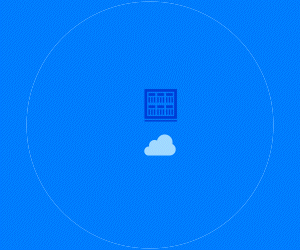EdTech has covered the cloud storage crunch in depth and offered potential solutions for institutions looking to clean up their databases, reduce their cloud data consumption and even rein in alumni accounts eating into a university’s allotment.
But what about the most important people on campus: students? Once accustomed to storing anything they wanted — school-related or not — in the Google accounts associated with their university credentials, students are now having their storage space squeezed by university-imposed user limits. Understandably, they’re less than enthused. So, what can higher education institutions do to guide students through this change, and where do institutions need to draw a line to ensure that precious cloud storage space is being used only for educational purposes?
Students Won’t Like Storage Limits, and That’s OK
No user likes limits on what they can save or back up, and students are likely to vent when their institutions crack down. That doesn’t mean universities shouldn’t act. Over time, storage limits will become the norm, alongside the litany of other tech and nontech regulations students abide by during their college careers.
The day institutions implement these storage limits won’t be pleasant, though, and colleges should be prepared to respond to questions and complaints. Students who have either knowingly or unknowingly been hogging gigabytes of cloud data with all kinds of files, or who are syncing their personal computers or smartphones to back up to their .edu-connected accounts, will have to take action to get below individual storage limits.
The good news is that most users are well below those thresholds. New York University, for example, said 95 percent of its users already fall within its newly imposed limit of 20GB per person.
As with many things, clear communication is a great first step to tamp down some of the initial shock. Sharing why the decision has been made can help students understand the change. Offering an appropriate timeline, something like six months or so, gives students ample time to adjust how they’re storing data but still creates urgency. No matter how long the sunset period a university offers users, overcommunicating should be the goal so that no one can say they weren’t given fair warning.
READ MORE: How universities can respond to Google Drive’s storage limits.
It’s also key to offer students resources on how to become compliant. Many universities that have limited student storage have already done this; for example, Syracuse University provides links on how to analyze and clear unnecessary data, including through services such as Google Takeout. Institutions can also notify users who exceed a proposed storage limit by using tools like Google’s Investigation Tool, available to all institutions with a Google Workspace for Education Plus license.
Above all, limiting user storage will require a mentality shift for all users, and it can be summed up plainly enough: Anything that isn’t part of your educational journey shouldn’t be stored on your educational account.
If It Doesn’t Have to Do with Education, It Shouldn’t Be Stored Here
Creating clear and well-defined user policies and permissions is great practice no matter what university IT teams are doing. It’s no different when it comes to managing cloud storage. For most students, that policy can be as straightforward as mentioned above, but it still bears repeating: If something is being stored, backed up or authenticated through your university account, it must be university related.
IT leaders at colleges around the country can tell all kinds of horror stories: students backing up catalogs of full-length movies to their cloud drives, or users authenticating their profiles on clearly noneducational apps — say, Tinder — to their university accounts. Whether students are doing so intentionally or unknowingly, having a clear policy in place makes it easy for institutions to direct students who are over the limit on what can stay and what should go.
Understanding this distinction helps prepare students for life after college too. Businesses, many of which never had access to free unlimited storage as educational institutions once did, have long had these types of policies in place, and no employee would think it wise to back up their photo library to their company’s cloud — at least not without consequences.
There will, of course, be cases where students need to exceed storage limits. Those studying filmmaking, for example, are likely to have terabytes of raw footage that they need to store for class projects. The same could go for student-athletes tasked with studying game film or students working on grant-driven research projects.
For these students, setting up permissions within the university’s cloud provider can ensure that extra storage is available to those who need it. It helps to consider these types of students from the beginning when setting up storage quotas. Making sure that students themselves or someone who is focused on the end-user experience is in the room during these initial discussions is a good idea.
This article is part of EdTech: Focus on Higher Education’s UniversITy blog series.