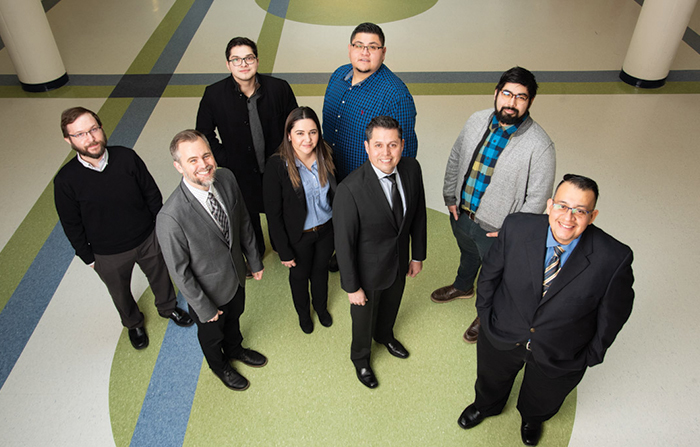Looking back, Robert Chinnici finds it hard to believe how overmatched he was. Until about a year ago, Acero Schools managed most IT assets for 15 schools and 7,500 students manually.
That might have been reasonable if the charter school network had IT staff on every campus. But Chinnici, the Chicago system’s IT director, was operating with one system administrator and five help desk technicians. The calls they received weren’t always straightforward.
“It could become overwhelming,” Chinnici says. As director, he also fielded his share of tech calls — usually from someone in his department. The team’s biggest challenge lay in the schools’ lack of asset-tracking technology.
“When you have multiple classrooms sharing different devices, you kind of expect that things will be misplaced,” he says. “They’d say, ‘Hey, this notebook is missing, and this teacher says it’s here, but another teacher is telling us it’s there. We don’t know what to do.’”

Robert Chinnici minimized the burden of device management through standardization. Photography by: Matthew Gilson.
Fortunately, in 2018 Acero launched an initiative to standardize its technologies. As part of the process, it’s focused on procuring Chromebooks, mostly because they meet the needs of students across Acero’s K–12 landscape.
But the convertible tablets — Lenovo 300e devices featuring touch screens mounted on 360-degree hinges — also offer significant new capabilities that benefit IT management.
First of all, the devices come with services and software that automate asset tracking, with locations for individual devices preassigned and wireless credentials preinstalled.
“When they arrive, all we have to do is import them into our master inventory. Once they’re in there, if something goes missing, we just type in its serial number and it tells us where it’s supposed to be,” Chinnici says.
The software also includes Absolute Mobile Theft Management, which allows devices to be located with GPS — handy whenever something ends up in the wrong room or is moved off of its assigned cart.
“We can even lock it down and remotely wipe it if we need to,” Chinnici says.
MORE FROM EDTECH: See how K–12 schools use professional services after one-to-one device rollouts.
K–12 Efficiency Starts with Intentional Planning
Count Acero Schools among the growing number of K–12 districts turning to new tools and services designed intentionally to streamline asset management.
One recent survey by the Consortium for School Networking found that IT leaders in districts nationwide still struggle to balance tight budgets and understaffing with data-driven educational priorities and hardware-heavy initiatives like one-to-one computing.
More than half of K–12 IT directors say their budgets don’t allow them “to hire the personnel needed to support the tech assets that have already been purchased,” CoSN reports. Stretched thin, they’re mostly “reacting to technical problems” — instead of taking proactive measures to prevent them.
So, what can IT departments like Acero’s do differently to make asset management a little more manageable?
“We use SCCM for almost everything,” says Sam Hernandez, software and systems manager at Arlington (Texas) Independent School District.
Microsoft’s System Center Configuration Manager is designed for large-scale, enterprise-level applications, which makes it perfect for this district of 75 schools, more than 60,000 students and at least 155,000 devices.
Hernandez’s team recently switched to SCCM to reduce the hands-on work required every time an incoming support call hit the help desk.
Where before the team relied on the campus technology manager at each school to install new software, update operating systems or push out new patches, “end users can now log in and do it themselves without creating a ticket, and we can distribute anything with one click,” he says. “It lets us manage endpoints from a single console.”
MORE FROM EDTECH: Read what K–12 administrators should think about when integrating new technology.
Improved Ticketing System Offers K–12 IT Peace of Mind
At Henry County (Ga.) Schools, Technology Operations Director Chris Davis would be less concerned about efficiency if the district were smaller. But Davis and his team of about 110 people are responsible for 52 schools, 43,000 students and 3,500 teachers, who collectively use more than 60,000 devices. “We have a lot we have to handle,” he says. “Everyone stays really busy.”
The district’s one-to-one program assigns Chromebooks to students in grades three and up, and iPad devices to the district’s youngest learners. When the initiative launched in 2017, the district reworked its ticketing system to reduce the burden on field technicians, Davis says.
“The way we had it previously, anytime a teacher had an issue, they’d have to go through either one of those technicians or another designated person who would put their ticket in for them, and then that ticket would be serviced by the technician or sent off for repair as a warranty issue,” Davis says.
That changed with the one-to-one rollout, when the district simultaneously adopted the Incident IQ tech support and asset management platform, he says.
“With the new system, anyone can enter a ticket — teachers, staff or our technicians,” he says. “The best thing about it is how intuitive it is to use. There’s really not a lot that you need to know.”
Incident IQ is also user friendly when it comes to asset management, he says.
His team employs the system’s data analytics tools to track hardware and software performance and identify potential problems, often before they’re reported.
If the platform indicates a device has crashed repeatedly or that assets are operating at less than optimal levels, Davis sends one of his technicians out to investigate and make any necessary repairs.
“This new system is peace of mind,” he says. “We can see everything all the time, and our teachers are happy because they’re seeing fewer problems.” All of that also reduces the stress on his team, Davis says: “We all start to feel a little less rushed.”
MORE FROM EDTECH: Hear from K–12 experts on key considerations for one-to-one device programs.
Simplified Checkout System Helps Younger Students Use Devices
To ease Chromebook checkouts for its youngest learners, Acero deployed a management solution from Clever.
Each K–2 student receives a badge that associates his or her identity with a QR code. When students remove a Chromebook from a cart, they simply hold the badge in front of the device and are automatically logged in.
“Kindergarteners and first- and second-graders definitely know how to use a tablet, but most of them don’t know how to type their names, and that’s where Clever comes into play,” Chinnici says.
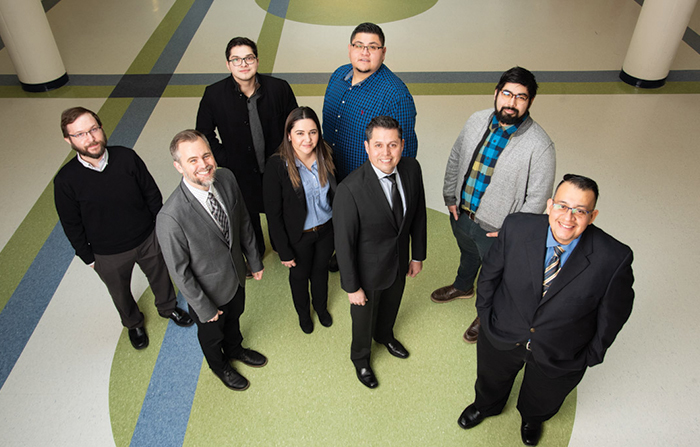
With streamlined management tools, Chinnici and his team can put more time into larger projects. Photography by: Matthew Gilson.
“Before, we were trying to manage service accounts for all of these students, and the teachers were spending way too much time just getting kids set up at the start of every class.”
“These solutions have really helped us out, and because my team can now do a lot more on their own, it’s really helped our teachers’ — and my — sanity,” Chinnici says.
He personally deals with “fewer tier 1 tickets” day to day, he says, which allows him time to focus on other, larger organizational network projects.
And Acero Schools instructors reap the benefits if a tech problem does arise: “Now, when we have tickets, we tend to close them out just a bit quicker on the front line.”