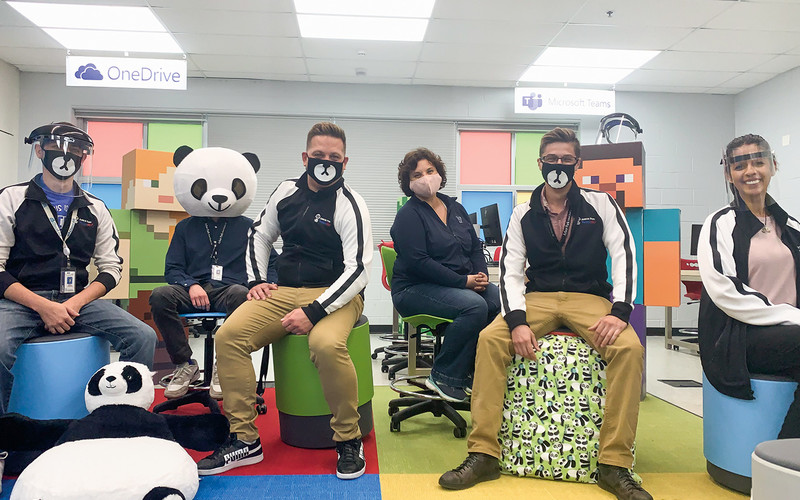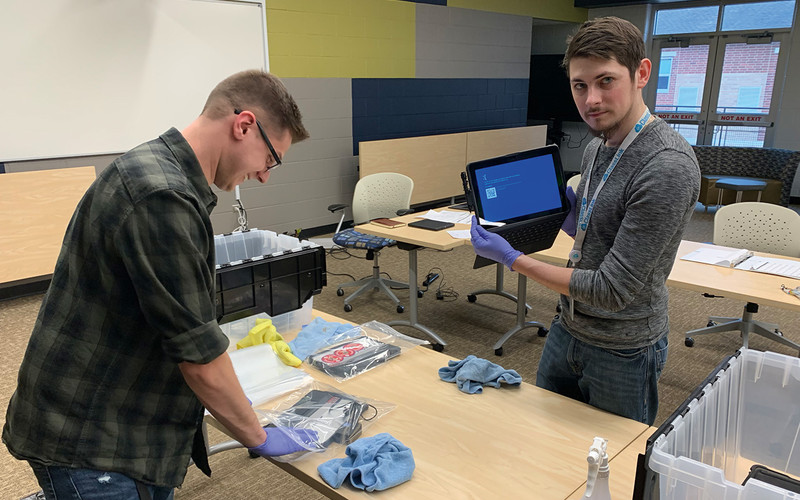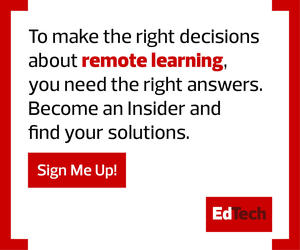Dave Termunde remembers the day well.
It was a Friday in March, and Arbor Park School District No. 145 had just shut down because of the pandemic. His first order of business as the Illinois district’s CTO involved distributing devices to students and teachers who needed them to continue learning or instructing from home. From there, he says, his focus turned to device management.
“Getting computers into people’s hands is one thing, but you also need a way to support those assets — and to keep track of them wherever they go,” he says.
At Arbor Park, students in grades one through eight are equipped with Surface Go tablets. Teachers use the same devices as their students. The good news: The majority of grades at the district’s four schools had gone one-to-one with device deployments at the start of the academic year.
“So, the kids basically knew what they were doing, and we’d already done staff training on the whole Microsoft suite,” Termunde says. His four-person IT team was also well prepared thanks to recent districtwide networking upgrades. And on the management front, they had several tools at their disposal, including the filtering solution Relay by Lightspeed Systems, the endpoint-support service Microsoft Intune and software that “lets us track everything from who has which device to when that device was purchased and where it happens to be at any time,” Termunde explains.
Back to the article
Autoplay
Full Screen
Grid View
Exit Full Screen
Back to the article
Autoplay
Full Screen
Grid View
Exit Full Screen
The district uses a feature called Insights in Microsoft Teams to crunch data on student digital engagement, such as remote student attendance. And with Intune, Termunde says, “we can do just about anything. We can push and pull software, we can lock devices, and if a computer goes missing, we can make it a brick.”
On one occasion, Termunde says, someone stole a parent’s car and took a Surface Go that had been left on the back seat. The student reported the incident to the school, and Termunde’s team tracked the device to a nearby pawn shop.
“We have more than 1,300 computers out there, so this kind of thing happens once in a while,” he says. Still, “things usually aren’t that exciting, and that’s because we run a pretty tight ship.”

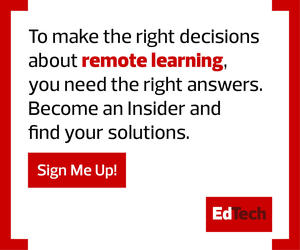
Off-Campus Device Management and Monitoring
Not all schools have had the same success with device management as those within Arbor Park School District 145. Another Illinois district, Chicago Public Schools, reported in late September that thousands of its students were “missing” — they had failed to log in to online classes since school started. In South Carolina, one district said it couldn’t locate almost 4,000 laptops it had distributed to students for remote learning last spring. In a Florida school district, the story was the same: Computers valued at about $1.3 million were nowhere to be found just a few months after they were handed out.
It’s true that even before the pandemic struck, one-to-one computing programs required regular updates and maintenance, and districts would sometimes lose devices to carelessness or burglaries. With remote and hybrid learning, off-campus device management and monitoring has become even more critical.
We can push and pull software, we can lock devices, and if a computer goes missing, we can make it a brick.
Dave Termunde
CTO, Arbor Park School District No. 145
“You can’t do this without mobile device management software,” says Dannielle Lord, technology director at Mooresville Graded School District in North Carolina. Mooresville is one-to-one, with around 6,000 Apple devices currently in circulation. Like many districts around the country, Mooresville administrators shuttered school buildings because of the pandemic. Then, in the fall, as infection rates declined, students in grades six through 12 remained fully remote while those in kindergarten through grade 5 eventually returned for in-person classes. The district had established a call-in technology service desk earlier in 2020, and now the IT team depends on FileWave, an endpoint management solution, for everything from device provisioning to patch management and remote repair.
“It allows us to communicate with all devices no matter where they are, whether they’re on our network or off,” Lord says.
Communication and collaboration between Mooresville teachers and offsite students are facilitated through Google Apps for Education, Lord says. Google Workspace (formerly G Suite) includes security and administrative controls and provides reporting on user activity. To track student attendance and the completion of class assignments, teachers turn to the district’s learning management system. On the rare occasion when a computer isn’t returned when it should be, IT staff can use an endpoint management solution to “take control of that device and put it in a state where it’s not functioning,” Lord says.
READ MORE: How IT teams can better manage devices for remote learning.
Tackling Management Hurdles with the Right Tech Tools
Longtime CTO Mark Finstrom says he never gave much thought to the need for a district IT team to remotely take control of a student’s laptop prior to the last school year.
“Our management challenges really changed in 2020,” says Finstrom, who has spent 15 years as CTO at Highline Public Schools in Burien, Wash. “You really have to approach things differently when you decide to allow students to take their devices home.”
Finstrom says his technology services department is managing about 23,000 devices across Highline’s 33 schools. The district enrolls more than 18,000 pre-K–12 students, with older students mostly using Chromebooks and younger learners working on iPads. Most teachers and staff work on Windows devices, which Finstrom and his team manage through Microsoft Intune.
31%
The percentage of U.S. educators who say their schools use Google Chromebooks
Source: Source: kajeet.net, “Student Tech Devices in the Classroom,” Nov. 24, 2020
Finstrom and his colleagues rely on the Google Admin console and a toolkit from Amplified IT consultants to manage the district’s offsite Chromebooks. Teachers control virtual classrooms with the help of GoGuardian classroom management software, which also provides filtering when students are online.
“With all three of those tools, I can push things down to the device,” Finstrom says. “And the Chrome OS makes management fairly easy. As long as they’re enrolled in our environment, they get whatever image we put into the cloud.”
Finstrom and his team manage their Apple devices with Jamf, a tool that he says provides essentially the same controls they have over their Chromebooks. “We can send out any package we need to send out, and we can do individual devices or all devices, and we can reset the device if that’s what we want to do,” he says.
If tackling remote management from so many directions — and getting the job done with so many solutions — sounds like a recipe for a harried IT department, Finstrom says nothing could be further from the truth.
“My team has spent a lot of time on this and on getting it right,” he says. “The biggest thing now is, everything is working — and that’s exactly what we want.”
Illustration by Taylor Callery