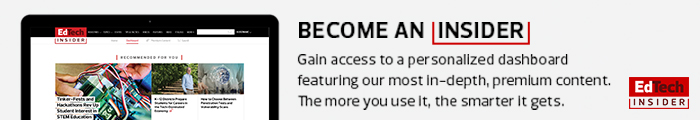Ask the Right Questions About DRaaS
Significant data loss, depending on what it is and how long it takes to recover it, could force districts to temporarily shut down. Severe cyberattacks, for example, have taken down school networks. Also, districts need to comply with mandated minimum days of instruction as well as legal requirements about what information is collected and for how long. Employees also need to be paid.
These possibilities underscore why the ability to quickly recover data, by having a good backup system in place, matters. The U.S. Department of Homeland Security recommends developing recovery strategies for IT systems, applications and data including “networks, servers, desktops, laptops, wireless devices, data and connectivity.”
The full scope of disaster recovery and planning could be a lot to digest, particularly for districts with smaller IT teams.
David Andrade, a senior K–12 education strategist for CDW•G, suggests key questions administrators should ask when developing a disaster recovery plan.
- What sort of backup system is already in place?
- What happens if there is an issue with one of the district’s servers?
- What is the biggest threat to your system?
- What should be done to try to thwart future attacks?
Andrade also notes that an important part of a disaster recovery plan is to educate users about best practices.
Take a Team Approach to Planning for The Worst
Disaster recovery plans should include details such as contact information for key district personnel and relevant tips for recovering crucial data. In its Technology Disaster Recovery Checklist, CoSN (Consortium for School Networking) also suggests including information such as insurance and vendor contacts as well as an inventory of assets, among other things. Prioritize systems, applications and programs must urgent for business continuity — what’s needed in terms of IT to keep the district operating.
CoSN also recommends taking a team approach to developing a disaster recovery plan: Involve stakeholders from your district in the planning — from school board members and faculty to other administrators. Ideally, they should serve in different roles and have broad perspectives about what needs to be protected and how.
It’s also important that district leaders understand that disaster recovery plans are not static. They should be updated regularly and tested often.
Taking the first steps toward establishing a recovery plan and investing in a recovery solution can help districts bounce back after data disasters.