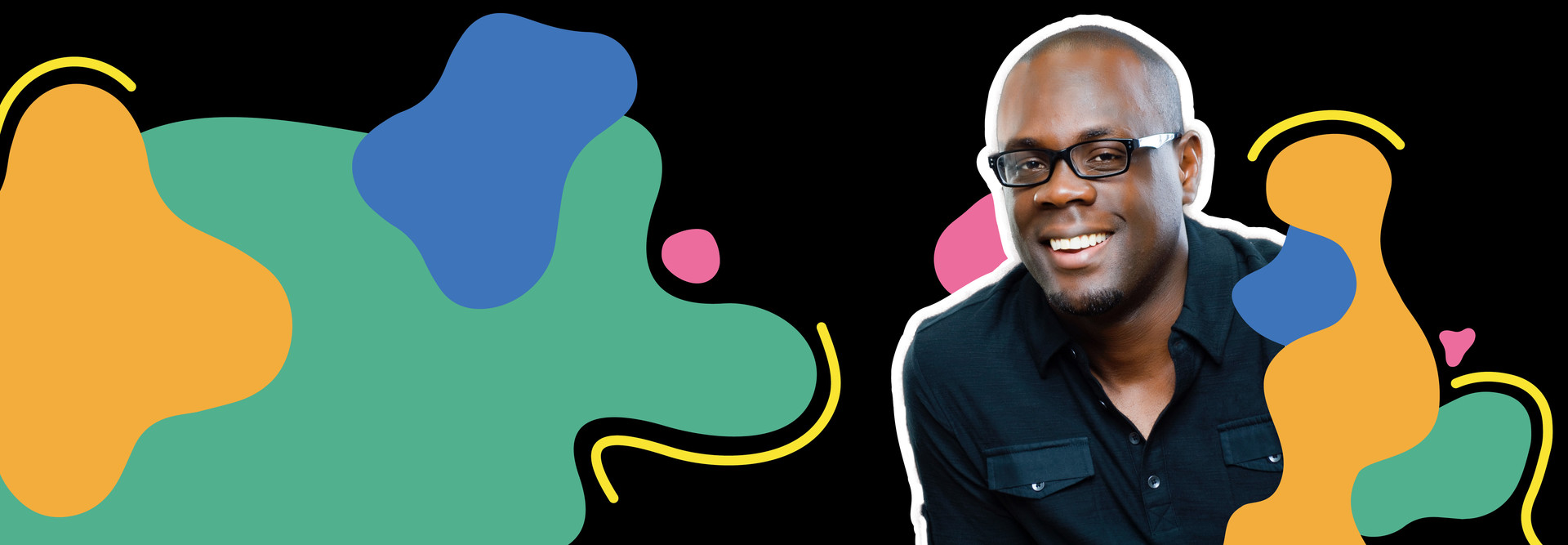Educational Technology for a Fully Virtual Classroom
Sebastien knows the difficulty of keeping virtual students engaged. His must-have tech tools help him monitor students’ activity and progress, share important resources and give clear instructions to his class.
Dual-Screen Setup: In Sebastien’s virtual classroom, multitasking is a necessity. He works on two screens, which he manages by connecting a monitor to his laptop. A large monitor, like the Acer EB321HQ, is a critical tool for multitasking. For teachers working from home, a mounted monitor can provide the assistance of a second screen without taking up valuable desk space.
Sebastien creates a gallery view of his students in Zoom on one screen and monitors the presentation or virtual whiteboard on the other. He also monitors chats among all of the teachers at the school to coordinate with his coworkers across the country. “Multitasking is essential,” he says. “I would advise anyone teaching in an online setting to have more than one monitor.”
RELATED: Spanish teachers share the educational technology tools they rely on.
Student Data Analytics: In an online setting, where educators have limited opportunities to pull students aside for check-ins, tracking their progress requires data analysis. “I’m looking for before-and-after data,” Sebastien says. “I’m comparing pre- and post-assessments as indications of growth. I’m not comparing my sixth graders with sixth graders in the nation. That’s not necessarily a good growth comparison.”
Sebastien uses Seesaw, a learning management and data analytics system that Alpha Omega Academy universally adopted for its staff. Seesaw allows him to compare data and see “how much time the students actually spend on task.” Educators can also use Microsoft or BrightBytes data analytics software to track student progress in their classrooms.
Content Sharing and Creation: To share documents with his students, Sebastien uses a document scanner that allows him to upload worksheets and reference materials needed for lessons. Because new students join the academy at different levels, the document scanner allows Sebastien to include materials that can help individual students improve skills in specific subjects.
Sebastien also uses Loom to record tutorial videos and lessons. He says he finds himself “constantly recording tutorials, or how-to or quick reference guides, or just walking through explaining things.” Educators can record their screens, or they can include themselves in the presentation.
DISCOVER: Check out Logitech’s C270 HD webcam for high-quality hybrid lessons or recorded videos.