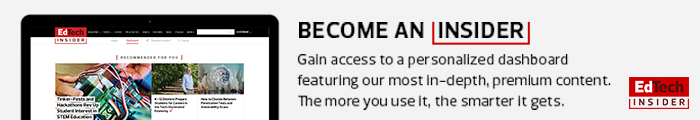Create a Virtual World with Raspberry Pi
There’s another popular “Pi” in the STEAM world: Raspberry Pi. This single-board computer opens up a world of low-cost possibilities for students to learn foundational tech skills, such as physical computing, coding and programming.
Working on a Raspberry Pi classroom project also encourages collaborative learning and inspires creativity. Plus, Raspberry Pi operates in an open-source ecosystem, meaning that many of the applications and projects for it are well-documented and can be modified to match students’ grade levels and skills.
One project educators can start working on with their students is building a virtual world on Minecraft. Raspbian, Raspberry Pi’s official operating system, comes with a dedicated version of Minecraft. This edition teaches students how to create a new world using blocks and use Python programming to manipulate that world. All they’ll need is a computer, a working Raspberry Pi board and a fast LAN cable.
Teachers can find more Raspberry Pi projects on the official Pi Day website and Raspberry Pi’s online project database.
Build a Circle Making Machine with LittleBits
Instead of having students draw circles and calculate Pi, try a more engaging activity: building a circle-making machine with Legos and littleBits, which are electronic building blocks. LittleBits are well-known for helping K–12 educators find creative ways to teach STEAM skills such as coding, engineering design and problem-solving. These blocks are easy to assemble and can be used in a variety of grades and spaces.
For the circle-making machine project, students can use Legos from the Crazy Action Contraptions set, which has directions for making a “Beaker Blender 3000.” They can then add a power bit and a DC motor bit, which will power the machine and make the marker or drawing tip spin, using electrical tape and snap-on additional Legos for support.
Students also have the option of building a circle-making machine by just using littleBits, transforming a math lesson into a STEAM design challenge. They can first design their machines and document problems they encounter and solutions they use as they design with littleBits. Once they’ve built their machines, they can measure the diameter and circumference of the circles they made with their inventions and calculate the value of Pi.
Calculate Pi with a Robotic Ball
Another fun and collaborative way to calculate Pi is by using Sphero, a baseball-sized, programmable robot many K–12 schools use for classroom science and math experiments and coding activities.
In an exercise created by Brad Lowell, a Hamilton Southeastern School District teacher in Fishers, Ind., students can prove Sphero’s connection to Pi by measuring the circumference of Sphero in centimeters with a measuring tape or string. Then, they can brainstorm ways to measure the diameter, such as making DIY cardboard calipers. They can also build calipers with a 3D printer; the exercise instructions come with a 3D file Lowell created.
After they’ve finished with the measurements, students can divide the circumference by the diameter and find that it equals Pi. They can follow the same steps with other sphere-shaped items, such as golf or foam balls, and make comparisons. The second part of the exercise is a coding challenge in which students write a code that rolls, stops, and pauses the Sphero. In this activity, students have to make sure the “duration” variable of the “roll” command is set to represent Pi, meaning that the robot must stop rolling at 3.14 seconds.
Through these exercises, educators can find creative ways for students to use tech in the classroom and build up their STEAM skills.