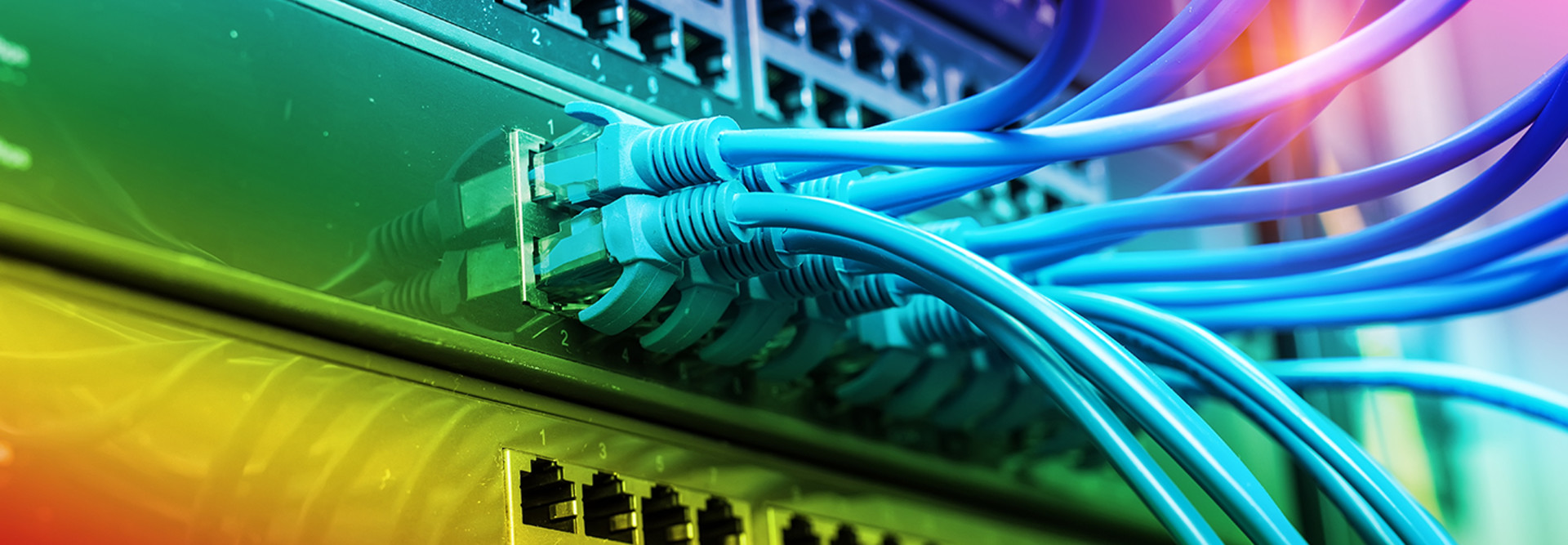4 Tips to Plan a K-12 Network Switch Upgrade
As K–12 school districts work to expand and modernize their networks, administrators must address evolving requirements in connectivity, gigabit-class Wi-Fi and ever-growing traffic flows. Driven by these increasing traffic demands and advances in technologies, new network switches offer benefits in both capacity and utility.
Cisco Systems, Extreme Networks, Hewlett Packard Enterprise and many others offer a broad range of enterprise-class switch products to meet demands stretching from the edge of the network to the data center and into the cloud. But the large number of products available presents a daunting challenge for district network planners and operators, often making it difficult to choose the right switch for a given application.
While switches are often viewed as static elements that change very little over time, that isn’t truly the case. It’s important to consider the core requirements for your switch hierarchy, not just for today but also for the future. Here are a few strategies for planning a switch upgrade:
1. Start with Network Management Systems and Solutions
Network management systems are the critical element in the optimization of network and application performance, reliability and operations staff productivity. Because the capabilities of management solutions vary widely, it’s important to consider the features, functions and benefits essential to your organization — and to ensure that the selected products are fully compatible with and supported by your IT management system hierarchy.
Carefully review organizationwide requirements for security, traffic policies, virtual LANs, logging, analytics, integrity and redundancy to ensure that the selected switches meet these requirements. Also examine compatibility with other management and operational tools and solutions — especially Wi-Fi management, where the potential for conflict with wired network management policies and settings is very real.
2. Perform a Network Requirements Audit
Review your networks regularly — at least twice a year. It’s especially important to consider growth in the number of wireless access points and evolving throughput requirements as speeds increase, along with power requirements for APs, where 802.3at is replacing .3af. Examine operation logs and feedback identifying common and recurring pain points, noting issues such as insufficient capacity during periods of peak demand.
Consider fiber for long runs, along with upgrades to CAT 6 cabling where fiber isn’t required. While switches limited to 2.5 and 5 gigabits per second, per port, can mitigate the need for immediate cable upgrades, school districts today should at the very least be planning for 10Gbps.
3. Carefully Examine Capacity Planning Assumptions
Throughput has historically been the key performance metric for switches, but today the issue is overall solution capacity. Client devices have changed this dynamic by boosting mobile and wireless demands. Sufficient capacity is necessary for end-user productivity, given that demand in any location can vary over time.
With the addition of APs, the number of switch ports per physical switch is a vital concern. Stackable switches are a great way to address demands that grow over time while also simplifying management. It’s also important to consider trends in time-bounded traffic, like voice over IP, streaming video and multicast, along with support for class of service/quality of service, 802.1q and related capabilities.
4. Don’t Forget Physical Planning
While many elements of networking, such as management consoles, are moving into the cloud, K–12 schools will require that switches physically reside in their facilities for the foreseeable future.
So, consider the physical space (usually in an equipment rack), power, cooling and wire runs required in each case when planning for installations and upgrades. Careful analysis of the number and types of ports required on each switch (or stack) is also essential. Finally, consider the operating environment: A wide variety of industrial, ruggedized and otherwise specialized switch products are available to meet requirements.