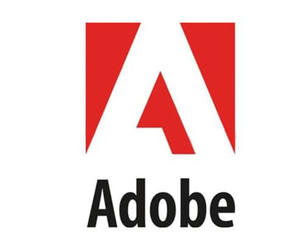Protecting Student Data in the Cloud with Adobe
Cloud computing offers powerful advantages in the K–12 environment.
Schools can leverage the vast power of the cloud to better process and manage data, including data-rich creative projects that might have been too costly to store in a digital format. Cloud computing also offers speed and scalability, with the ability to onboard new applications and expand to meet a school’s needs.
But as administrators look to take advantage of the cloud’s speed and scale, they should be mindful of the potential hazards, particularly around the privacy of students’ creative outputs. Experts say it is important for schools to not only apply the needed controls, but to also reassure parents that they are aware of the need for heightened awareness.
“There should be some clear understanding with the parents that the version of software the schools are using does take into account the particular privacy concerns that come into play,” says Kerry Gallagher, director of K–12 education for ConnectSafely.org. “Parents need to know what children can do and who has access to it. They need to know that the school is aware of it and that they are thinking about it,” she says.
An ever-expanding array of privacy laws can make it difficult for schools to determine whether a technology solution complies with all relevant student privacy requirements. This is especially true in the cloud, where the involvement of a third-party service provider may force administrators to think about data transport and storage in novel ways.
When it comes to creative projects, the stakes may be even higher. Students may, for instance, incorporate sensitive biographical data into their personal creative projects — information that could be exploited if it’s not properly secured.
Supporting Creativity With Privacy Protection in Mind
Adobe Creative Cloud helps schools meet this high bar by allowing K–12 schools to expand students’ creative work in the digital space while still maintaining rigorous processes and procedures around privacy and security.
On the creative side, Creative Cloud delivers a collection of more than 20 desktop and mobile applications and services for photography, design, video, web, UX and more. It empowers students to take their ideas to new places with Photoshop on the iPad; to draw and paint with Fresco; to design for 3D and AR. In addition to apps like Photoshop, InDesign, and Premiere Rush, Creative Cloud offers access to thousands of fonts. It delivers a platform for showcasing creative work, as well as library and portfolio functionality.
In terms of student security and privacy, Creative Cloud helps to ensure that schools are in compliance with laws, regulations and best practices related to student data privacy.
Adobe offerings can be deployed on one of three types of identity solutions: A general consumer ID (called an Adobe ID), an Enterprise ID or a Federated ID. Schools typically will deploy either an Enterprise or Federated ID in order to apply the appropriate protections.
With Enterprise or Federated IDs, the school controls the accounts and the content — not Adobe, which only provides services on the school’s behalf. Any student data gathered is for the use and benefit of the school and is used for no other commercial purpose. Under the Enterprise and Federated IDs are, Adobe acts as a “school official” for purposes of the Family Educational Rights and Privacy Act and protects student data accordingly.
Enterprise or Federated IDs are appropriate for use by individuals of any age. When consent is required from a student’s parent or legal guardian, Adobe relies on the school to obtain such consent. Internet image search and Adobe Stock are turned off by default to further protect students engaged in creative work.
MORE ON EDTECH: Learn about best practices for securing data in the cloud.
For EU General Data Protection Regulation compliance, Adobe is the data processor and the school is the controller. This means Adobe gives schools the tools they need to promptly respond to account data access as well as correction and deletion requests submitted by students or their parents. Schools are empowered to access, correct and delete accounts and stored content.
In certain circumstances, Adobe may share student data with third-party service providers as needed to perform services, but such work is subject to contractual restrictions protecting the security and confidentiality of this data. Adobe does not sell student data to third parties.
In case of a data breach, Adobe will notify schools in accordance with the relevant breach notification laws, thus empowering schools to take any needed actions in order to meet their own regulatory requirements.
With these safeguards in place, Creative Cloud helps K–12 leaders meet their responsibilities around data privacy and security while inspiring and empowering students to be their best, more creative selves.
Brought to you by: