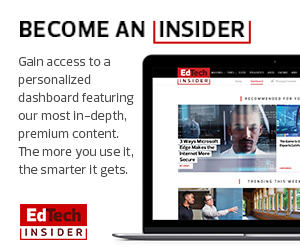“Faculty members and anyone else working on a group collaboration can grab any content from their own screen or a VR pod or a group member’s workstation and cast it up on the screen so that everyone else can see it, get a better idea of how someone else is solving a problem, provide feedback or ask questions,” says Eric Alvarado, executive director of enterprise architecture and strategy at St. John’s. “It just really provides a seamless, highly visible way for people to work together and learn.”
With regard to gaming, which has seen rapid adoption among new classes of students coming into the university, the space has proved to be suitable for any esports aficionados, hosting both intra- and intercollege esports competitions.
“The room was set up so students could play on the 12 gaming stations that we put in place, but we also wanted to try to broadcast that play out so that other students and visitors could watch it on large wall displays,” says Alvarado.
This multilayered solution uniquely channels all the content from different gaming stations through one platform and then broadcasts it to a variety of wall displays, no matter the location. At St. John’s, that not only includes screens within the Technology Commons, but also on external screens, including two large walls of glass in a high-traffic, outdoor area of the campus.
MORE ON EDTECH: How University Faculty Embraced the Remote Learning Shift.
Initially, the IT team thought the only way they could enable this functionality was with a local AV switch, but that would be more difficult to manage and would limit the action to wall displays set up within the Technology Commons.
“With this system, we are now able to project those games out so not only can other students, campus visitors and prospective students watch and enjoy what’s happening on a big screen, but also our esports coaches and team members can analyze the play and then later go back and talk to the players about how to make adjustments and improve,” Alvarado says. “Before, they would have to walk from workstation to workstation or huddle around the student’s monitor. Now, they can get a much better view of all the intricacies of play that are taking place.”