IT Leaders Get Strategic About Campus Coverage
Like most colleges these days, Clarke University works hard to keep pace with demand for wireless internet access. This year, IT staff increased the number of wireless access points throughout Clarke’s campus with new HPE Aruba equipment.
But they also modernized the network infrastructure, replacing aging switches and boosting speeds tenfold, from 1 to 10 gigabits per second.
“We’ve cycled through three generations of access points over the past 10 years. Some were fairly new, but some were long in the tooth. We had a mishmash,” says CTO Andy Bellings. “This project was a great opportunity for us to unify everything on the same technology, refresh the whole network at the same time and give everyone a better experience.”
Many institutions pair a wireless upgrade with a major network overhaul. The strategy lets them eliminate dead spots and blanket their campuses with Wi-Fi coverage, while also increasing capacity to ensure fast access.
“When you think network capacity, it’s not just a Wi-Fi network, but the backhaul, from the routers to the core switches and edge switches,” says Craig Mathias, principal of the Farpoint Group. “You want to make sure the network has no bottleneck end to end.”
SIGN UP: Get more news from the EdTech newsletter in your inbox every two weeks!
Strategic Planning Can Eliminate Costly Inefficiency
At Clarke University, bottlenecks were a problem. Students complained about Wi-Fi performance in the residence halls, and in a typical classroom, the Wi-Fi would slow to a crawl if too many students tried to connect at once.
To simplify management, IT staff wanted to standardize on a single vendor. Bellings and his team chose HPE Aruba to replace its 1Gbps, 8-year-old switches and a smorgasbord of APs. They started work on the project in January, upgrading the core network with a new HPE Aruba 5412R 10Gbps switch.
Then they upgraded Clarke’s 18 buildings, installing HPE Aruba 2930M 10Gb edge switches in each. With the switches running smoothly, Bellings’s team installed Aruba 300 Series 802.11ac APs — twice as fast, according to analysts, as APs on the previous (802.11n) standard. In all, Clarke increased its APs from 200 to 275.
“It was rip and replace,” Bellings says. “When the new network in one building was stable, we’d start on the next building.”
An Aruba engineer and a third-party consultant helped staff configure the switches and install Aruba’s ClearPass network access control software, which authenticates users onto the network. Before installing APs, however, Clarke’s network administrators used Aruba’s AirWave network management software to optimize AP placement.

In previous years, they had added APs piecemeal, so this was a chance to start from scratch and think about placement strategically.
“AirWave gave us a heat map of the coverage area,” says Emily Schultz, a network administrator. “You can see if Wi-Fi signals leaked from the floors above or below it, and we adjusted accordingly.”
Today, Clarke’s Wi-Fi is blazing fast, a boon for facilities such as its largest academic building, which houses a variety of lab spaces. A nursing lab, for instance, was recently remodeled into a mini hospital with nursing stations, exam rooms and Wi-Fi–connected video cameras that record students performing procedures so faculty can provide feedback on their work — a learning experience that requires seamless, reliable networking.
“It’s been a successful implementation,” Bellings says. With the project complete, IT staff continue to make refinements, soliciting input from campus users about dead spots or problem areas, he says.
The next step is to increase the service provider’s internet speeds from 1Gbps to a burstable bandwidth that could reach up to 10Gbps. Once that happens, users will notice another huge improvement, Schultz says.
Upgrade and Standardize APs to Boost Network Speeds
In New York City, Teachers College, Columbia University had similar issues with spotty Wi-Fi across its 13-building campus. Unreliable access was a constant source of frustration for the community, says CIO Daniel Aracena.
The college had upgraded some APs over the years, but some were pushing 10 years old. For campus users, Wi-Fi was the gateway to integral resources on the learning management system, Google’s G Suite and the library. In addition, about a third of the students live in residence halls.
“There was not a consistent Wi-Fi experience, and we really wanted to address it,” Aracena says.
Teachers College had standardized on its equipment. But its switches were a decade old, so Aracena used the Wi-Fi upgrade as an opportunity to replace the entire network and standardize on Aruba AP-325 802.11ac APs and HPE switches.

Emily Schultz and Andy Bellings say Clarke University's upgrade offered an opportunity to standardize equipment and simplify management. Photo: James Schnepf
The college tripled the number of APs, from more than 300 to just under 1,000. Each classroom now has two or three APs, enough bandwidth for each student to connect multiple devices. Duplication also ensures redundancy, so if one AP fails, another picks up the slack.
“In today’s world, students at a minimum have three devices on them and want them all connected, so that was part of our design,” Aracena says.
After completing the Wi-Fi installation, the staff installed edge switches in 40 wiring closets and two core switches at each of the college’s two data centers.
In doing so, they upgraded the network core from 1 to 10Gbps and the edge switches from 10/100Mbps to 1Gbps. The new switches address the APs’ higher power demands and provide the necessary Power over Ethernet, Aracena says.
An Established Upgrade Plan Can Guarantee a Smooth Transition
About 200 miles to the north, Ithaca College enjoyed great Wi-Fi in residence halls because it outsourced that service to a third-party provider. But elsewhere on campus, wireless was substandard. Coverage gaps and overloaded APs made it difficult to connect.
Even when students could get on, performance was slow, says David Weil, the associate vice president of IT and CIO. Ithaca’s first step was to more than triple the number of Aruba APs, from 500 to 1,700.
The college then increased network bandwidth fourfold at the core, from 10 to 40Gbps, and boosted speeds at edge switches from 1 to 20Gbps, says Bill Weeks, associate director of network and unified communication architecture.
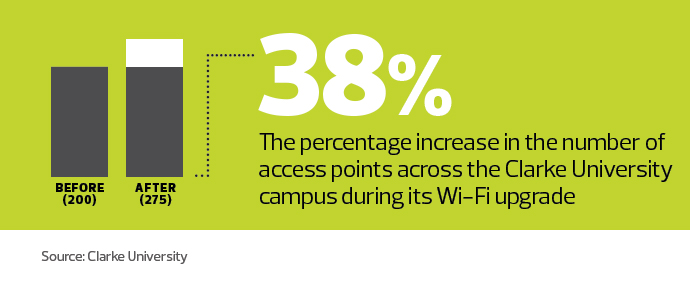
IT staff ran both networks simultaneously for almost a year to ensure the new system was stable, Weil says. And to boost redundancy, the college also ran a second fiber path onto campus.
The upgrades will make it possible for the School of Communications to take advantage of resource-intensive technologies, such as virtual and augmented realities and 4K video, says Casey Kendall, executive director of applications and infrastructure. Overall, Weil says, “we are in a much better place. Stability is vastly improved.”
For Aracena, the upgrade was deeply gratifying: “We’ve received such a positive response from students, faculty and staff, saying we finally have a solid environment for the future.”









