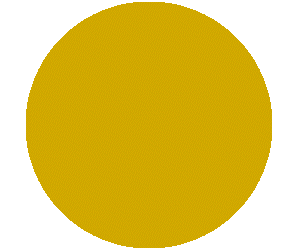Good digital signage is one of the best ways to impart critical information to viewers exactly when and where they need it. For colleges, informational displays can be used to provide everything from directions around campus to schedules for sports and entertainment events. And unlike static signage, good digital displays can be updated as often as needed and can even be centrally managed.
A project to implement digital signage across a campus can be stymied by two problems. First, it’s not usually possible to use common, noncommercial displays because they have no native management features and generally are not designed for a public environment where they are always powered on. The second problem is that most commercial displays specifically designed for such environments are extremely expensive, and buying even a few can quickly eat up budgets.
The Sharp PN-ME432 aims to tackle both of those problems. It’s a large-format, LED-backlit display with a brightness rating of 400 candelas per square meter, making for easy readability in daylight conditions or in rooms lit by standard overhead lighting. In fact, these displays are readable in most ambient light situations, as the panel is built to scatter incidental light instead of reflecting it back like lower-grade panels. The PN-ME432 should be quite readable in almost all cases.
EXPLORE: Discover more Sharp solutions for higher education at CDW.
The display is also extremely high-quality. It fully supports 4K resolution feeds sent to it via either of its three HDMI inputs or the USB-C interface. The USB-C input supports DP Alt Mode as well as 5V/3A power and acts as an upstream to peripherals that can connect into the USB-A that sits beside it, and it can do that with an eight-millisecond response time and a 60-hertz refresh rate. In our testing, there were never any artifacts or blurry lines even when displaying full-screen, Ultra HD-quality feeds. Using it for less-intensive applications, like displaying photos and text, was similarly flawless.
For even more display options, there is a dedicated media player that can run via one of the USB-A connections or the 32-gigabyte internal storage to schedule, loop and play content as the user sees fit.
Even the overall construction of the PN-ME432 has clearly been designed for public use. The entire frame of the display is made of a lightweight but sturdy metal alloy. That provides the stability needed to attach it to a wall or mount it. It’s also designed to be used in either a horizontal or vertical configuration, so you can place it wherever it’s most needed, even if space is limited. You could also orient the display to maximize the readability of whatever type of information it will normally be showing; for example, long lists might look better in a vertical configuration.
In addition to being a high-quality, rugged display, Sharp also provides a lot of useful management capabilities for getting the most out of the PN-ME432. The NaViSet Administrator 2 software is easy to use and allows for complete manipulation of the monitor to change power settings as well as the information being displayed. The software is even designed to be used as a central command center for an entire fleet of PN-ME432 displays. It can also support a network of NEC- and Sharp-branded displays and projectors.
A commercial display like the ME432 is designed to last for many years, especially if you use the included management software to dim or power off the display when not in use. However, even if the hardware will last a long time, the software that drives it could change.
With an extremely accurate and high-quality display and excellent management and control capabilities, the Sharp PN-ME432 is a very powerful tool for use as either a single digital sign or as part of a campuswide signage network. But perhaps the most impressive feature is the price. Many commercial displays, especially large ones above 40 inches, cost thousands of dollars. But the PN-ME432 is available from CDW at a price that can help campuses build entire digital signage networks without breaking the bank.
Click the banner below to learn how to optimize device management in higher education.
Making a Smart Display Even Smarter
Because the Sharp PN-ME432 is designed as a commercial display for use in public areas, there is a lot that you can do with it out of the box, both in terms of fine-tuning the monitor itself and the kinds of information that you can display on it. But there are a few extras available that can add even more functionality, depending on the use case and environment.
The most interesting optional addition is the infrared sensor accessory, a small, square device designed to sit on top of the display. It looks like a little face with two big eyeballs and is made up of a motion and IR sensor. Once integrated into the display, it can be used to trigger new content on the screen. For example, perhaps you want the monitor to always display general news from around campus, but then flip to information about specific events when someone walks near the screen.
The sensor can also be used as part of a power- and energy-saving scheme, dimming or turning off the display if nobody is detected in the area for a long time. That might be a great feature to have if the monitor is mounted inside buildings that are not used at night or over the weekend. And because it has an infrared and a motion sensor, it will work in very dim or dark conditions.
Another extremely helpful accessory is the optional wall mounting kit. Most people will likely mount the PN-ME432 display in a prominent place so that it can be easily seen. But even though it’s relatively light for a commercial display at about 21 pounds, having maintenance crews rig something up to hold it in place might not be the safest plan. By contrast, the wall mounting kit makes it easy to attach the display to the metal frame and secure it to a wall.
The wall mounting kit is rated to work with Sharp monitors up to 98 inches in size, so it will easily hold the 43-inch PN-ME432 firmly in place. As a bonus, it would be extremely difficult for someone to remove it, deterring theft.
Brought to you by: