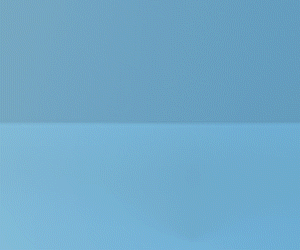2. How Does Continuous Authentication Work with My Applications?
Continuous authentication requires support both at the user workstation and at the application layer. On the workstation side, this can mean a web browser plug-in or, more commonly, a small agent that needs direct access to the user’s hardware (such as on-device cameras, microphones and keyboards) or operating system configuration. At the application side, either minor application changes or the addition of a proxy or some other network instrumentation can complete the security chain between user and data center.
FIND OUT: Can effective multifactor authentication bring about the end of passwords?
3. How Does Continuous Authentication Affect End-Users?
The effect can be large or innocuous. If continuous authentication is checking device parameters such as presence of an anti-malware process or whether a USB key is inserted, users may not perceive the difference between continuous authentication and normal mobile device management tools. On the other hand, if the on-device LED is constantly on or if the application logs out when a user’s hair falls in front of her eyes, people will notice what’s going on.
LEARN MORE: How to convince your campus that MFA is worth the effort.
4. How Are Zero Trust and Continuous Authentication Related?
Zero trust means trusting no one until a user is fully authenticated. For many enterprises deploying zero trust, authentication isn’t just a username and password or multifactor authentication but may include other metrics: location, application requested, endpoint status, time of day and more. This approach of adding risk-based metrics, usually evaluated only during the authentication process, can be extended and augmented to include continuous authentication as an additional technique to reduce risk.
5. Where Does Continuous Authentication Fit Within Higher Education?
As a tool to reduce the risk of malware and infected workstations, continuous authentication may be appropriate for staff using sensitive applications, such as financial software, student records or federally protected information. For students, many higher ed IT teams already have deployed user monitoring for proctoring exams. New software development kits and plug-in tools coming onto the market may offer IT teams an opportunity to reduce risk and product maintenance costs by consolidating and strengthening continuous authentication for students, faculty and staff at the same time.
UP NEXT: Multichannel phishing extends to threats beyond email.