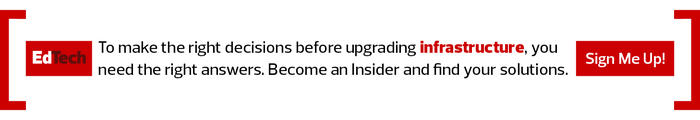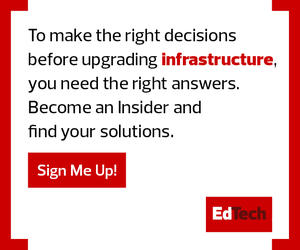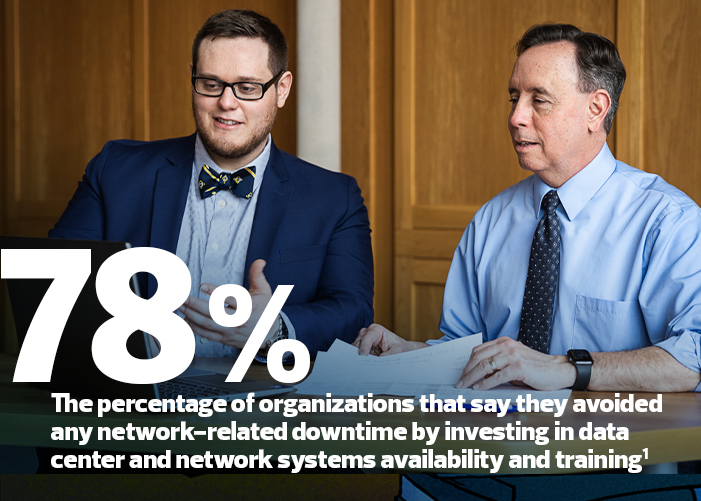To strengthen IT resiliency, higher education institutions must use a combination of strategies, focusing on IT security and scaling resources as needed, whether it’s on-premises or in the cloud, says IDC analyst Ashish Nadkarni.
Universities and colleges must also build in redundancy, deploy network and systems monitoring tools, and run drills in which they simulate failure scenarios to test their disaster recovery plans, he says.
“It’s all about maintaining service levels,” Nadkarni says.
Storage Upgrade Improves Performance and Uptime
Over the past decade, Clarke University has migrated most major applications to Software as a Service (SaaS) environments, including Microsoft 365, its learning management system, and course scheduling and fundraising software.
The university, which has about 900 students, also uses Azure Active Directory for identity and access management, but its remaining workloads, including its mission-critical student information database, are housed in an on-premises data center, Bellings says.
As part of its tech refresh cycle, the IT team recently upgraded its storage to speed application performance and bolstered its data backup and recovery strategy.
READ MORE: Colleges centralize learning and operations to better serve their students.
Last year, a decade-old IBM POWER6 server housing the student information database reached its end of life, so the IT staff upgraded to a POWER9 processor-based IBM Power Systems server. In August 2019, the university also replaced its aging hard-disk storage system with a 50-terabyte Dell EMC storage area network (SAN), featuring a mix of solid-state drives (SSDs) and traditional hard drives.
The upgrade resolved existing latency issues and improved the performance of file storage, the security camera system and applications that access the student database, including student billing and payment, meal plan and dorm room information, says Kyle Begle, the university’s network administrator. In fact, all the active data is stored on SSDs, providing faster speeds, he says.
The new SAN also improved the data backup process because it allowed the IT staff to redeploy the old SAN at a secondary site. Now, the university uses Veeam data backup and recovery software to back up VMs and data to the old SAN in a secondary data center and to the Wasabi cloud, Begle says.
The backup copy in the cloud is immutable, meaning it’s tamper-proof and cannot be changed, deleted or encrypted, which can help the university quickly recover from a cyberattack and prevent data loss and downtime.
1 journal.uptimeinstitute.com, “Network problems causing ever more outages,” Feb. 22, 2021
Recovering from Ransomware Prompts Cloud Migration
At Piedmont Community College in Roxboro, N.C., newly hired CIO James Tagliareni has focused on modernizing and securing the campus IT infrastructure to improve technology services and make sure the institution doesn’t get hit by ransomware again.
In August 2020, before his arrival, the college suffered a ransomware attack. In the aftermath, Tagliareni’s predecessor migrated important applications and data to the cloud, including the campus enterprise resource planning system and email.
When Tagliareni joined PCC last summer, he inherited an IT situation that needed an overhaul. After assessing the infrastructure and consulting with campus users on IT needs, he quickly developed a tech plan to improve performance, resiliency and security.
After hearing complaints of a slow network, he increased bandwidth tenfold by upgrading the campus fiber connections from 1 gigabit per second to 10Gbps. He purchased new uninterruptible power supplies for network switches and upgraded to a new Palo Alto Networks next-generation firewall, which provides security features the campus didn’t have before, including intrusion detection and prevention systems.
LEARN MORE: Universities share the lessons they learned after ransomware attacks.
To improve uptime, Tagliareni deployed tools to proactively monitor the health of the network and IT systems, including servers and the phone system. If security vulnerabilities or outages are detected, the tools will alert the IT staff.
“We will know in advance if something is wrong, so we can fix it,” Tagliareni says. “We don’t want ransomware to happen ever again.”
PCC’s current servers are not powerful enough, and its current storage hardware does not have enough capacity for users’ needs. So, this summer, Tagliareni will upgrade to two new HPE ProLiant DL380 servers and a 100TB Nimble Storage SAN in the school’s primary and secondary data centers.
PCC will deploy VMware virtual desktops to provide students and staff the apps they need. If the main data center goes down, it will automatically fail over to the second.
“We want to make sure resilience is built into our systems and that we are providing reliable services to our users and can adapt to their growing and ever-changing needs,” he says.