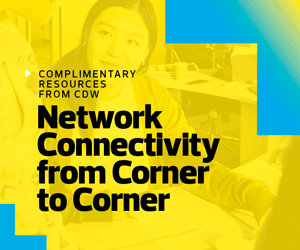Can We Use Our Existing Access Points?
Wi-Fi 6 requires fresh hardware: access points with new radios. You can’t buy a software upgrade from your wireless vendor to enable Wi-Fi 6 on your campus; it requires an investment in new APs and management software.
Where Will We See the Biggest Improvements?
Wi-Fi 6’s greatest strength is better network performance when many clients are competing for airtime. Identify areas where students congregate and plan to deploy there first. Sports arenas and large lecture halls will benefit more than a lightly populated research lab.
BECOME AN INSIDER: Get exclusive network connectivity content available only to insiders.
Do We Need to Rethink Our Wireless Network Design?
A one-to-one swap of older APs for Wi-Fi 6 APs may not be optimal. The latter give network designers interesting options, because the AP-to-device ratio can be higher. Even with fewer APs, a well-designed Wi-Fi 6 network might have better performance. Engaging a network design expert can help to ensure ideal AP placement and channel planning.
Do We Have to Throw Out Our Old Wireless Hardware?
With the right plan, you’ll phase in your Wi-Fi 6 network gradually, with old and new APs coexisting. That means you don’t have to toss the APs you have just yet. However, pay attention to how your older APs and Wi-Fi 6 APs interact. You might need to adjust radio tuning to reduce interference and maintain a seamless user experience.
What About Wi-Fi 6E?
Emergent Wi-Fi 6E is Wi-Fi 6 technology with the 6GHz band — a new, clean radio spectrum compared with the more crowded 2.4GHz and 5GHz bands. 6E tech is in its early days but could prove to be a valuable investment for the future. While making your Wi-Fi 6 plan, ask your networking vendor to present 6E roadmaps and recommendations.