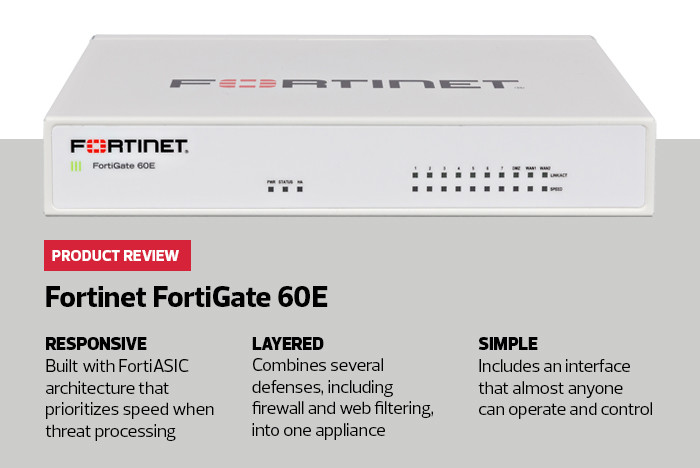Most colleges and universities these days boast more than a few buildings, if not multiple locations. Urban campuses might consist of facilities spread across a city, while rural systems might serve students in remote locations throughout a county or state. No matter what the location, however, all of these assets require advanced cybersecurity protection for networks and students alike.
The Fortinet FortiGate 60E security appliance offers that protection. This tiny, sub-1U appliance is designed for installation at the gateway to a smaller or remote facility. It can protect anything from a single building’s network to a medium-sized department’s entire infrastructure and users. It offers anti-virus analysis, application filtering, application-specific integrated circuit VPN, firewall protection, an intrusion prevention system, URL filtering, VPN support and web threat protection.
Unlike most next-generation security appliances, which can be difficult to manage, the FortiGate 60E is practically designed for plug-and-play — a boon for remote facilities without dedicated, onsite information technology support. Fortinet has simplified security functions using a unified operating system called FortiOS 5, which drives each component, paired with a graphical user interface that is easy to control. Moreover, it works almost as soon as you connect it to a wired gateway.
MORE FROM EDTECH: 8 Must-Have Features for Next-Generation Firewalls
FortiGate also knows that one size doesn’t fit all. Remote classrooms might require special protection rules to properly function. Fortunately, the 60E stores up to 5,000 of them. Meanwhile, with each security function sharing a common interface, learning to create rules for one program results in proficiency with the others.
The FortiGate 60E proved more than capable of handling the traffic generated by a remote campus facility and its students. In stress testing, it could process 25,000 new sessions per second and over half a million concurrent TCP sessions with no hint of slowdown — and it’s actually rated to go higher.
Its total maximum throughput is 3 gigabits per second, which is probably more than any single remote facility will ever need. Given the capacity, it’s no wonder that you can configure and protect up to 10 virtual domains as well. This works particularly well if different departments share space in the same remote facility and need tightly configured protection for their specific classrooms.
In terms of robust protection and ease of use, you won’t find a better solution for remote campus facilities than the Fortinet FortiGate 60E.
SUBSCRIBE: Become an Insider for access to exclusive EdTech product reviews, videos and articles.
FortiGate 60E is a powerful defensive tool from Fortinet. It’s also part of a family that shares a common architecture and operating system, which means it plays with others. Here’s how:
Lockdown Remote Facilities by Fortifying the FortiGate 60E
The Fortinet FortiGate 60E next-generation security appliance is designed to be dropped into remote campus networks to provide solid cybersecurity against a variety of threats — and it succeeds, delivering a host of benefits: anti-virus analysis, application filtering, application-specific integrated circuit VPN, firewall protection, an intrusion prevention system, URL filtering, VPN support and web threat protection. But it’s also one in a family of appliances designed to work together for even greater security.
I happened to have some Fortinet gear in the lab from previous reviews, including an email gateway appliance and a full network sandboxing tool. Both of them are specialized, powerful tools that a remote campus might require. Thankfully, like the FortiGate 60E, they are built around a common architecture that streamlines throughput and prioritizes quick protection actions.
MORE FROM EDTECH: Hackers Evolve Attack Methods in Higher Education Breaches
Using the graphical interface on the FortiGate 60E, it was easy to set up an automatic process that sent certain files to the sandbox for deeper analysis. It was similarly simple to send them back once complete, or to program automatic actions on the 60E if any threats were detected. The 60E even recognized that the presence of other FortiGate tools, simplifying the integration process.
The commonality between Fortinet devices these days makes it so that installing whole new appliances is no harder than adding software modules. The 60E is specifically designed with a plug-and-play level of simplicity, but the other devices aren’t much more difficult to manage. Integrating them all through the 60E is easy.
Remote facilities that can sacrifice a bit of the baseline easiness of the FortiGate 60E can easily add even more protection to their defenses with other Fortinet appliances. That would give even the most distant learning site the same powerful protection as the core campus.
FORTINET FORTIGATE 60E
Data Transfer Rate: 3Gbps
Max Concurrent TCP Sessions: 1.3 million
Supported New Sessions: 30,000 per second
Firewall Rules Capacity: 5,000
Max Concurrent SSL VPN Sessions: 100
Dimensions: 6.3x8.5x1.5 inches
Weight: 1.98 pounds