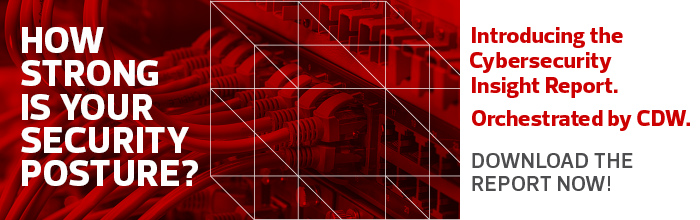4 Tips for a Successful Upgrade to Digital Security Cameras
Keeping students, faculty and staff physically safe is the highest priority in higher education. Given the open nature of most campuses, a solid security camera environment extends the blanket of protection by letting staff hit the rewind button to take a close look at reported events.
No institution wants to be powerless to identify a suspect because of grainy camera images or to report a security breach due to a lack of data encryption. Today, better quality in both areas is intrinsic to digital camera offerings.
“It simply makes sense to go digital today,” says Scott Zemke, strategic business architect for IT services and the University of Arkansas Police Department. “The quality of what you get picturewise can literally save a life — and has.”
Guide your analog-to-digital transition with these four tips.
1. Integrate Cameras into Campus Identity Management Systems
Find your best-fit solution and plan to stick with it for a while. Why just one?
“The video management software that you choose should fully integrate with your campus identity management system,” says Zemke. “Having multiple types of software dramatically increases the complexity of security system management, and time is of the essence when security events arise.”
2. For the Best Digital Camera Placement, Consult Safety Officers
Use the upgrade as an opportunity for improvement. Often, campus departments place security cameras based on assumptions, says Zemke. A better strategy is to involve campus police to ensure locations are optimal from a law enforcement perspective. “There’s a science behind placement,” he says.
3. Review Access and Management of Security Video Assets
In legacy systems, the management of and access to video are often loose. But with access come risk and responsibility, and users need to know that. Now’s the time to identify who needs access, to what and why — and to emphasize to users that with access come risk and responsibility.
At the U of A, only the police department has access. “The access conversation is tough,” says Zemke. “Having role-based integration with Active Directory makes it easier.”
4. Plan Ahead for an Increase in Requests for Security Footage
The U of A has gone from 700 security cameras to approximately 2,500. Leaders anticipate moving toward 100 percent digital adoption as analog systems die. Obtaining high-quality images and centralizing management are simply easier with digital systems. As cameras positively affect campus safety, you can expect an uptick in requests — often delivered with a sense of urgency — so be ready with resources.