Student Data Centers Provide Hands-On Training for Future IT Professionals
The student data center at Fox Valley Technical College is designed to prepare students for the full spectrum of technology systems they are likely to encounter when they enter the workforce.
Alongside cutting-edge hardware like Cisco UCS servers and Tintri hybrid storage arrays, students at the community college in Appleton, Wis., will find Dell EqualLogic storage systems along with HPE ProLiant 2U and 1U rack servers — a mini-museum of data center technology spanning the past decade.
The reason is simple, says Steve Ebben, chair of Fox Valley’s IT program.
“We didn’t want to just teach them the equipment of today,” he says. “We want them to understand that some of the businesses around here could be running equipment that’s 5 to 10 years old. They need to understand the similarities and differences between stand-alone servers with local storage, shared storage and blade systems, and the enterprise systems you’d see today."
FVTC is just one of dozens of community colleges across the country that have set up working data centers to train the next generation of IT professionals. Their goal is to give students from rural areas and smaller cities a taste of real-world experience and a better chance at a high-paying career.
SIGN UP: Get more news from the EdTech newsletter in your inbox every two weeks!
Student Data Centers Offer Unique Experiences
The idea for a student data center came up about two years ago, Ebben says. As FVTC began building a new facility to house the IT department, the faculty wanted to consider how to best take advantage of the new space.
“We were brainstorming ideas about how to give our students more hands-on experience, and we thought, ‘What happens when students get their first job and walk into a data center for the first time? What does it feel like?’” he says. “We realized we could do some really cool stuff with this.”
A year or so later, the student data center went live. IT students can now build physical servers, tear everything down and start over — without ever touching the college’s live production systems. Students who complete the program can earn an associate’s degree in one of several IT fields or certification in network administration, infrastructure or security.
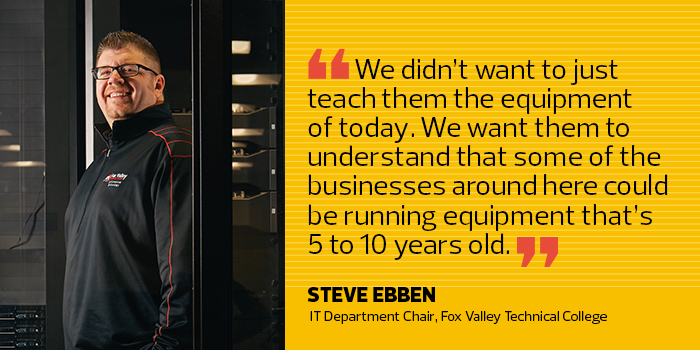
Like Fox Valley, Northeast Wisconsin Technical College is part of the state’s roster of 16 technical and community colleges. And while its IT students don’t have their own data center, they can access the College of Business data center, which is on a separate network from the rest of the campus, says Chris Gabryszek, systems engineer and lead lab technician.
“We have a fair number of racks dedicated for student use,” he says. “It’s secured like a data center: They have to swipe a card to get in and we track who’s in there. It gives them a more real-life experience. But we can also do things the campus IT network might not want on their network, like penetration testing.”
Data Center Work Gives Students Career Applicable Skills
That hands-on experience can’t be simulated in a classroom, says Bryan Bowling, associate vice president for Texas State Technical College in Fort Bend County. TSTC is one of a handful of two-year schools that offer a degree program in cloud and data center management.
Every semester, three teams of students get to work in the raised-floor facility at TSTC’s Waco campus and build a data center from the ground up, Bowling says.
“We have whiteboards, because students need to script things out, sketch them and design them,” he says. “But that’s not actually teaching them what to do. They’ve learned the basics; now, they get to do it in a real, live data center.”
TSTC’s data center features a mix of new and old equipment from Cisco, Dell, HPE, IBM and Juniper Networks.
“We even had some older Sun equipment to show how the industry has progressed, and some noncommercial white box–style brands,” says Bowling. “But it’s mainly the heavy hitters. We want students to get a good feel for what’s actually out there.”
Virtualization Lets Students Anywhere Hone Their Skills
No data center education would be complete without a thorough grounding in virtual servers as well as physical ones. As part of its student data center, Wayne Community College in Goldsboro, N.C., maintains a private cloud running on Dell servers. Students learn the fundamentals of virtualization using VMware, Microsoft, Cisco, Oracle, Linux and other technologies, says Glenn Royster, Information Systems Technology department chair.
Remote students can log in and spin up virtual machines using a web console, as they would on the job.
“If they’re remoting in to a VMware lab, they’re going to see vCenter Server, ESXi hosts and clients in the form of icons,” Royster says. “If they double-click that icon, they’re going to invoke a virtual machine running the actual software used in the industry.”
At Fox Valley, instructors build virtual machines that students use for hands-on lab activities and projects.
“If we want to create virtual machines, we’ll create them, use them for X number of weeks for one of our courses, then delete them and recreate them again a little bit differently,” Ebben says. “This allows the faculty the ultimate flexibility to teach, and students receive hands-on learning in many different environments.”

Northeast Wisconsin Technical College strives to create a learning environment that replicates real-world experience, says Chris Gabryszek.
TSTC’s data center is almost 100 percent virtualized, says Bowling.
“We have very few systems that are truly bare metal,” he says. “Everything is going to be virtualized at a certain point.”
Stakeholders Work Together to Build an Educational Data Center
As with any data facility, creating one for students involves managing contractors, figuring out cooling and power needs, buying equipment and standing everything up.
But it also means satisfying stakeholders — such as faculty, college IT and facilities staff, and vendors who may have existing relationships with the school — all while trying to meet students’ educational needs.
“Setting up a data center may sound simple, but you need to have good vendor support and to collaborate with your instructors,” says Bowling. “You need to involve all your internal departments, including IT and the physical plant. You need to be aligned with vendors and have certification pathways in place for instructors. You can’t simply take the latest and greatest equipment, put it in the room and say, ‘I’m done.’”
Gabryszek, who had never overseen the building of a data center before, says he was surprised by the scope of the project and the volume of decisions that had to be made.
“We were lucky enough to have a greenfield implementation, so we could start from scratch,” he says. “But then you get down to details, like where do we want the air conditioners running? Where are we getting backup power? Where do we want the wires to run, and what color wires do we want to use? It was a big learning curve for us.”
Once a data center is built, it needs to operate, of course. That’s hard to do when an academic budget has limited resources to hire more personnel. Getting sufficient resources to manage the data center has proved to be a challenge, says Fox Valley’s Ebben.
“We do not have someone on staff maintaining and monitoring the student data center, like a production unit would have,” he says. “Having an environment that mirrors production without having anybody to manage it is one of the biggest barriers we face.”
As a solution, Fox Valley uses a combination of faculty and student interns to act as data center admins.
At Wayne Community College, students maintain the data center, which gives them opportunities to apply what they learn in the classroom.
“The only time instructors get involved is when we need to order something,” Royster says. “Students do all the assembly and troubleshooting.”
Course Design Must Be Up to Code
Of course, simply having students rack and stack is not enough if you don’t have the curriculum to match, says Gabryszek.
“It does require a lot of work on the instructor’s part to redesign their courses to effectively use these technologies,” he says. “They need to get up to speed on how everything works so they can teach their students. Getting buy-in from the faculty is important.”
The keys to success are collaboration and openness, says Bowling. He advises college admins to seek input from as many parties as possible and be willing to admit that there may be things they simply don’t know yet.
“In the IT world, it’s easy to bury yourself in the weeds and design a solution that’s perfect and elegant but also outdated and shortsighted — a golden wagon wheel, if you will,” he says. “You need to get out there and see what others are doing, and not just in your backyard.”









