Review: Samsung Notebook 7 Spin 740U5LE Boasts Flexible Power
These days, there are so many programs, applications and options to improve and enhance learning, it’s not always easy to decide on a single platform to drive them all.
Some applications tap technologies like augmented or virtual reality and require the power of a workstation or desktop. Others rely on large data sets that demand intensive storage, and still others are tiny and work best with a mobile phone or tablet touch screen.
The Samsung Notebook 7 Spin bridges all of those gaps, fitting comfortably into a wide spectrum of educational settings. The Spin is easily one of the most powerful notebooks on the market, and that it barely tips the scales at 5 pounds is a nice bonus. I expected it to be heavier given everything that it does and everything that it comes with.
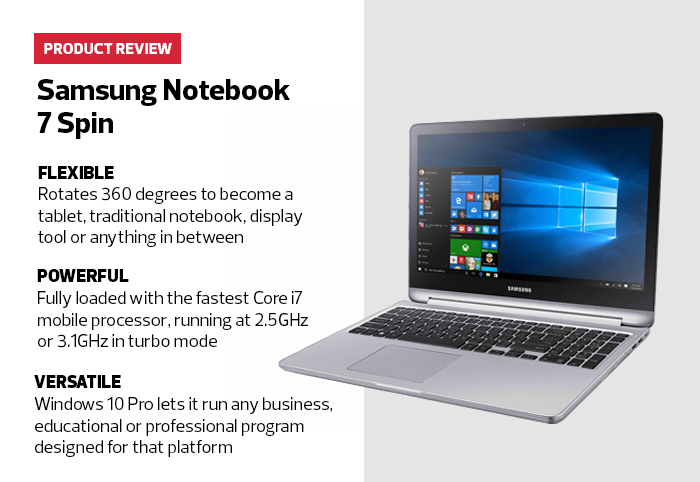
As Flexible as Its Name
The generous display is a 15.6-inch LED touch screen configured into a 16:9 widescreen ratio with a native resolution of 1920x1080. The Spin displays movies, graphics, computer-aided design programs and even augmented reality with remarkable detail.
Instead of integrated graphics like we normally find in notebooks, the Spin uses an NVIDIA GeForce 940MX graphical processor with 2 gigabytes of dedicated video memory. Not even the most demanding programs I threw at it could cause the system to hiccup. It scored perfectly on the DisplayMate visual benchmarks, with no flaws detected and extreme color accuracy.
The Spin earned its name for a reason: The screen rotates back to become a slate-type tablet. The rotational joint has plenty of tension, so you can hold it in any configuration between notebook and tablet. The touch screen, which is highly responsive, works well with the Windows 10 Pro operating system and all kinds of collaboration and sharing programs.
Even the Spin’s storage capacity is considerable, with two hard drives in standard configurations. The first is a 128GB solid-state drive for performance; the second is a standard Serial ATA-300 that adds an entire terabyte of storage capacity. At 5400 rpm, the storage drive is no slowpoke, but using the SSD for programs and the ATA for storage pulls even more performance from this already impressive machine.
Long Lasting Tech Gives It More Bang for the Buck
With a price of just over $1,350 as tested, the Samsung Notebook 7 Spin may be on the high end for individual investments. But the fact that it can perform almost any role from notebook to workstation to mobile tablet — and likely do so better than many dedicated devices — makes the Spin a great value that should be future-proof for years to come.
Samsung Notebook 7 Spin Unplugged
We were highly impressed with the overall performance of the Samsung Notebook 7 Spin, but we conducted all of our testing with the unit plugged in. Often, the Achilles heel of notebooks in the “desktop replacement” category is pitiful battery life. All those high-end components tend to drain the battery, making it impossible to even get through a day of classes with a lasting charge.
Thankfully, this was not the case with the Spin. We made sure the battery was sitting at 100 percent and then pulled the plug. At the time, we were playing a movie from the hard drive with the screen brightness and sound set to 80 percent. In addition, we had disabled all power-saving features to get a worst-case-scenario result.
We were pleasantly surprised to find that the Spin was able to run for six hours and 28 minutes under these demanding conditions before the power alarms started sounding. This means that with more normal usage, a user could likely extend the runtime to eight hours or more. In fact, the MobileMark 14 benchmark estimated nine hours of runtime with normal usage.
The Spin also has a fast-charging battery feature, which lets you add emergency power to the Spin in a short amount of time. Fast charging enabled us to get up to two more hours of usage into the Spin with just 20 minutes of charging. It’s a feature that would come in really handy for educational environments: getting the Spin back up to speed with power between classes or during a lunch break. Going all the way back to a full, 100 percent charge took us 88 minutes, though we had our fast-charge cushion available after the first 20 minutes.
The fast-charging feature, combined with long battery life, is just one more impressive quality of the Samsung Notebook 7 Spin, a device that seems capable of performing almost any personal computing role from tablet to notebook to workstation.









