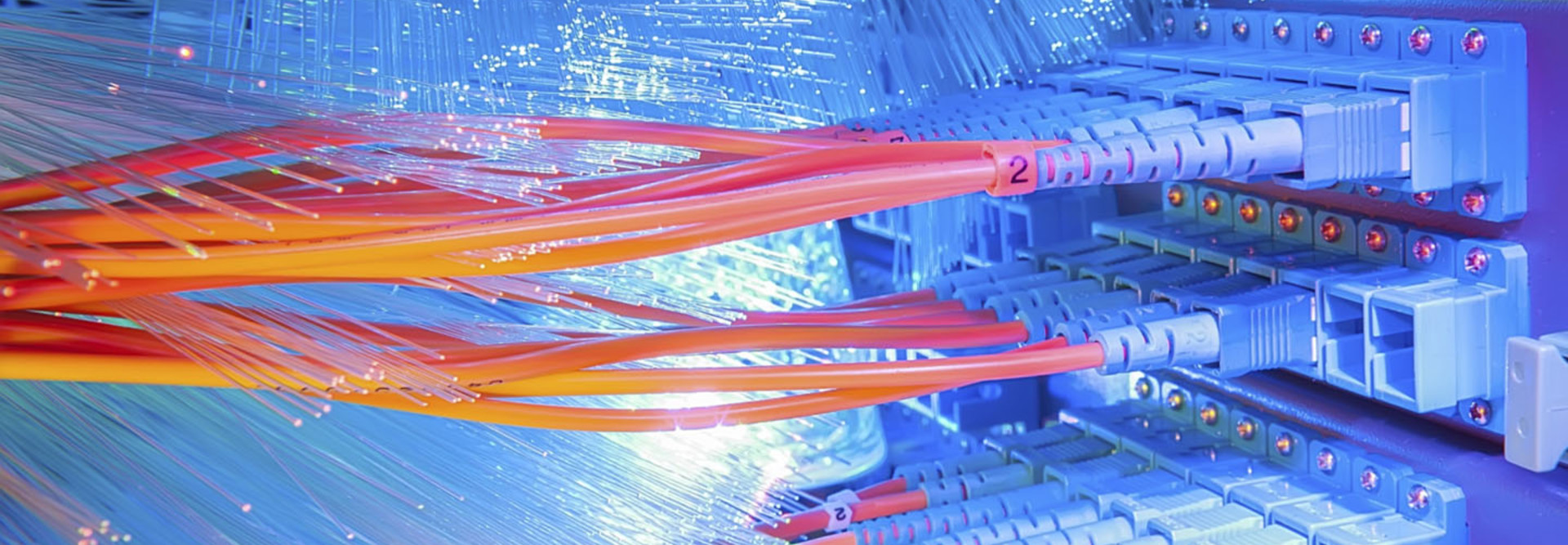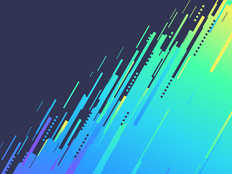Reliability: The True ROI for a Full Network Upgrade
Sometimes organizations have no choice but to upgrade their networks. Such was the case for Oklahoma Wesleyan University in Bartlesville, Okla.
“Our last network upgrade was 12 years ago, so it was time,” says Eric Goings, IT director. “We needed to put in a single-mode system that could run over a 10 Gigabit Ethernet backbone and handle the increase in video and video conferencing used by faculty, students and staff.”
Oklahoma Wesleyan deployed a cluster of four Brocade ICX 6610 switches in its data center and 24 ICX 6450 switches in wiring closets across campus.
“I’m often asked about return on investment, but the real ROI is that people can do their work more reliably,” Goings says. “In the past, when the network went down, it could be down for several hours. Now, with the cluster, we have built-in redundancy.”
Goings says the single-mode Brocade system also delivers faster throughput. “We have Cisco phones, and the Brocade equipment also integrates well with the phone system,” he adds.
Brad Casemore, research director for data center networks for IDC, says modernizing the network was a major step forward for Oklahoma Wesleyan University. “IT organizations have reached a point where they realize that traditional network architectures and operational models are inefficient and will not scale,” he says. “Today, network upgrades are not just about more bandwidth but also about gaining operational agility and efficiency.”
30%
The percentage of enterprise organizations reporting that their network and architecture teams primarily influence or control decisions about network infrastructure purchases
SOURCE: IDC, “SDN Survey: Big Changes for Datacenter Networking Operations and Personnel,” June 2014
A Full Network Upgrade Saved $500,000
Willette Totten, director of technical services for the University of Arkansas at Pine Bluff, says the university upgraded its network infrastructure about two years ago to support roughly 2,000 students and 600 faculty and staff.
The university implemented 105 Extreme Networks C-Series C5 C5K125 (formerly Enterasys) 48-port switches and 43 Extreme C-Series C5 C5K125 24-port switches in wiring closets. In addition, the University of Arkansas at Pine Bluff deployed five S-Series S8 Chassis in its data center.
Totten says that going with the Extreme Networks equipment allowed the university to reduce its switch count to save roughly $500,000. “We were able to go with many more 48-port switches, which was a big savings for us,” she explains. “The overall performance is much better, especially for our Voice over IP traffic. We also like the visibility into the network we get from Extreme’s management tools.”
Three Considerations for Network Upgrades
Brad Casemore, research director for data center networks for IDC, offers three factors IT managers should keep in mind before embarking on a network upgrade:
- Consider moving to the cloud. Unless the organization started from scratch and went directly to the cloud, it’s time to think about which infrastructure and applications might be cloud-worthy. Most organizations start with test environments and then slowly migrate storage and servers.
- Reduce costs by virtualizing everything. Think about what the organization has already saved with server virtualization. Depending on the organization’s size, there are thousands of dollars or more in potential savings from virtualizing your network and security infrastructure.
- Retrain the network staff. Network engineers previously concerned themselves only with MAC and IP addresses. But today, many need security credentials to take on Tier 1 tasks such as reviewing log files, data correlation and working with intrusion detection and prevention systems.