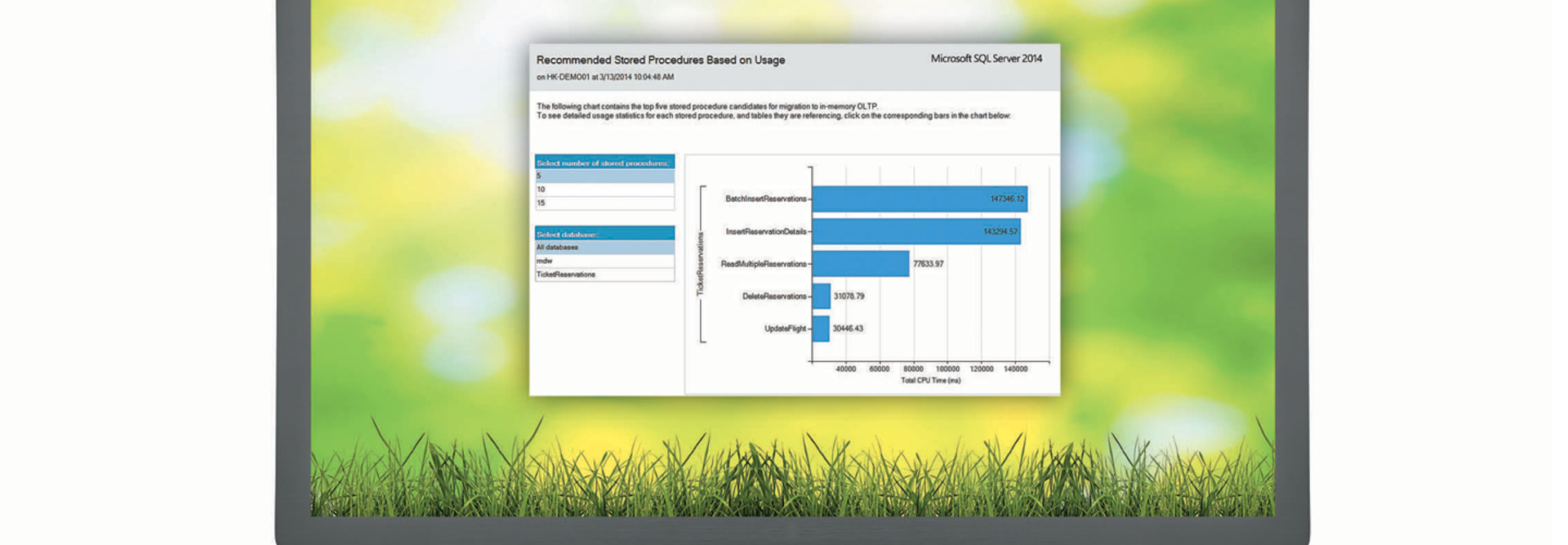Microsoft SQL 2014 Updates Keep End Users Happy
Most educational environments rely heavily on databases, although the users who access them are probably more concerned with their front-end applications, which can be anything from a student class enrollment system to a card reader in the cafeteria. Microsoft has concentrated improvements to its 2014 release of SQL Server around features designed to make those applications run more smoothly, and with greater security.
The SQL Server relational database management system received several feature upgrades two years ago. The latest version emphasizes performance and usability.
By far the greatest update is the addition of in-memory online transaction processing (OLTP), which comes in the form of a new technology called Hekaton.
Unlike most other in-memory technologies, Hekaton users aren't forced to load entire databases into memory, which may require a huge footprint. Instead, only certain tables, algorithms and functions are optimized for memory-resident use. Logical locks, which can take up thousands of computing cycles, also are eliminated in favor of low-level Hekaton interlocks, which take up about 20 cycles each. All tables and procedures are translated in the lightning-quick C language before compiling into assembly dynamic link libraries, reducing the number of instructions to be executed.
In tests with a database running under SQL Server 2012, the same queries running optimized for 2014 using OLTP were 13 times faster on average, with a few being as much as 41 times faster. Purchase of the Enterprise edition of SQL Server 2014 is required to use OLTP. The Standard edition doesn't support those features.
Users can tap Azure SQL cloud to create automatic backups of all databases running in the enterprise, and create hybrid clouds with data stored locally as well as some backed up fully to the cloud. With the local backup option, Active Secondary can contribute to read operations, stretching out limited resources while providing a valid backup. SQL server also sends data to Azure's Blob cloud storage area, automatically picking the best times to do so. All data can be encrypted using Advanced Encryption Standard 256 or Triple Data Encryption Standard algorithms, a must for cloud storage.
Any organization running an older version of SQL Server, or those running a different relational database management system entirely should check out the 2014 upgrade. Incredible performance gains, even for existing databases, alongside easier, secure cloud backups make the move an easy decision.
Microsoft SQL Server 2014
PROCESSOR: x86, 1GHz (minimum); x64, 1.4GHz (minimum); 2GHz or faster recommended
RAM: 1GB (Express); 4GB recommended for other editions
DISK: 6GB (minimum)
OS: Standard edition, Windows 7 (32- or 64-bit) with SP1; Windows 8, 8.1; Windows Server 2008 SP2 or R2 SP1; Windows Server 2012 and R2