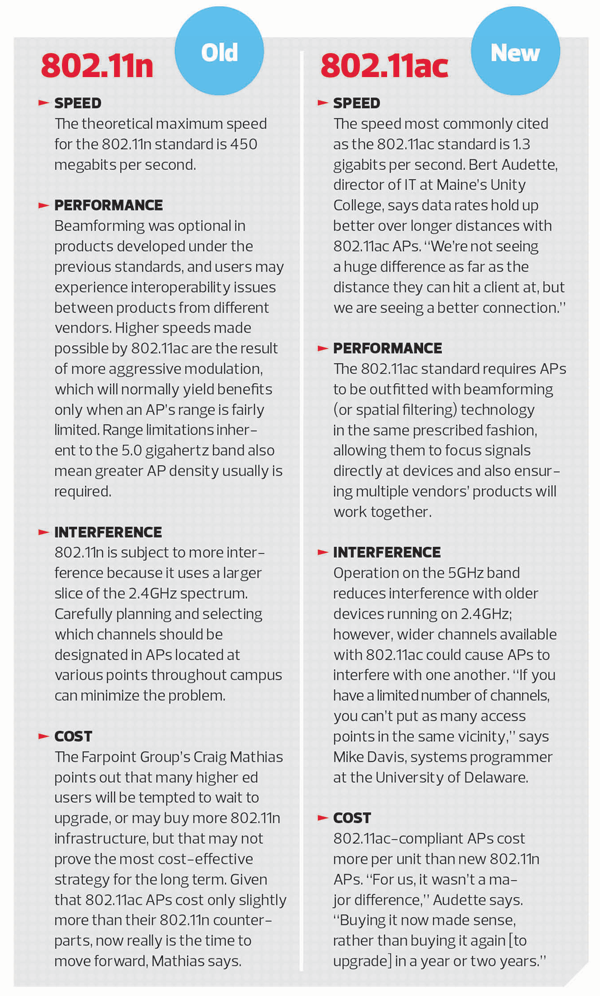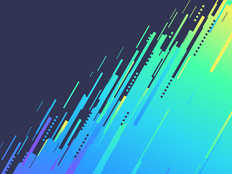Time to Upgrade: 802.11ac Vs. 802.11n
New wireless standards can accommodate more devices and boost speed, and many early adopters of 802.11ac include organizations undergoing major infrastructure upgrades, whose teams decided to buy the latest wireless equipment as part of the larger renovation.
Eventually, everyone will drift toward the new standard as older or obsolete equipment is replaced, but if the IT team isn't receiving complaints about the campus wireless network, there may not be a pressing need to shift away from 802.11n just yet.
"If the network hasn't been updated since the time 802.11n first came out, and it's really not meeting the needs, then by all means, upgrade now. However, if your 802.11n deployment is fairly recent, and your network isn't experiencing anything other than normal strain, it's better to wait," says Nolan Greene, a research analyst at IDC.
Wireless access points (APs) that meet the new 802.11ac standard must accommodate wider channels — 80 megahertz, with an option for 160MHz, which is up from a maximum of 40MHz with 802.11n.
The new standard also incorporates denser modulation (using 256 quadrature amplitude modulation, an increase from 802.11n's 64-QAM), and allows for up to eight special streams, an increase from a maximum of four under older standards. The upshot is a huge increase in throughput.
Higher data rates will be necessary to accommodate the explosive growth of devices on campus, Greene says. Should your institution upgrade to accommodate the 802.11ac standard?