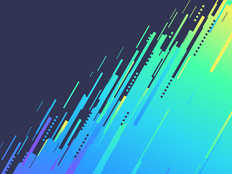Dorm Wi-Fi a Selling Point for Many Universities
When new students arrive at the University of Saint Mary of the Lake, the first question they ask is not, "Do you have Wi-Fi?" but rather, "How do I get on your Wi-Fi?"
"There is an expectation that Wi-Fi is available," says Eric Albert, the university's director of IT.
Up until a year ago, however, this Illinois Catholic seminary had no official wireless network, which frustrated students. The university permitted them to install consumer-grade wireless routers in their campus residences, but that solution turned out to be anything but. Misconfigured routers would take down the network in residential buildings on a monthly basis, while routers positioned too close together caused interference, hindering performance. Last year, university administrators decided it was time to upgrade the network and install Wi-Fi in the residential buildings as well as campuswide, finally providing students with the high-speed wireless access they craved.
"Having good Internet access is more important to students than having telephones and television. It's how they connect to family and friends back home. It's how they disseminate information," Albert says. "They own more and more devices that require wireless — from tablets, smartphones and laptops to TVs, video-streaming players and alarm clocks. The listgoes on."
Power Play
Historically, Wi-Fi networks in dorms have either been nonexistent or subpar. That forced students to rely on a limited number of wired connections in their dorm rooms, which isn't helpful because many mobile devices today don't have Ethernet ports.
Students lucky enough to have wireless have long complained about slow or spotty connections — no doubt due to their combined heavy bandwidth usage. Some have even sought help using rogue workarounds, which compromised security.
In the ever-growing bid to attract and retain students, universities and colleges are beefing up wireless networks in their residence halls. Many students can now work on their notebooks or tablets, access information through network-connected smartphones and stream Netflix, play video games and pursue other forms of entertainment, wirelessly, in their dorms.
Percentage of students who own notebook computers; 76 percent of students own smartphones
SOURCE: EDUCAUSE Center for Analysis and Research, ECAR Study of Undergraduate Students and Information Technology, September 2013
"Compared to three or four years ago, the number of devices and the amount of time students spend accessing bandwidth has gone up significantly," says J. Gerry Purdy, chief mobile analyst with Compass Intelligence.
Changing Perceptions
In 2012, the University of Montana surveyed students who had been accepted into the college but chose not to enroll. What they found surprised them: The top reason students cited for not attending was the lack of wireless access in the university's residence halls.
At the time, only 10 percent of the rooms in the university's 13 residence halls had wireless.
"For years, the thought was that the network ports in their rooms — having one port per bed — was a good connection, that we shouldn't worry that there's no wireless there. But that was no longer a reasonable assumption," CIO Matt Riley says.
In 2012, the IT department began upgrading the wireless network in academic buildings and common gathering spaces, augmenting old 802.11g Cisco Systems wireless access points that covered about 50 percent of campus with new 802.11n APs from Aruba Networks.
Because the lack of Wi-Fi in student housing directly affected enrollment, university officials switched their focus and began strengthening the wireless presence in residential areas. That step also required the university to work out funding sources that would allow the IT department to help with the purchase and installation of Wi-Fi equipment in student housing, because residence hall operations are an auxiliary function, ineligible for general-fund dollars from the state.
IT and the Residence Life Office worked creatively to pay for the installation through a temporary reduction in chargeback services from IT. The partnership not only worked for the wireless project, but also served to strengthen relationships and build trust for future IT-related work in the residence halls, Riley says.
"Sometimes, you have institutional priorities like wireless, and in this case, it was not moving at the same pace as the rest of the institution, so we needed to do something to shore that up," he says.
Together, the central and student affairs' IT departments installed W-Fi in most residence halls before the start of the fall 2013 semester. By late January 2014, every residence hall was Wi-Fi–enabled.
The IT department plans to complete the remainder of the campuswide wireless overhaul this summer, replacing all of the older Cisco APs with new Aruba APs and improving performance in select locations, such as the School of Business building. When complete, the university's wireless network will feature 1,750 APs and provide 100 percent coverage on campus.
"Students can now whip out a notebook and tablet and collaborate with other classmates in any residence hall room, on the grass between the buildings and in the library," Riley says.
Step by Step
For the University of Saint Mary of the Lake, equipping the entire campus and residential buildings with Wi-Fi was not as simple as installing wireless APs. Albert first needed to upgrade the school's ancient local area network (LAN).
The percentage of student housing with wireless access in some or all rooms in 2013, up 16 percent from the previous year
SOURCE: EDUCAUSE Core Data Service Almanac, March 2014
When Albert joined the college in early 2012, he inherited some networking equipment that was more than 20 years old. Some campus locations had snail-like speeds of 10 megabits per second. If a piece of equipment failed, IT installed a hub or mini-switch to patch things up.
"It was in extremely bad shape," he says. "Everything was kind of failing."
In 2013, the six-member IT department spent the summer installing new Cisco networking gear in the campus's 19 buildings, including classrooms as well as student and faculty housing. Albert deployed two Cisco Catalyst 4500 Series switches, providing 10-gigabit-per-second speeds at the core; and 35 Cisco Catalyst 3750-X edge switches, providing 1-gigabit-per-second speeds to the desktop and wireless APs.
Before installing wireless, Albert asked CDW to perform a site survey to determine the best locations for APs. The assessment was important because some campus buildings are about 100 years old and feature exterior walls that are nearly a foot thick, which can affect signal strength, he says.
The IT staff installed a Cisco 5508 Wireless Controller and 125 Cisco Aironet 2602 802.11n APs throughout campus. IT team members placed six APs per floor in a trio of three-story residential buildings, where the university's 200 students live. Once the Wi-Fi was up and running, Albert says students, faculty and staff were blown away by the fast, plentiful bandwidth. Students could stream video seamlessly.
"It was an amazing change for everyone," he says.
The new Wi-Fi network also allowed the campus community to better access apps, email and other information via their smartphones. The lakeside campus, located on several hundred acres of lush, green space, doesn't offer broad cellular coverage, so Wi-Fi is making the use of smartphones on campus much more practical.

Photo: Ami Vitale
Matt Riley and the University of Montana hope to attract more students following a network refresh that included new residential Wi-Fi equipment.
Faculty can perform research much faster in the library. When giving classroom presentations to students, they can access network files wirelessly from their notebook computers without having to use USB drives to move documents around, Albert says.
"Quite often, seminaries are behind the curve on technology," Albert says. "We've distinguished ourselves by having wireless available in every room and building."
Migrating to 802.11ac
At California Polytechnic State University, the number of unique mobile devices connecting to the Wi-Fi network has exploded — from 6,000 to 8,000 per day in the fall of 2012 to about 40,000 per day by 2014. So the recent decision to deploy wireless in residence halls and increase the number of APs campuswide comes at a good time.
University IT leaders began deploying Wi-Fi at the school's 43 residential buildings in 2013 because students were requesting it, says Paul Jurasin, the college's director of enterprise systems. About 7,100 of the university's 19,800 students live on the San Luis Obispo, Calif., campus.
IT staff installed wireless in two-thirds of the residence halls last summer and expect to complete the final holdouts this summer. Overall, 3,000 802.11n Aruba APs will be installed, about one AP for every two rooms, Jurasin says.
The "high-density environment with a lot of wireless devices required a high number of APs, Jurasin says.
Once Wi-Fi in student housing is complete, the IT department will replace the existing 750 802.11n APs elsewhere on campus. Most will support the new 802.11ac standard. While 802.11n APs can support 20 to 30 devices, 802.11ac APs can support up to 50, Jurasin says.
Improving Wi-Fi in classrooms is just as important as in the residence halls, because professors also are increasing their use of technology, from screening videos to encouraging student research on mobile devices while in class, he says. "Faculty are requiring more network access when they teach."
When it comes to Wi-Fi, IT administrators at all three institutions agreed they can't become complacent. All report that they constantly monitor the number of users and devices logging in as well as their networks' capacity.
"One aspect of wireless is that it's never done," Albert says. "You finish what you originally set out to do, and, along the way you realize you need to do much more."