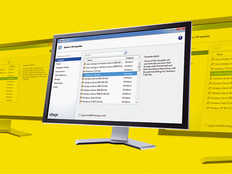Why Virtual Desktops Might Make Sense for Your College
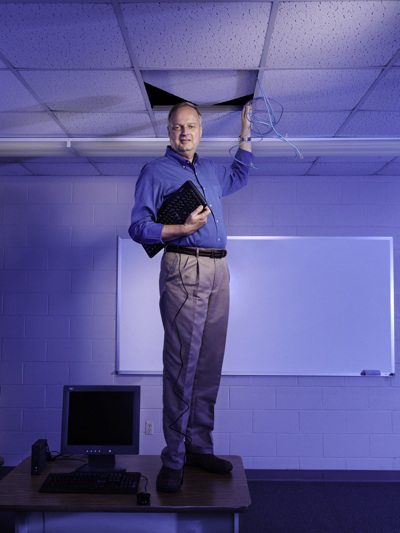
Credit: Trey Clark
Northeast Mississippi Community College Information System Technology program instructor Nick Newell says students can use their own tablets or notebooks to connect to their virtual desktops from anywhere.
At Northeast Mississippi Community College, the desktops may be virtual, but the benefits they deliver are quite real. NEMCC's Information System Technology program is on a mission to replace its costly, energy-hungry PCs with lightweight machines running virtual desktops, says Nick Newell, an instructor in the department and one of the project leads. The goal of the virtual desktop infrastructure (VDI) deployment is to reduce costs while making it easier to manage client machines, notes instructor Mark Nichols, the other project lead.
Newell and Nichols started with a $5,000 grant from the Tennessee Valley Authority, which they used to purchase a discounted Lenovo server powerful enough to run more than 100 concurrent virtual desktop sessions. The college then put up additional funds for software and hardware purchases.
The entire package cost just under $40,000 and included 40 zero client devices (computing devices without storage); reconfiguration of 40 to 50 existing desktop PCs to run the necessary software; and VMware View, a desktop and application management tool.
That's a lot — at least up front. But, thanks to the benefits of zero clients, Newell says it doesn't take long for the savings to kick in. Zero clients cost less to operate, can be set up in minutes, have a longer shelf life than the average desktop or notebook PC, require almost no maintenance and are virtually impenetrable to malware and hacker attacks. Students can use their own tablets or notebooks to connect to the virtual desktops, from wherever they are.
"Setup takes five minutes," Newell says. "Once you've got your virtual desktops on your server, you just plug the zero client into a keyboard, mouse and monitor, then tell it which desktop to use on the virtual server. You're done."
There are tangible benefits for students as well, Nichols says. "Prior to virtualization, students had to purchase and install software on their own machines, which required technical expertise," he says. "By installing the free VMware Client, students have access to preconfigured virtual machines with all of the software they need. This also saves them money."
NEMCC administrators are keeping a close eye on the success of Newell's project, and they're not alone. Across the country, college campuses are exploring the benefits of switching to virtual desktops.
Here are five reasons why:
1. Lower Costs
With no hard drives, minimal RAM and low-cost processors, thin clients cost a fraction of the price of a new desktop. Real savings comes from improved efficiency, says Tom Hoover, associate vice chancellor and CIO at the University of Tennessee at Chattanooga.
of midsize organizations adopt VDI because it provides easier maintenance and support.
SOURCE: Dimensional Research
He recently began replacing up to a third of the college's 1,500 traditional computer lab PCs with thin clients from NComputing, and has already installed 200 machines that run on Citrix VDI software. The machines are barely larger than a cellphone and cost less than $200 apiece. Because each operates on a sliver of the power required to run a traditional desktop, the energy savings is dramatic. Hoover estimates that running 200 5-watt thin clients instead of an equivalent number of 150-watt PCs saves more than $14,000 a year in electricity costs. He calculates the university will see a return on its investment in less than eight years from those savings alone.
"The old joke about thin clients running virtual desktops was that they cost half as much as a regular computer, but then you pour the other half into your servers," he says. "That's not true any more. Thin clients are so cheap, they finally make sense."
2. Better Support
Jarrett Piner, IT project manager for the University of North Carolina at Wilmington, says another key benefit of VDI is reduced support. UNCW has rolled out roughly 60 NComputing thin clients to shared locations inside campus residence halls, all of which can be managed from a single location. Now, "we can boot up a new desktop from any location, any time."
3. Customization
At East Carolina University in Greenville, N.C., more than 1,000 engineering, technology and construction management students do their lab work on virtual desktops powered by VMware View and Lab Manager (now part of VMware vCloud Director). The technology allows administrators to manage a variety of apps and software on the same desktop. IT Director Joel Sweatte says the ability to create multiple custom desktops for each class is a huge benefit.
"We had one instructor teaching a programming class that required a certain version of Java, and another who required a different version of Java. Trying to get both to cohabitate on the same Windows PC is difficult."
With VDI, Sweatte is able to set up multiple desktops so that different classes with different computing needs can log on to the same machines without conflict. "It's a huge step forward," he says.
4. Longer Shelf Life
IT administrators report that thin clients, with no moving parts and minimal heat generation running, typically last longer than the average PC, generating additional savings over time. Turning an aging PC into a VDI client also can extend the PC's life, adding years to the refresh cycle.
"We are definitely expecting to get at least six years out of each thin client, or two years more than your typical PC," says Tennessee's Hoover. "If you've got 1,200 desktops, and you can virtualize 10 percent of them, that means 120 machines you don't have to figure out how to refresh. Those numbers add up."
5. Improved Security
In a typical VDI environment, all software and data resides on the server, making endpoint security a non-issue. There's no software to become infected with malware, no data that can be spilled by careless users. All security is implemented in the data center, and products such as Trend Micro's Deep Security appliance, which protects potentially vulnerable servers, makes securing virtual environments easier, Newell says.
While the benefits of integrating VDI are obvious, Newell advises colleges to take some time: "If you can do 20, 30 or 40 [installations] at a time, and keep adding VDI clients as you go, that works out better than doing a thousand machines all at once."