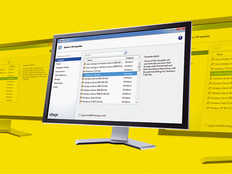Colleges Deploy VDI with an Eye Toward BYOD
Most IT managers agree that deploying virtual desktop infrastructure (VDI) paves the way for organizations to support a bring-your-own-device (BYOD) program because VDI facilitates secure network access.
But achieving that goal isn’t always easy on a college campus where IT staffs and departments are often decentralized and students using up to four or five wireless devices are increasingly hard to police.
The Wisconsin Oshkosh Department of Residence Life has licenses for 120 VMware View virtual desktops. Greg Duescher, systems administrator, says residence hall directors use VDI to access two Windows-based apps. A housing app checks students in and out and manages billing, while a second app plays back security camera footage. He says plans are in the works to extend VDI access to the dorm computer labs so students can access standard Microsoft Office software along with more expensive science and math applications.
The infrastructure also is in place to support BYOD for students and staff, Duescher says. The residence hall directors have university-issued tablets, and Duescher’s slowly allowing the IT staff and some student workers to bring their own devices.
“Once we have access to virtual apps in the lab up and running, students will be able to bring their own devices and access the apps from anywhere, on any device,” he says. “The challenge we’ll have to work out with central IT is which department will manage the apps long-term.” Duescher adds that he’s confident the logistics will be resolved shortly.
3.3
The estimated average number of connected devices per knowledge worker by 2014
SOURCE: Cisco IBSG Horizons Study (Cisco Internet Business Solutions Group, May 2012)
In addition to making application access more convenient, Duescher says there are significant benefits to VDI. Students manage support in his department and now have the tools to handle standard help desk calls. “A student can provision a new desktop in just a few minutes and have the user in the exact spot he or she left the desktop before the problem came up,” Duescher says. “I don’t really have to be involved.”
Brett Waldman, IDC research manager for client virtualization software, says a quest for efficiency and cost savings drives IT departments to deploy VDI.
“VDI lets IT departments separate the apps from the underlying hardware, allowing them to deliver apps anytime, anywhere, on any device,” Waldman says. The technology simplifies the task of replacing and managing PCs and allows IT staff to deliver legacy Windows apps to users regardless of device type.
De Facto BYOD
Seattle University in Washington supports access to a full range of apps via VDI.
“Students, faculty and staff can access general Microsoft Office apps and statistical apps like SPSS from anywhere on any device, as long as they have an Internet connection,” says Dennis Gendron, executive director of the office of the Office of Technology. “They also use their own devices, but we don’t call it a formal BYOD program. I guess you could call it de facto BYOD.”
Gendron says Seattle University’s main goals with VDI are to save money and offer mobile access to courseware and learning software. “As society becomes more mobile, we have to keep pace,” he says.
Three Benefits of Virtual Desktops
IDC Analyst Brett Waldman says organizations have learned that virtual desktop deployment creates a range of important benefits, such as streamlined management, cost efficiencies and improved functionality.
IDC divides the benefits into the following three groups:
- Quantifiable: Virtual desktops don’t need to rely on the horsepower of the endpoint devices, allowing the IT department to stretch the life of existing PCs by repurposing them as terminals or by replacing them with thin clients. Client virtualization can make users more productive by improving desktop reliability. However, some savings can be offset by increased costs for hardware and software required on the back end to deploy client virtualization.
- Functional: Moving data from the edge of the network into the data center reduces security risks and improves backup. Disaster recovery also becomes more simplified because the central IT staff can easily revert virtual desktops to their last known good states.
- Organizational: Virtual desktops give users the flexibility of anytime, anywhere access from any device, which boosts overall satisfaction. They also can improve the user experience, especially when compared with an aging PC.