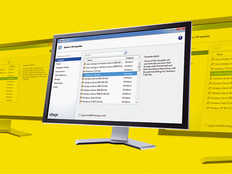Product Review: VMware View 5
Most IT managers are now familiar with VMware vSphere, the popular server virtualization software that lets organizations run multiple server operating systems on a single piece of hardware.
VMware View 5 extends that functionality to the desktop, allowing organizations to run multiple desktops from a single server image.
This is a boon to IT managers who struggle to close security holes by keeping operating systems, antivirus software and applications such as Firefox, Microsoft Office and Adobe Flash properly updated. With VMware View 5, they can update a single image, ensuring that all the organization’s desktops have the appropriate software — including patches, updates and security software — and that each user receives an updated operating system whenever changes are made by the administrator.
One piece of advice for those looking to upgrade to View 5: It really helps to run the product on VMware’s vSphere 5. Running View 5 on vSphere 4 may cause users to lose 3D graphics; at the very least, it will make Windows 7 much less attractive for users who must use 3D graphics to run certain programs.
End-User Advantages
Once the VMware View client software is downloaded and installed, the user has access to their desktop, whether connected to the server or not, because a local image of the desktop is stored on the PC. VMware supports clients for a wide variety of devices, including Windows, Macintosh and Linux notebooks, thin and zero clients, and tablets.
VMware View 5 adds many new features over earlier versions of the software. For starters, because View 5 is optimized for the PC over IP protocol, performance is improved substantially, reducing bandwidth requirements by more than 30 percent. Other new features include support for 3D graphics running over vSphere 5, centralized management of user profiles by groups (called View Persona) and updates to the certificate management process for security certificates.
IT managers may test the system with a free 60-day evaluation license, establish a pilot project to learn the system, then purchase the licenses when the two months are up.
VMware’s 5.1 version of View, which was not yet available during this test, promises many other new features, including a storage accelerator that should improve load times for all clients, and support for larger clusters.
View 5.1 will even have a feature that lets IT managers migrate users from Windows XP to Windows 7 without needing to visit desktops in person or upgrade hardware. If your enterprise hasn’t made that transition yet, this feature alone could pay for View.
Why It Works for IT
710
The number of megabytes a system requires to install VMware View 5
SOURCE: VMware
VMware View 5 offers many benefits to an IT department, including centralized management of desktops, as well as the ability to propagate updates from a single image and enforce policies on what can and can’t be changed on the desktop. However, expect some heavy lifting: There are nine modules to download, install and configure.
The process starts with the initial installation and configuration, pointing the software to the correct vSphere server and setting up storage. IT managers will also need to install agents on PCs that are used as sources for software images, install clients for each user, and create user profiles and personas. The profiles and personas are used to determine which version of an operating system, applications and settings a user gets.
Once all of that is done, the need for ongoing maintenance and user support is greatly reduced. Users can access their desktop and applications from multiple devices; and to ensure that updates to the operating system — or applications, installations of new software, printer drivers or other needed components — are made on every desktop across the enterprise, IT simply changes one image.
Disadvantages
Although IT managers will find updating a desktop operating system within the VMware View infrastructure fairly easy, they should not expect as straightforward a process when installing or upgrading View itself. All components must be upgraded separately, and patches to vSphere are applied separately as well. While not difficult, it’s relatively complex and time consuming. Plan on taking a weekend to upgrade to View 5 from an earlier version, rather than a couple of hours during the normal workweek.