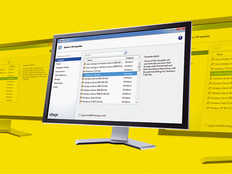NComputing Devices Help Universities Share PCs and Slash Desktop Replenishment Costs
NComputing devices help colleges and universities share PCs and slash desktop replenishment costs.
Colleges and universities need to stretch their technology dollars like never before.
For instance, Pepperdine University plans to keep its IT spending flat this year. The university’s IT budget for 2009 is definitely not going up beyond the $10 million it spent on systems and services last year, says Thomas Hoover, director of instructional technology support for the Malibu, Calif., school.
“We’re on a spending freeze, so we’re nailing that down now,” Hoover says. “It’s not a good time financially, so we’re looking at how we can do things a lot differently than we’ve done in the past,” he explains.
One of those ways is by deploying virtual desktops. Last summer, Pepperdine rolled out 28 NComputing L230 virtual desktop devices in one of its language laboratories. The idea was to see how cost effective it might be for the university to have students use virtual desktops to conduct research online, write term papers and check e-mail. Since the initial implementation, Pepperdine has installed another 22 L230 and X300 devices in a general-use café at its Malibu campus and in its library and IT workspace at its West Los Angeles campus.
So far, the project has exceeded Hoover’s expectations in terms of the systems’ functional capabilities and price point. Pepperdine installed the 50 devices on existing monitors for about $10,000.
By comparison, the cost to install new desktops, which Pepperdine continues to use, would have been about $40,000, says Hoover. And when Hoover evaluated comparable virtual computing systems from other manufacturers, the price was practically what they were paying for desktop systems.
The NComputing implementation worked so well at Pepperdine that Hoover envisions adding more devices.
“I am hoping to convert some of the desktops to NComputing devices at our public-use computer areas on our Malibu campus and at our graduate campuses,” says Hoover. “The most-used applications in these labs are Microsoft Office, Internet Explorer and e-mail.”
Gartner analyst Federica Troni says the NComputing devices offer at least two major benefits: They enable schools to slash their desktop acquisition costs, and by piggybacking the thin clients on existing monitors, the devices also lower IT labor and systems administration overhead.
Passing the Grade
Another school that has benefited from its deployment of NComputing devices is El Camino College. Since last April, the Torrance, Calif., school has run a series of pilot projects to see whether the virtual desktops can handle the needs of power computing users, trying a mix of software systems used in one of its computing labs. So far, the devices have aced their tests, says Chief Technology Officer John Wagstaff.
Initially, the school looked to save money when it deployed 12 X300 devices in the college’s library to replace a set of PCs used for online cataloging. But as they got deeper into the deployment, Wagstaff ’s team realized the potential for energy savings. A typical device draws about 5 watts of power compared with roughly 85 watts for a standard desktop CPU.
Based on tests scheduled for this spring, Wagstaff says he may decide to replace two-thirds of the school’s 3,500 units with NComputing devices over the next five years, including PCs used for various administrative and financial processing applications.
“Without exception, our veteran users didn’t realize the CPU isn’t there [on the NComputing machines],” says Wagstaff. “That really encouraged us to think boldly about this.”
Cost-Effective Solution
As lean times forced Florida state universities to curb their technology spending, Florida Atlantic University in Boca Raton decided to try out 20 NComputing devices for students in some of its computer labs beginning in early 2007.
The X300 systems, which run Microsoft Office and Adobe Flash plus some statistical applications and a web-based blackboard application, “have caught on like wildfire” at the school and other state colleges, points out Steve Diaz, director of technology services for Florida Atlantic’s College of Education. “People are interested in cost savings and the low price point,” he says.
“There’s so much underutilized CPU in modern computers,” adds Diaz. For instance, even with six NComputing terminals tied to a single PC, the CPU utilization rate for the PC is still just 20 percent, he says. “There’s still quite a bit of capacity there.”
Virtual Desktop Primer
Here are some points to consider for deploying virtual desktops:
- Seat licenses. Some software manufacturers charge customers based on the number of PCs their software is installed on, while others set costs based on the total number of end users. Know how your software contracts may be affected by a virtual desktop environment.
- Compatibility and performance. Most applications behave well in a multiuser environment. Make sure you set up a demonstration lab and that your applications perform to your expectations.
- USB memory. Some NComputing access devices have USB ports for student storage; others use a multi-USB adapter hooked up to the shared PC. Make sure you have a setup that works for your users.
- Power consumption and air-conditioning. If you are retrofitting a room or building, you may be able to save on construction costs. NComputing devices draw much less power than PCs, so you may not have to buy or bulk up AC and electrical wiring. Also, the X-series devices get their power over the Cat 5 cable, so you’ll need fewer outlets in the rooms. The savings add up.
- System administration. One of the benefits of using a virtual system is that it lowers an organization’s systems administration and IT labor costs because it doesn’t require the same level of system resources that a PC or workstation would need.
How X300 Works
The NComputing X300 is a virtual desktop device that lets four to seven users connect their keyboards, monitors, mice and speakers to a single, shared PC.
Each X300 package includes a PCI card, virtualization software and three access devices. The PCI card plugs into a standard PCI slot in a shared computer and has three RJ-45 ports that connect via standard network cables. The “cube” from NComputing, which is roughly the size of a Palm Treo Smartphone, attaches to the back of each monitor.
Each user has their own keyboard, screen, applications and data files, just as if they’re working on their own PC. Users can also simultaneously share almost any application, including web browsers, e-mail, office suites and multimedia software.