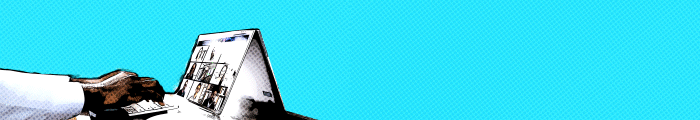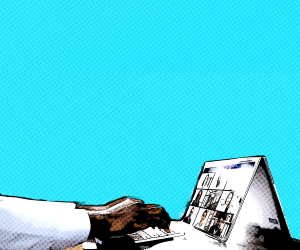IT departments are strapped for time and resources. Educators are combating tech overload and burnout. Yet, many K–12 school districts are still dealing with a plethora of patchworked applications, services and solutions, creating the problems tech is supposed to solve. On top of that, each of these applications costs time and money to deploy and manage.
Some K–12 schools are looking to solve this problem through tech consolidation, in which IT leaders audit and analyze their current tools, eliminate redundancies and move forward on a single platform with everything in one place.
This was the case for Hayward Unified School District’s Director of Educational IT Greg Pitzer, who started to look for ways to save money with the ESSER funding deadline quickly approaching.
Pitzer decided to consolidate his district’s technologies to Google Workspace for Education Plus. Google’s program promotes “one ed tech solution instead of one too many,” which he found beneficial for the district’s end users, including its 18,000 students.
DIVE DEEPER: Start consolidating your K–12 district’s ed tech with Google Workspace.
In making this move, he noticed substantial savings from migrating to Google Meet. “I looked at the cost of my videoconferencing license, which was the same as upgrading to the Google Workplace Plus agreement,” Pitzer says. “We got all the advanced Google Meet features. I didn’t have to request additional funds, and I got access to a lot of other features with Google Workplace Plus.”
These other features include advanced security and privacy controls — such as centralized visibility and additional artificial intelligence-powered protections for detection, prevention and remediation — and powerful teaching and learning capabilities. Google Workspace Plus helps teachers personalize learning and manage classrooms efficiently.
Pitzer adds that the district also benefited from features such as increased Drive storage space; integrations such as breakout rooms, Q&As, polls, transcripts and recordings in Google Meet and Google Classroom; and the automatic roster capabilities of Google Classroom.
Eliminate Inefficiencies That Keep IT Staff and Admins from Their Jobs
Through tech consolidation, IT leaders can lessen the crunch of their numerous responsibilities. Only 50 percent of K–12 IT teams report having adequate staffing to integrate technology into the classroom, according to CoSN’s 2023 State of EdTech Leadership survey of more than 1,200 respondents.
In addition, “installing apps” was the IT function for which schools felt the most appropriately staffed, and “providing instructional support around classroom use” was the top area in which schools felt the staffing strain. The researchers indicate that “it could be that districts are dedicating precious staff time to providing tools to teachers that the teachers cannot effectively use in their classrooms.” Having all the tools in one program with Google Workspace for Education can free up time for IT staff to work more closely with teachers.
50%
The percentage of school districts that have adequate staffing to integrate technology into classrooms
Source: CoSN, 2023 State of EdTech Leadership Survey, May 2023.
There are also administrator benefits to using Google Workspace for Education, says CDW education strategist Jennette Vanderpool, a former school administrator and current board member of a California school district. Working within one platform makes it easier to share master schedules, communicate with teachers, consolidate information from the district office, and formulate and track budgets before sharing them with the district office.
“Running a school is a business,” she says.
Pare Down Ed Tech Solutions to Strengthen School Security
Juggling too many tools leads to staff that’s stretched thin, which can poses a risk for security breaches.
“Tech consolidation is really great for IT administrators because it’s easy to manage and has all the cybersecurity benefits,” Vanderpool says. “Our IT departments are extremely understaffed, so we need to remember we are in 2024, and there are ways to make technology work for you. You can do more with less staff while keeping a really high caliber of safety.”
KEEP READING: Implement identity and access management in schools.
Pitzer has seen those security benefits firsthand, noting that when spam email was sent to large groups in the district, it could take an hour to handle.
“We’re now able to remove all those emails within a few seconds,” Pitzer says. “We are able to look at individual cases a lot more easily with the investigation and security tools that are included in Workspace.”
Rely on One Tool to Communicate with Students and Families
In Pitzer’s district, teachers have benefited from Google Classroom capabilities such as automatic rosters, speeding up a process that used to require adding students manually to courses.
Click the banner to learn more about key technologies for automating education.
Pitzer and his team are looking into Google Classroom’s other capabilities as well, such as allowing administrators to see more reports with the Workspace Plus tools and giving parents access to reports and communication.
Tools that increase parental involvement and streamline communication save time for educators and administrators. In the CoSN survey, almost half of districts reported an increase in the frequency of communication with parents over the past two years.
But using too many applications is a barrier for some families. “There is such a thing as too much communication and too much information,” Vanderpool says. “We’re still teaching kids how to be students, so we need to consolidate the areas where they can go to get the information they need.”
Simplifying communication and access through one platform can encourage family involvement in student learning. Vanderpool adds that it will result in a higher level of learning, reducing the cognitive overload of having too many tools.
Lake Elsinore Unified School District, where Vanderpool serves as a board member, found it were using more than 250 tools when it did an inventory, she says. Eliminating redundancies through tech consolidation saved the district over $200,000 annually. “We want them to use the tools that will help their learning and have it all in one place.”
DISCOVER: Automation delivers economic advantages for K–12 schools.
Brought to you by: